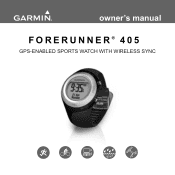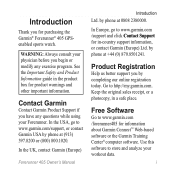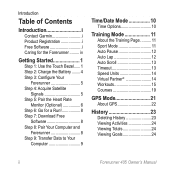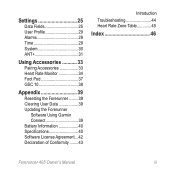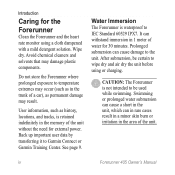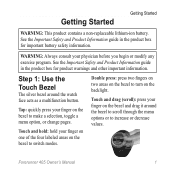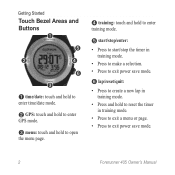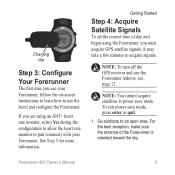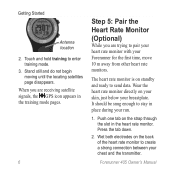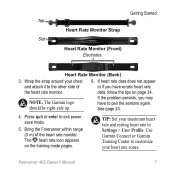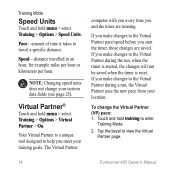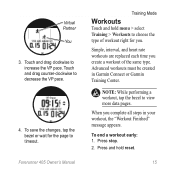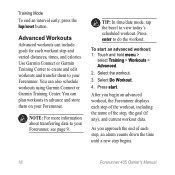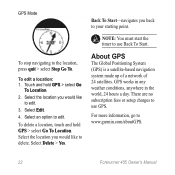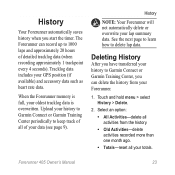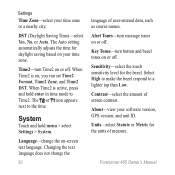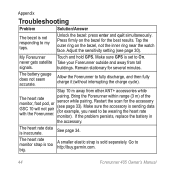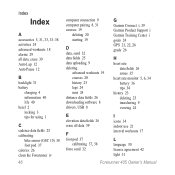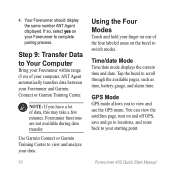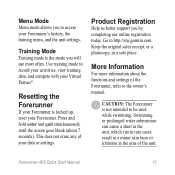Garmin Forerunner 405 Support Question
Find answers below for this question about Garmin Forerunner 405.Need a Garmin Forerunner 405 manual? We have 7 online manuals for this item!
Question posted by juliewilliamson on August 12th, 2013
Garmin Approach
Please help me to change my GARMIN APPROACH watch from miles to kilometers
Current Answers
Answer #1: Posted by cjmsgm on August 12th, 2013 5:35 AM
Hit Mode till you see History,Training,Navigation, and Setting. Scrol to Settings using the down arows on the right hand side of the watch. On the same side of the watch hit Enter.
Hit enter on General.
Scroll down to Units (You can't see it right away, you have to scroll down) hit Enter on Units. There you can change to Metric.
Hit enter on General.
Scroll down to Units (You can't see it right away, you have to scroll down) hit Enter on Units. There you can change to Metric.
Please acknowledge if I have been helpful Thanks
Related Garmin Forerunner 405 Manual Pages
Similar Questions
How To Change Language On Garmin Forerunner 405
(Posted by missjmar 9 years ago)
Can I Charge My Garmin Approach Watch With My Blackberry Auto Lighter Adapter
(Posted by jjr16 11 years ago)
Garmin S 1 Approach Watch
Marmin s1 approach watch has not my local course on its listing.My course is Cobh Golf Club, Co Cork...
Marmin s1 approach watch has not my local course on its listing.My course is Cobh Golf Club, Co Cork...
(Posted by bcahern 12 years ago)