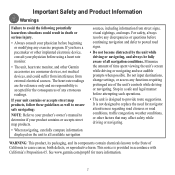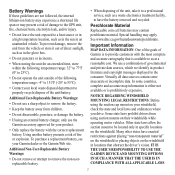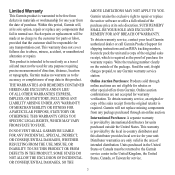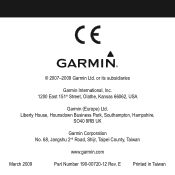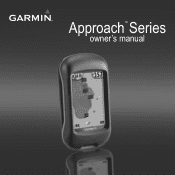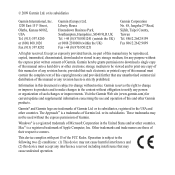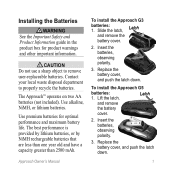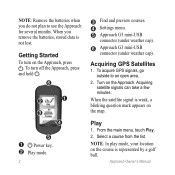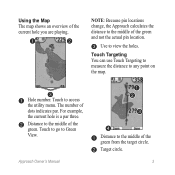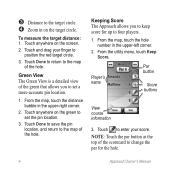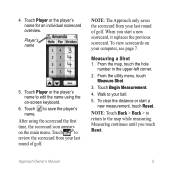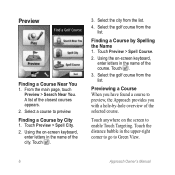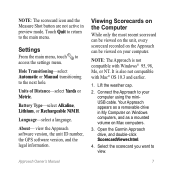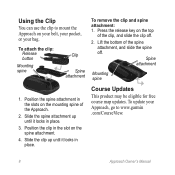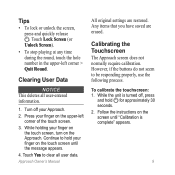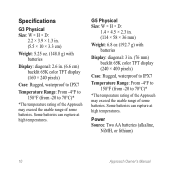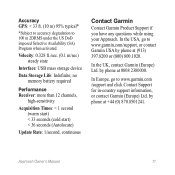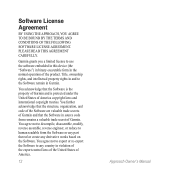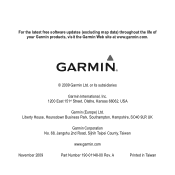Garmin Approach G5 Support Question
Find answers below for this question about Garmin Approach G5 - GPS-Enabled Golf Handheld.Need a Garmin Approach G5 manual? We have 2 online manuals for this item!
Question posted by bcahern on March 25th, 2012
Garmin S 1 Approach Watch
Marmin s1 approach watch has not my local course on its listing.My course is Cobh Golf Club, Co Cork Ireland. Can I find out if garmin are intending to add my club on its listing, regards Chris
Current Answers
Related Garmin Approach G5 Manual Pages
Similar Questions
Alberni Golf Club Has The Wrong Configuation
How do I change the configuation of the course as them back nine holes are not right.
How do I change the configuation of the course as them back nine holes are not right.
(Posted by denjo33 7 years ago)
I Need To Know How To Reset A Garmin S1 Watch For Serlby Park Golf Club From Nin
Serlby park is 18 holes not 9 and I understand newer models reflect this. I need to be able to reset...
Serlby park is 18 holes not 9 and I understand newer models reflect this. I need to be able to reset...
(Posted by bownuk 8 years ago)
How Can I Get Macau Golf Club On Garmin Approach S2?
(Posted by stevenhkk 10 years ago)
Garmin S3 Golf Gps Watch
I bought the garmin s3 gps watch went to my local club kyngs golf club leicester and the unit did no...
I bought the garmin s3 gps watch went to my local club kyngs golf club leicester and the unit did no...
(Posted by Brianarmstrong31 10 years ago)
Can I Use My S3 I Barbados On Ape Hill And Sandy Lane Golf Courses .
Can i use my S3 approach in Bardados courses Sandy Lane and Ape Hill
Can i use my S3 approach in Bardados courses Sandy Lane and Ape Hill
(Posted by deswalker 11 years ago)