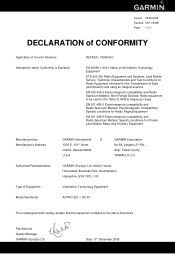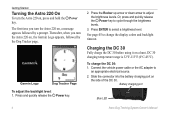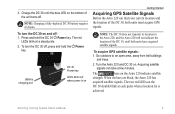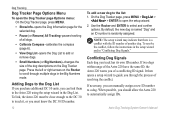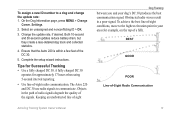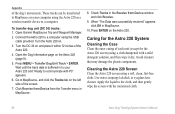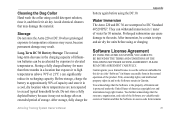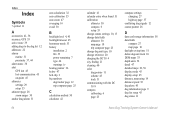Garmin Astro 320 Support Question
Find answers below for this question about Garmin Astro 320.Need a Garmin Astro 320 manual? We have 6 online manuals for this item!
Question posted by no34574 on June 30th, 2014
Garmin Astro Dc 30 Wont Show A Id Number
The person who posted this question about this Garmin product did not include a detailed explanation. Please use the "Request More Information" button to the right if more details would help you to answer this question.
Current Answers
Answer #1: Posted by TechSupport101 on June 30th, 2014 11:24 AM
Hi. See page 13 and 18 of the Owner's Manual here
Related Garmin Astro 320 Manual Pages
Similar Questions
Garmin Astro 320 Dc 40
When my gps is on and i start scrolling through the dogs i have on there the unit just turns off. ca...
When my gps is on and i start scrolling through the dogs i have on there the unit just turns off. ca...
(Posted by timmyd24 11 years ago)
Dc30 Problem On Id Number
i have a dc30 with a id number like 52264 and i have disconected batties to try reset when i go in t...
i have a dc30 with a id number like 52264 and i have disconected batties to try reset when i go in t...
(Posted by aaronrearna 11 years ago)
Trackin Numerous Collars
We hava a rather large hunting party and several of us have purchased the 320s and several more are ...
We hava a rather large hunting party and several of us have purchased the 320s and several more are ...
(Posted by radarL23 12 years ago)
Deleting Geocaches
I would like to know how to delete geocaches from my Garmin eTrex 20 to free up memory space.
I would like to know how to delete geocaches from my Garmin eTrex 20 to free up memory space.
(Posted by skiegazer 12 years ago)