Garmin Astro 320 Support Question
Find answers below for this question about Garmin Astro 320.Need a Garmin Astro 320 manual? We have 6 online manuals for this item!
Question posted by timmyd24 on October 23rd, 2012
Garmin Astro 320 Dc 40
When my gps is on and i start scrolling through the dogs i have on there the unit just turns off. can anyone help?????
Current Answers
There are currently no answers that have been posted for this question.
Be the first to post an answer! Remember that you can earn up to 1,100 points for every answer you submit. The better the quality of your answer, the better chance it has to be accepted.
Be the first to post an answer! Remember that you can earn up to 1,100 points for every answer you submit. The better the quality of your answer, the better chance it has to be accepted.
Related Garmin Astro 320 Manual Pages
Declaration of Conformity - Page 1
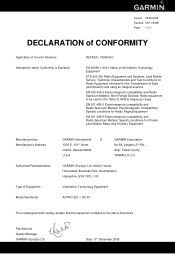
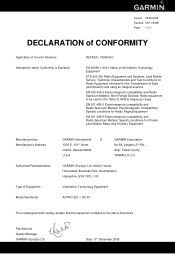
...ASTRO 220 + DC-30
The undersigned does hereby declare that the equipment complies to which Conformity is Declared:
95/54/EC, 1999/5/EC
EN 60950-1:2001 Safety of Information Technology Equipment
ETS 300 390 Radio Equipment and Systems: Land Mobile Service; GARMIN...: Standard to the above Directives
Paul Morrow Quality Manager GARMIN (Europe) Ltd
Date: 5th December 2008 Specific conditions for...
Quick Start Manual - Page 1


..., turn toward your direction of the dog, its name, and a track showing its subsidiaries
Astro™
quick start manual Please visit www.garmin.com for additional documentation and information.
© 2008 Garmin Ltd. Step 8: Attach the Collar to Your Dog
Attach the DC 30 and the collar to your current location: 1. VHF antenna
GPS antenna
DC 30
Tracking Your Dog
The Dog...
Quick Start Manual - Page 2


..." appears, repeat the process.
The dog name is on, press and
quickly release the Power button on top of the unit ¼ turn the Astro 220 on the back of the unit.
2.
Charge the DC 30 until both units have acquired satellite signals. Turn the D-Ring on , the Garmin Logo appears, followed by the Dog Tracker page. To charge the...
Astro and DC 30 Owner's Manual - Page 3


... to access the latest services for your Garmin products.
• Subscribe to online services for the Garmin® Astro™ 220 Dog Tracking System. at www.my.garmin.com. Connect to the Main Menu from any questions while using it, and decrease the level of the Astro 220, turn the unit off when you have any page.
•...
Astro and DC 30 Owner's Manual - Page 4


... Registration i Contact Garmin i myGarmin i DC 30 Battery Warnings iv
Getting Started 1 Unit Overview 1 Installing the Batteries in the Astro 220 2 Using the Astro 220 Keypad Functions 3 Turning the Astro 220 On 4 Charging the DC 30 4 Acquiring GPS Satellite Signals 5 Calibrating the Astro 220 Compass 6 Operating the Astro 220 6 Manual Conventions 7 On-Screen Messages 7
Dog Tracking...
Astro and DC 30 Owner's Manual - Page 6


...Garmin dealer or the Garmin Web site (www.garmin.com).
• Do not leave the DC 30 where a dog may attempt to chew on a hot day.
The DC... harmful to 40˚C). Alaska law prohibits guides from the vehicle or store it . DC 30 Battery...the dog.
Astro Dog Tracking System Owner's Manual To prevent damage, remove the unit from using GPS devices to 45˚C). When storing the unit ...
Astro and DC 30 Owner's Manual - Page 7
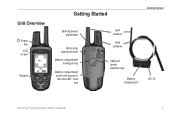
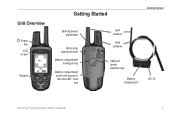
Unit Overview
Power key LCD
screen
Keypad
Getting Started
Getting Started
Belt clip button attachment
Wrist strap attachment slot
Battery compartment locking D-ring
Battery compartment cover and access to the microSD™ card
tray
VHF antenna
GPS antenna
USB port (under weather cap)
Battery charging port
DC 30
Astro Dog Tracking System Owner's Manual
Astro and DC 30 Owner's Manual - Page 11
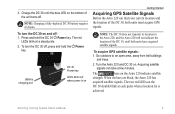
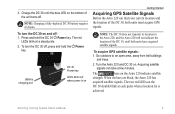
... open area, away from tall buildings
and trees.
2. To acquire GPS satellite signals: 1.
Astro Dog Tracking System Owner's Manual
Battery charging port
DC 30 Power key
LEDs blink red when power is
achieved. Turn the Astro 220 and DC 30 on the bottom of the DC 30, both units have acquired satellite signals. The two red LEDs on and...
Astro and DC 30 Owner's Manual - Page 15


...
Position update
rate and dog
DC 30 battery
communication
capacity
ID number (page 13)
DC 30 communication
DC 30 GPS
signal strength
signal strength
Dog Information Page
The Dog Information page displays the status of the dog: 1. Dog Tracking
Naming the Dog The Astro 220 assigns a name such as Dog or Dog 1 to every Dog Unit (DC 30) linked to reset the dog statistics and the track...
Astro and DC 30 Owner's Manual - Page 16


... starts) tracking the dog.
• Identify Dog Unit-displays the DC 30 software version on the Dog Tracker Page The Dog Tracker page shows the direction and distance of the dog from the Astro 220, and the status of reporting (5, 10, or 30 seconds).
• Transfer Dog Unit Track-transfers detailed tracks from Auto, Pointing Dog, Treeing Dog, or Pet.
• Upgrade Dog Unit-downloads...
Astro and DC 30 Owner's Manual - Page 17
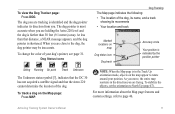
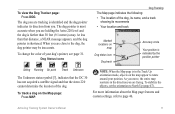
... the Astro 220 cannot determine the location of your position. To stabilize the objects, set the orientation to page 46.
To track a dog on
map
Dog status icon
Dog track
Accuracy circle
Your position is indicated by the position pointer
Sitting Running On point Treed Unknown
The Unknown status symbol [?], indicates that the DC 30...
Astro and DC 30 Owner's Manual - Page 56


... the best route.
• Quick Calculation-takes more time to drive. To select whether the Astro 220 recalculates if you want to avoid.
50
Astro Dog Tracking System Owner's Manual To optimize the route for .
2.
To turn the Next Turn Pop-up .
Select Off Route Recalculation.
• Prompted-asks if you depart from the original...
Astro and DC 30 Owner's Manual - Page 65


... Computer
To transfer tracks: 1. Appendix
5. Press MENU > Upgrade Dog Unit and follow the instructions. (If Unit Software is not listed on your Astro 220 as a wireless transfer device when transferring software updates and detailed dog tracks.
1. The DC 30 does, however, store more-detailed tracks
Astro Dog Tracking System Owner's Manual 59 Turn the DC 30 on ‑screen instructions...
Astro and DC 30 Owner's Manual - Page 66
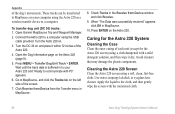
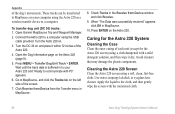
To transfer dog unit (DC 30) tracks: 1. Open Garmin MapSource Trip and Waypoint Manager.
2. Turn the DC 30 on the left side of each unit (except for the Astro 220 System
Cleaning the Case Clean the outer casing of the screen.
7. Avoid cleaners that may damage the plastic components. Cleaning the Astro 220 Screen Clean the Astro 220 screen using the...
Astro and DC 30 Owner's Manual - Page 70
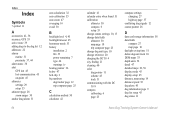
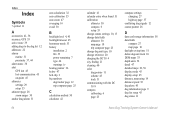
... data fields
compass 27 map page 18 daylight saving time 51 delete dog unit track 10 DEM maps 33 depth units 52 detail 47 detailed maps 22, 56 display mode 45 display setup 45 distance, measuring 19 distance/speed 52 dog alerts 45 dog information page 9 dog list setup 45 dog status 11
Astro Dog Tracking System Owner's Manual
Astro and DC 30 Owner's Manual - Page 71


speed) 52 elevation, GPS 40 ENTER key 3 exits, ...9, 20 go to marked location 14 GPS
applications 24 lost alert 45 mode 44 guidance method 49 guidance text 17
H
heading setup 52 highway page 37
I
identify dog unit 10 IN/OUT Zoom keys 3 interval...44 measuring distance 19 MENU key 3
Astro Dog Tracking System Owner's Manual 65 dog tracker page 8 dog tracks, transferring 59
E
EGNOS 44 elevation (vert.
Astro and DC 30 Owner's Manual - Page 73


... microSD card 57 transferring dog tracks 59 trip computer page 24 turn preview page 38
U
units of measure 52 units setup 52
updating software Astro 220 58 DC 30 59
upgrade dog unit 10 USB drivers 56 use map data 33 use track data 33 use with GPS on or off 39... 2
Z
zoom altimeter 30 auto 47 highway page 37 track profile 33
zoom ranges altimeter 30
Index
Astro Dog Tracking System Owner's Manual 67
Astro and DC 40 Quick Start Manual - Page 1


... DC 40 until you can track your dog using the Astro and the DC 40, both devices must acquire GPS satellite signals. Follow the on -screen instructions. Acquiring Satellite Signals Before you put it on your dog.
➋
➌
➊
2. The red LED flashes (single blink) when the DC 40 is searching for the Astro to turn counterclockwise and pulling up ➊. Start...
DC 30 Battery Replacement Instructions - Page 1


... DC 30 from the top cover.
2. Note: It is not on the bottom cover do not begin flashing, check the six‑pin connector for the Garmin® Astro™ Dog ... Rev. GPS antenna
Replacing the DC 30 Lithium‑ion Battery
The DC 30 Battery Replacement Kit includes the following instructions.
• Replacing the DC 30 Lithium‑ion Battery • Replacing the DC 30 Collar...
DC 40 Battery Replacement Instructions - Page 1
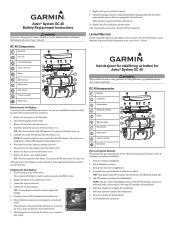
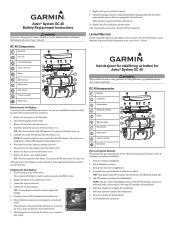
... DC 40
advarsel
Ikke ta ut batteriet med en skarp gjenstand.
Fjern de tre skruene fra batteridekselet. 9. Carefully lift out the GPS antenna from the bottom cover. Disconnect the two‑pin connector from the top cover. 7. You must provide a small Phillips screwdriver. Place the battery in the Astro Owner's Manual. Limited Warranty
Garmin...
Similar Questions
I Have Dc 40 Collars
have dc 40 collars when i put them on charger red light does not come they appear to charge an switc...
have dc 40 collars when i put them on charger red light does not come they appear to charge an switc...
(Posted by kawaugj 9 years ago)
Astro 320 Will Not Find Dog Collar Comunicates But Does Not Update
(Posted by afelthsa 10 years ago)
Dc 40 No Power
DC 40 will not power on and blue light does not come on when plugeed into chargin cradle to indicate...
DC 40 will not power on and blue light does not come on when plugeed into chargin cradle to indicate...
(Posted by keithtoler 11 years ago)
Garmin 320 With 2 Dc 40 Collars
Both of my collars lose signal at about 150 yrds
Both of my collars lose signal at about 150 yrds
(Posted by vbarrett 11 years ago)

