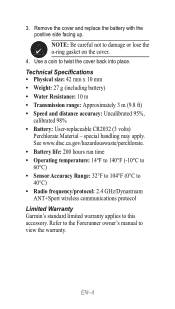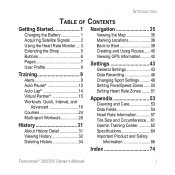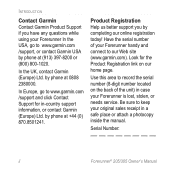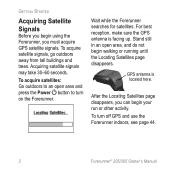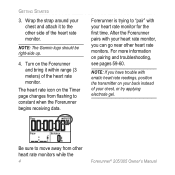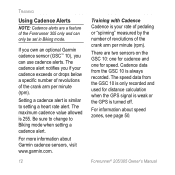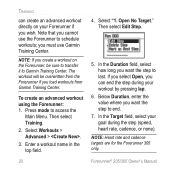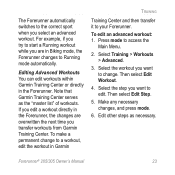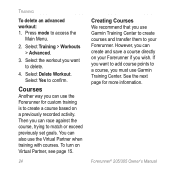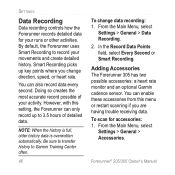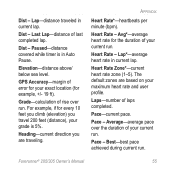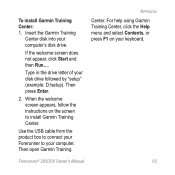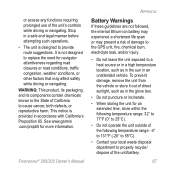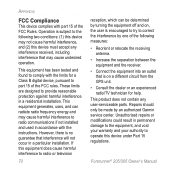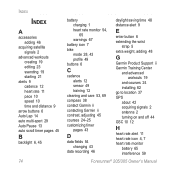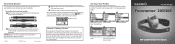Garmin Forerunner 305 Support Question
Find answers below for this question about Garmin Forerunner 305 - Running GPS Receiver.Need a Garmin Forerunner 305 manual? We have 7 online manuals for this item!
Question posted by vbarrett on October 26th, 2012
Garmin 320 With 2 Dc 40 Collars
Both of my collars lose signal at about 150 yrds
Current Answers
Related Garmin Forerunner 305 Manual Pages
Similar Questions
Astro 320 Will Not Track Collars
I have an Astro 320, it shows my collars on the unit screen but will not read them to pick up for tr...
I have an Astro 320, it shows my collars on the unit screen but will not read them to pick up for tr...
(Posted by jaredvanhoose77 7 years ago)
I Have Dc 40 Collars
have dc 40 collars when i put them on charger red light does not come they appear to charge an switc...
have dc 40 collars when i put them on charger red light does not come they appear to charge an switc...
(Posted by kawaugj 9 years ago)
Dc 40 No Power
DC 40 will not power on and blue light does not come on when plugeed into chargin cradle to indicate...
DC 40 will not power on and blue light does not come on when plugeed into chargin cradle to indicate...
(Posted by keithtoler 11 years ago)
Garmin Astro 320 Dc 40
When my gps is on and i start scrolling through the dogs i have on there the unit just turns off. ca...
When my gps is on and i start scrolling through the dogs i have on there the unit just turns off. ca...
(Posted by timmyd24 11 years ago)
Watch Stopped Recording Distance During A 10m Run.
(Posted by kwikchick 12 years ago)