Garmin Astro 320 Support Question
Find answers below for this question about Garmin Astro 320.Need a Garmin Astro 320 manual? We have 6 online manuals for this item!
Question posted by jkNR on October 28th, 2013
Garmin Astro 220 Wont Turn On
The person who posted this question about this Garmin product did not include a detailed explanation. Please use the "Request More Information" button to the right if more details would help you to answer this question.
Current Answers
There are currently no answers that have been posted for this question.
Be the first to post an answer! Remember that you can earn up to 1,100 points for every answer you submit. The better the quality of your answer, the better chance it has to be accepted.
Be the first to post an answer! Remember that you can earn up to 1,100 points for every answer you submit. The better the quality of your answer, the better chance it has to be accepted.
Related Garmin Astro 320 Manual Pages
Declaration of Conformity - Page 1
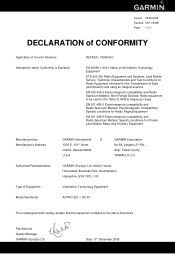
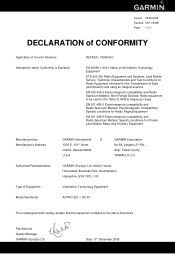
Information Technology Equipment
ASTRO 220 + DC-30
The undersigned does hereby declare that the equipment complies ...Short Range Devices; Radio equipment to be used in the 1GHz to the above Directives
Paul Morrow Quality Manager GARMIN (Europe) Ltd
Date: 5th December 2008 GARMIN (Europe) Ltd, Liberty House, Hounsdown Business Park, Southampton, Hampshire, SO51 9DL, U.K. Issued: 25/09...
Quick Start Manual - Page 1


..., turn toward your direction of the dog. Please visit www.garmin.com for additional documentation and information.
© 2008 Garmin Ltd.... or its
movements • your dog: 1. Use the compass page to navigate to Navigate
To open the Compass page: Press MENU > MENU > Advanced > GPS Applications > Compass.
The dog pointer is most accurate when you are holding the Astro 220...
Quick Start Manual - Page 2


... 190-00714-11 Rev. Step 2: Turn the Astro 220 on
To turn the DC 30 off .
When the bars are black, the Astro 220 has acquired GPS satellite
signals.
See the Important Safety and Product Information guide in the Astro 220
The Astro 220 operates on two AA batteries (not included). Turn the D-Ring on , the Garmin Logo appears, followed by the Dog...
Astro and DC 30 Owner's Manual - Page 3


... USA contact Garmin Product Support by completing our online registration today! Introduction
This manual provides user information for Points of the display backlight (page 4).
• To extend the DC 30 battery life, turn the unit off when you are not using your steps.
• To extend battery life of the Astro 220, turn the unit...
Astro and DC 30 Owner's Manual - Page 4


... and Shortcuts i Product Registration i Contact Garmin i myGarmin i DC 30 Battery Warnings iv
Getting Started 1 Unit Overview 1 Installing the Batteries in the Astro 220 2 Using the Astro 220 Keypad Functions 3 Turning the Astro 220 On 4 Charging the DC 30 4 Acquiring GPS Satellite Signals 5 Calibrating the Astro 220 Compass 6 Operating the Astro 220 6 Manual Conventions 7 On-Screen...
Astro and DC 30 Owner's Manual - Page 10
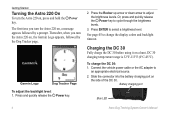
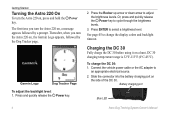
...the AC adapter to select a brightness level. Battery charging port
Blue LED
Astro Dog Tracking System Owner's Manual
Press ENTER to
an appropriate electrical source. 2. To...time you turn the Astro 220 on, the Garmin Logo appears, followed by a prompt. Garmin Logo
Dog Tracker Page
To adjust the backlight level: 1. Getting Started
Turning the Astro 220 On
To turn the Astro 220 on , ...
Astro and DC 30 Owner's Manual - Page 11
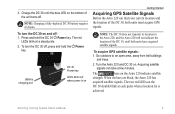
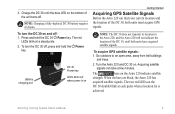
... DC 30 until both units must acquire GPS signals. To turn the DC 30 off, press and hold the DC 30 Power key.
Turn the Astro 220 and DC 30 on and off .
Note: Charging a fully-depleted DC 30 battery requires 4½ hours. When the bars are black, the Astro 220 has
acquired satellite signals.
Battery charging...
Astro and DC 30 Owner's Manual - Page 12
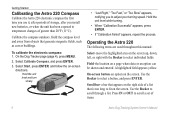
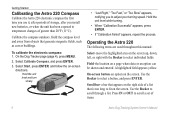
... on the screen. Scroll bar-a bar that appears on the screen. Hold the unit level and turn slowly.
• "Just Right," "Too Fast," or "Too Slow" appears, notifying you install.... A highlighted field appears yellow. Use the Rocker to scroll through a list. Operating the Astro 220
The following terms are used throughout this manual:
Select-move the highlighted area on -screen
directions...
Astro and DC 30 Owner's Manual - Page 23
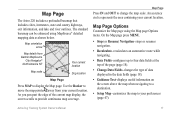
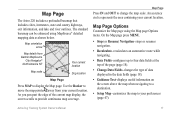
... below. Map Page
Press IN and OUT to move the map pointer away from Garmin MapSource
City Navigator® North America NT
Your current location
Map scale
Dog location
...change the map scale. Map orientation arrow
Map details from your current location. Map Page
The Astro 220 includes a preloaded basemap that includes cities, interstates, state and county highways, exit information, ...
Astro and DC 30 Owner's Manual - Page 27
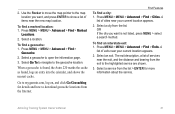
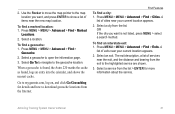
...Rocker to move the map pointer to the map location you want , and press ENTER to my.garmin.com, log on, and click Go Geocaching for more information about the service. To find an ... MENU > Advanced > Find > Marked
Locations. 2.
OR If the city you want is found, the Astro 220 marks the cache as found, logs an entry into the calendar, and shows the nearest cache. Find Features...
Astro and DC 30 Owner's Manual - Page 45
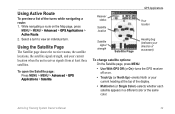
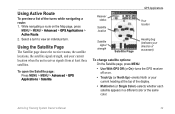
... > Satellite. Astro Dog Tracking System Owner's Manual
39 GPS Applications
Receiver status
Satellite location
Your location
Satellite signal
strength
Satellite Page
Heading bug (indicates your direction of movement)
To change satellite options: On the Satellite page, press MENU.
• Use With GPS Off (or On)-turns the GPS receiver off or on the Map page...
Astro and DC 30 Owner's Manual - Page 50
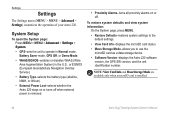
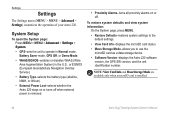
... when a microSD card is removed.
• Proximity Alarms-turns all proximity alarms on or off.
Settings
Settings
The Settings menu (MENU > MENU > Advanced > Settings) customizes the operation of your Astro 220. System Setup
To open the System page: Press MENU > MENU > Advanced > Settings > System.
• GPS-sets the unit to use the microSD card...
Astro and DC 30 Owner's Manual - Page 51


...Astro 220 screen settings: Press MENU > MENU > Advanced > Settings > Display.
• Display Mode-sets the display to a small area for 60 seconds.
• GPS Lost Alert-indicates that the dog's DC 30 has lost GPS satellite signals. Astro... turn Dog Alerts on .
• Backlight Level-increases or decreases the backlight intensity.
Settings
• Lost Communication Alert-the Astro 220 is...
Astro and DC 30 Owner's Manual - Page 55


...creates a direct line from your current location to your Astro 220 uses to calculate routes:
On the Routing Setup page...turns navigational light locations Off, Auto (location shown when map pointer passes over), or On.
• Symbol Set-selects the map symbol set (Auto, GARMIN, NOAA, International). Map Setup - Marine page to select a follow-road method before the route is calculated.
Astro...
Astro and DC 30 Owner's Manual - Page 59
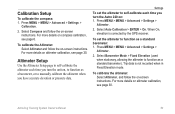
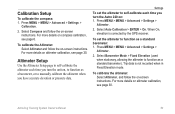
...Altimeter and follow the on altimeter calibration, see page 30. To set the altimeter to self-calibrate each time you turn the Astro 220 on , to function as a barometer, or to self-calibrate the altimeter each time you have accurate elevation or ...altimeter to function as a standard barometer: 1. Trip data is corrected by the GPS receiver. For more details on -screen instructions.
Astro and DC 30 Owner's Manual - Page 64


... information for the Astro 220 removable storage device.
Turn the Astro 220 on Updates & Downloads.
58
Astro Dog Tracking System Owner's Manual
Either log on a Macintosh® computer.
4.
Browse your computer for the file you have several network drives mapped to copy.
2. Select Edit > Paste. To eject and unplug the USB cable: 1. Install Garmin MapSource Trip and...
Astro and DC 30 Owner's Manual - Page 65


... transfer tracks: 1. Follow the instructions for most users to view the movements of their dog. Connect the Astro 220 to www.garmin.com/products/Astro. Appendix
5. Transferring More-Detailed Dog Tracks from the Transfer menu.
Turn the Astro 220 on your Astro 220 as a wireless transfer device when transferring software updates and detailed dog tracks.
1. Go to a computer using...
Astro and DC 30 Owner's Manual - Page 66
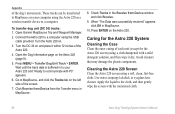
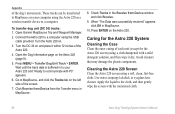
... with PC" appears.
6. To transfer dog unit (DC 30) tracks: 1. Turn the DC 30 on your Astro 220 and "Ready to MapSource on and place it dry. Wait until the track data...OK in MapSource.
8. Avoid cleaners that may damage the plastic components. Connect the Astro 220 to a computer.
Open Garmin MapSource Trip and Waypoint Manager.
2. Check Tracks in the Receive from the Transfer ...
Astro and DC 30 Owner's Manual - Page 68


... pacemakers should use any radio that interference is turned on, should turn the radio off immediately if you have any ...Garmin. You agree not to export or re-export the Software to avoid potential interference with FCC RF exposure guidelines. IMPORTANT Warnings: READ THIS INFORMATION BEFORE USING YOUR Astro 220 DOG TRACKING SYSTEM:
Exposure to minimize the potential for handheld...
DC 30 Battery Replacement Instructions - Page 1


...charging circuit by pressing the circuit‑board switch. GPS antenna
Replacing the DC 30 Lithium‑ion Battery
... screwdriver to the top cover by using it as shown in the Astro 220 Owner's Manual. Use a small Phillips screwdriver to the bottom cover.... flashing, check the six‑pin connector for the Garmin® Astro™ Dog Tracking System. VHF antenna
Note: The limited...
Similar Questions
Garmin 220 Wont Charge Past 1%
Garmin 220 wont charge past 1%. How do I know if it is the charger or actual watch. have had no comp...
Garmin 220 wont charge past 1%. How do I know if it is the charger or actual watch. have had no comp...
(Posted by CHRISMARCHETTA 6 years ago)
How Do I Transfer My Topo Map From My Old Garmin Astro 220 To My New Garmin
astro 220
astro 220
(Posted by jdymbrfa 10 years ago)
Wont Turn On
i cnat get my watch to turn on. It's only about 9 months old
i cnat get my watch to turn on. It's only about 9 months old
(Posted by charles1035 11 years ago)

