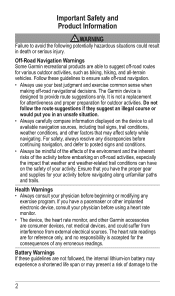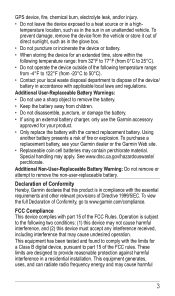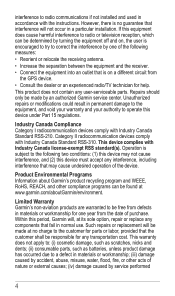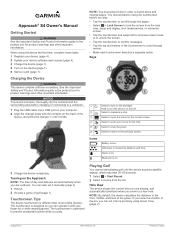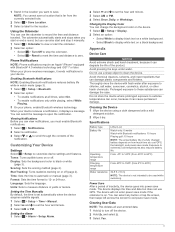Garmin Approach S4 Support Question
Find answers below for this question about Garmin Approach S4.Need a Garmin Approach S4 manual? We have 2 online manuals for this item!
Question posted by smw145 on March 1st, 2014
Why Does Screen Read Loader Loading
Current Answers
Answer #1: Posted by BusterDoogen on March 1st, 2014 1:10 PM
To perform a master reset:
- Power off device
- Press and hold Score
- Press the Power button
- Select Yes when prompted "Clear user data?" (all buttons may be released at this time)
- The device should now be reset to default factory settings, and the device should function as expected. YOU MAY HAVE TO PULL THE BATTERY TO POWER IT OFF.
I hope this is helpful to you!
Please respond to my effort to provide you with the best possible solution by using the "Acceptable Solution" and/or the "Helpful" buttons when the answer has proven to be helpful. Please feel free to submit further info for your question, if a solution was not provided. I appreciate the opportunity to serve you.
Related Garmin Approach S4 Manual Pages
Similar Questions
Just put new batteries in my 610 rino gps radio and now it won't turn on
the screen reads battery power 74%
My Approach S1 will not turn off. It is still under waranty. What do I do?