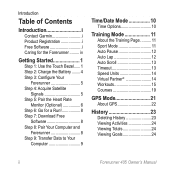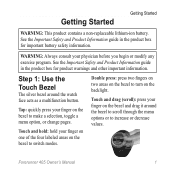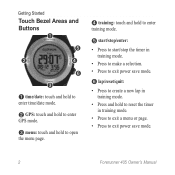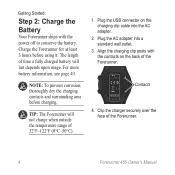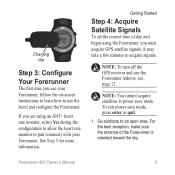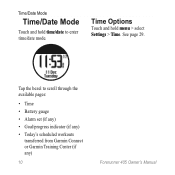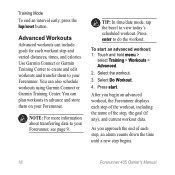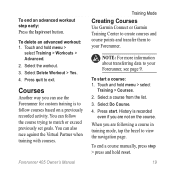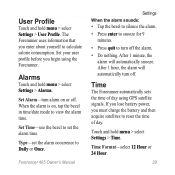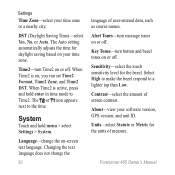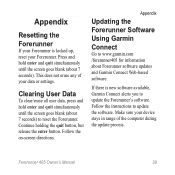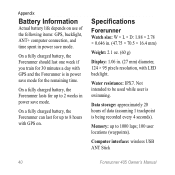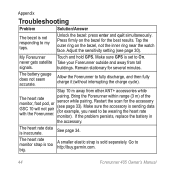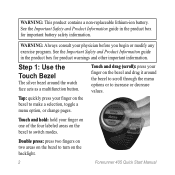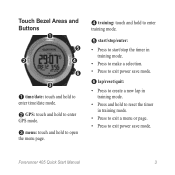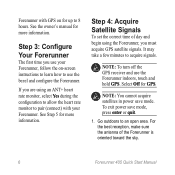Garmin Forerunner 405 Support Question
Find answers below for this question about Garmin Forerunner 405.Need a Garmin Forerunner 405 manual? We have 7 online manuals for this item!
Question posted by ricmasonryman on January 14th, 2013
Screen Only Reveals Battery Power. The Watch Bezel And Buttons Do Not Respond.
the screen reads battery power 74%
Current Answers
Related Garmin Forerunner 405 Manual Pages
Similar Questions
What Is The Enter Button On The Garmin Forerunner 410
(Posted by patmaTeEL 10 years ago)
Why Does Screen Read Loader Loading
screen seems stuck and i cannot turn it off
screen seems stuck and i cannot turn it off
(Posted by smw145 10 years ago)
My Garmin S2 Watch Has A Blank Screen After Charging
Charged my S2 Garmin golf watch and it has a blank screen. It is only a month old.
Charged my S2 Garmin golf watch and it has a blank screen. It is only a month old.
(Posted by chilllee 10 years ago)
My Garmin 110 Gps Watch- Blank Screen And Plugging In The Charger Does Nothing
(Posted by Anonymous-74116 11 years ago)
Frozen
My garmin forerunner 405 has frozen and is stuck on Back to start mode .It doesn't matter what butto...
My garmin forerunner 405 has frozen and is stuck on Back to start mode .It doesn't matter what butto...
(Posted by robc533 12 years ago)