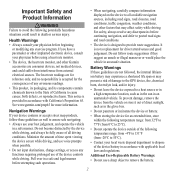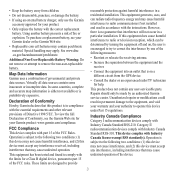Garmin Approach S3 Support Question
Find answers below for this question about Garmin Approach S3.Need a Garmin Approach S3 manual? We have 2 online manuals for this item!
Question posted by roybean78 on June 27th, 2013
I Am Having Problems Charging . It Takes Several Tries Before It Starts Chargin
This is the second year with it and never had a problem before..it hooks up fine but doesnl't charge till lik the seventh try. How do I fix this?
Current Answers
Related Garmin Approach S3 Manual Pages
Similar Questions
How Long Do I Charge My New Garmin S2 For The First Time?
How long for a full charge each and every time? On the charger it keeps getting progressive foiled o...
How long for a full charge each and every time? On the charger it keeps getting progressive foiled o...
(Posted by Dtully 9 years ago)
Watch Won't Charge. What To Do?
When watch is attacked to charger it does not charge. How to get it to charge?
When watch is attacked to charger it does not charge. How to get it to charge?
(Posted by lorpod2 10 years ago)
My Garmin Will Not Charge. How Do I Fix This?
(Posted by mcnuttfour 11 years ago)