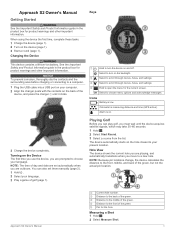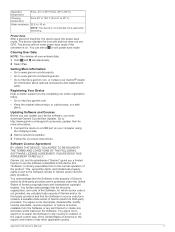Garmin Approach S2 Support Question
Find answers below for this question about Garmin Approach S2.Need a Garmin Approach S2 manual? We have 1 online manual for this item!
Question posted by sergecote03 on June 1st, 2015
A Lock Icon Appears When I Try To Start A Game. How Can I Eliminate That.
The person who posted this question about this Garmin product did not include a detailed explanation. Please use the "Request More Information" button to the right if more details would help you to answer this question.
Current Answers
Answer #1: Posted by TommyKervz on July 1st, 2015 12:18 PM
If your Approach S2 is failing to perform as expected, it may be necessary to master reset the device. Master resets clear user settings by restoring the device to factory default settings. Scorecards on the Approach S2 will not be deleted when performing a master reset.
To perform a master reset on the Approach S1/S2:
- Power Approach off (Press and hold LIGHT/POWER button until device powers off)
- Press and hold DOWN
- Press LIGHT/POWER
- Release DOWN and LIGHT/POWER when screen displays Clear user data?
- Select Yes
The Approach will now be reset to factory default settings.
Related Garmin Approach S2 Manual Pages
Similar Questions
Garmin Edge 500 Wont Go Into Mass Storage Mode
(Posted by Peser 10 years ago)
My S3 Doesn't Advance To The Next Hole And When I Try To Advance It The S3 Locks
What is wrong and what can I do to fix it?
What is wrong and what can I do to fix it?
(Posted by tbec 10 years ago)
I Am Having Problems Charging . It Takes Several Tries Before It Starts Chargin
This is the second year with it and never had a problem before..it hooks up fine but doesnl't charge...
This is the second year with it and never had a problem before..it hooks up fine but doesnl't charge...
(Posted by roybean78 10 years ago)
When Press 3 To Open Icon Of Arrow Plus Lock Appears...how Do I Proceed???
(Posted by peterhutchison1 11 years ago)