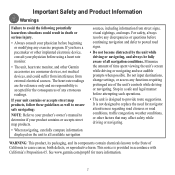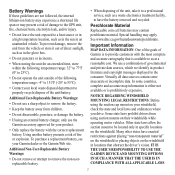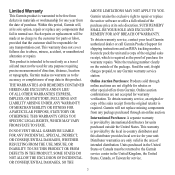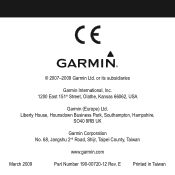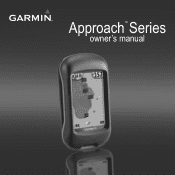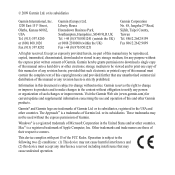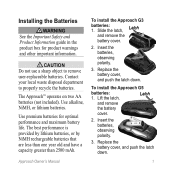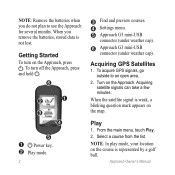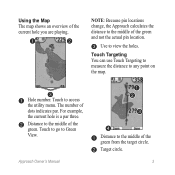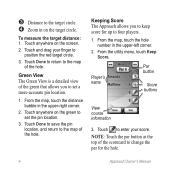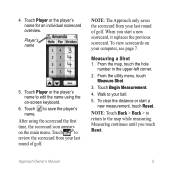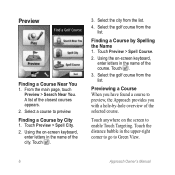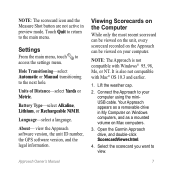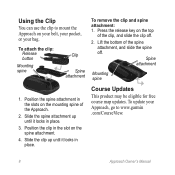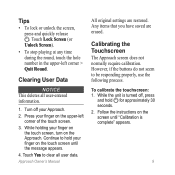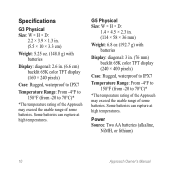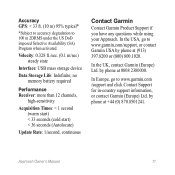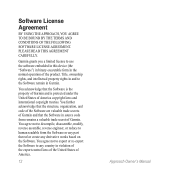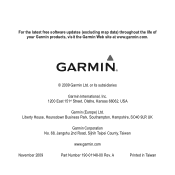Garmin Approach G5 Support Question
Find answers below for this question about Garmin Approach G5 - GPS-Enabled Golf Handheld.Need a Garmin Approach G5 manual? We have 2 online manuals for this item!
Question posted by martyzierold on May 12th, 2012
Garmin 1490 Won't Sork
I have a Garmin 1490. It was working just fine. We turned it off to go to a restaurant. When we came out we turned it back on and it had a red dot and said "press dot" when you press it the dot moves to another part of the screen. What's wrong?
Current Answers
Related Garmin Approach G5 Manual Pages
Similar Questions
Just Put New Batteries In My 610 Rino Gps Radio And Now It Won't Turn On
Just put new batteries in my 610 rino gps radio and now it won't turn on
Just put new batteries in my 610 rino gps radio and now it won't turn on
(Posted by thomaslon78 2 years ago)
Can I Delete Golf Courses From Garmin Approach S3
(Posted by johnoAxio 10 years ago)
How Can I Get Macau Golf Club On Garmin Approach S2?
(Posted by stevenhkk 10 years ago)
Garmin S3 Golf Gps Watch
I bought the garmin s3 gps watch went to my local club kyngs golf club leicester and the unit did no...
I bought the garmin s3 gps watch went to my local club kyngs golf club leicester and the unit did no...
(Posted by Brianarmstrong31 11 years ago)
How Do I Download Golf Courses For My Gps
i have agarmin golflogix gps unit andwant to purchase agolf courses download for this system
i have agarmin golflogix gps unit andwant to purchase agolf courses download for this system
(Posted by rowdee 11 years ago)