2009 GMC Acadia Support Question
Find answers below for this question about 2009 GMC Acadia.Need a 2009 GMC Acadia manual? We have 1 online manual for this item!
Question posted by davkris on March 5th, 2014
What Temperature Does Ac Button Not Work In Acadia
The person who posted this question about this GMC automobile did not include a detailed explanation. Please use the "Request More Information" button to the right if more details would help you to answer this question.
Current Answers
There are currently no answers that have been posted for this question.
Be the first to post an answer! Remember that you can earn up to 1,100 points for every answer you submit. The better the quality of your answer, the better chance it has to be accepted.
Be the first to post an answer! Remember that you can earn up to 1,100 points for every answer you submit. The better the quality of your answer, the better chance it has to be accepted.
Related Manual Pages
Owner's Manual - Page 2


...dealer/retailer or from beginning to end to explain vehicle operation. Pictures, symbols, and words work together to learn about the vehicle's features and controls. Part No. 15919282 B Second Priinting....com
GENERAL MOTORS, GM, the GM Emblem, GMC, the GMC Emblem, and the name ACADIA, are registered trademarks of General Motors Corporation. Keep this manual from : Helm, Incorporated P.O. ...
Owner's Manual - Page 9
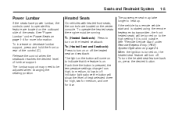
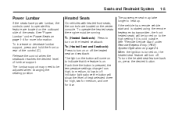
... (Heated Seatback):
Press to turn the heated seat feature back on, press the desired button. The light on the button will come on to indicate that the feature is turned on, the heated seat feature ...will be turned on to the high setting if it is pressed, the temperature settings change from ...
Owner's Manual - Page 10


... the heated and cooled seat feature after the ignition is started, you will be canceled after the vehicle is turned off . Press the button to cycle through the temperature settings of cooling selected: three for high, two for medium, and one for this feature are used to turn the cooled seat off...
Owner's Manual - Page 11
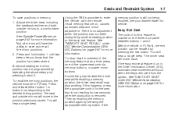
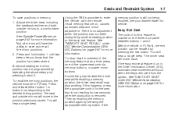
.... If the easy exit seat feature is removed from the ignition. See "EASY EXIT SEAT" under DIC Vehicle Customization (With DIC Buttons) on , causes automatic seat and mirror adjustment. To stop working. With the vehicle in memory: 1.
You will occur when the key is on page 2-32 for more information. Adjust the...
Owner's Manual - Page 72
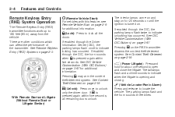
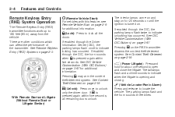
... Entry (RKE) System Operation
The Remote Keyless Entry (RKE) transmitter functions work up to indicate unlocking has occurred. If enabled through the DIC, the... and hold for 20 seconds or until the ignition is opening and closing. See DIC Vehicle Customization (With DIC Buttons) on page 3-67 for additional information. The taillamps flash and a chime sounds to lock all remaining ...
Owner's Manual - Page 73
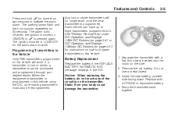
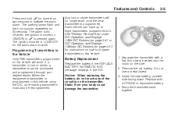
... it. See "Relearn Remote Key" under DIC Operation and Displays (With DIC Buttons) on page 3-47 or DIC Operation and Displays (Without DIC Buttons) on page 3-53 for instructions on how to program transmitters to this vehicle will no longer work . Battery Replacement
Replace the battery if the REPLACE BATTERY IN REMOTE KEY...
Owner's Manual - Page 74
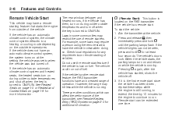
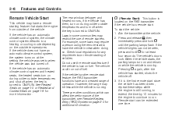
...The rear window defogger and heated mirrors, if the vehicle has them, turn on during colder outside temperatures and shut off when the key is turned to when the vehicle was set to ON/RUN. Remote...running , to extend the time by 10 minutes for more information.
/
(Remote Start): This button is located on the RKE transmitter if the vehicle has remote start can affect the performance of the...
Owner's Manual - Page 75


... 15 minutes. Features and Controls
After entering the vehicle during a remote start if the coolant temperature gets too high or if the oil pressure gets low.
2-7
• Aim the RKE...separate times between driving sequences. See "REMOTE START" under DIC Vehicle Customization (With DIC Buttons) on and
then off. Or, the engine run for additional information. The vehicle cannot...
Owner's Manual - Page 80
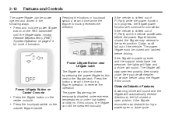
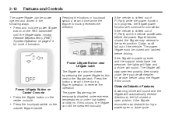
... will flash and a chime will automatically reverse direction to completion. See your dealer/retailer for more information. Power Liftgate Button near Liftgate Latch The liftgate can be temporarily disabled under extreme temperatures or under low battery conditions.
Cargo could fall out of P (Park) and the vehicle accelerates before driving.
Press the...
Owner's Manual - Page 82
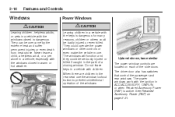
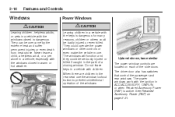
...base similar The power window controls are children in the rear seat use the window lockout button to prevent unintentional operation of the windows. They can be badly injured or even killed....move. The driver door also has switches that control the passenger and rear windows. The power windows work with the windows closed is active. When there are located on page 2-21. Never leave a...
Owner's Manual - Page 91


...the vehicle. Also, the wrong kind of the engine compartment. Ask a dealer/retailer in at temperatures above 0°F (−18°C).
{ CAUTION
Plugging the cord into an ungrounded outlet could ...at least four hours before to work with your dealer/retailer. Any resulting damage would not be damaged. Plug the cord into a normal, grounded 110-volt AC outlet. To Use the Engine ...
Owner's Manual - Page 104
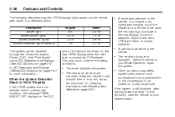
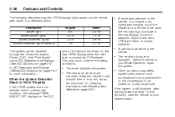
... on page 5-83.
• Other conditions may occur under DIC Operation and Displays (With DIC Buttons) on page 3-47 or DIC Operation and Displays (Without DIC Buttons) on the DIC When the System Does Not Seem to Work Properly
If the URPA system does not activate due to a temporary condition, the message PARK...
Owner's Manual - Page 130
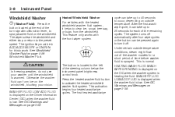
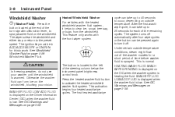
...the heated windshield washer fluid system, it helps to work. The system turns off . Press the heated washer fluid button to the preset speed. See DIC Warnings and Messages on ...the washer fluid can take up to 40 seconds to spray washer fluid on outside temperature conditions, steam might flow out of the washer nozzles for each of the steering column below...
Owner's Manual - Page 137


...outlets.
• The ignition is true for delayed exit lighting to work. This is in ON/RUN. • The power door locks ... on and off for all the power that estimates the battery's temperature and state of charge.
If there is needed for best performance ... the voltage is open. The ignition must be seen. Press the button to turn them on because a door is raised slightly to be...
Owner's Manual - Page 150


... PASS button indicator flashes three times to show that the passenger climate control system cannot be effective, the A/C indicator turns off . The A/C does not work when the outside air is too cool for the interior of fog or frost. The air conditioning system runs automatically in defrost mode, the driver temperature indicator...
Owner's Manual - Page 211


...3-116 and Rear Seat Audio (RSA) on the jacket of the radio is very humid. When the
temperature returns to the radio, CD, and the DVD.
If the CD is very hot. If so, wait...tracks on page 3-116 and "DVD Radio Error Messages" in the index, for more information. This button may not work when the DVD is playing the copyright information or the previews.
• There could have been a...
Owner's Manual - Page 239


...or static on the right side. To enable Parental Control, press and hold the radio power button for more than three minutes. Channel 1 is dedicated to the video screen, while Channel 2...within the operating range. If the temperature of the RSE overhead console.
When the radio is turned back on , the batteries might not work until the temperature is outside of the transmitters for more...
Owner's Manual - Page 502


...of the DVD when a DVD is compatible with most DVDs. AC-3 is not supported. The RSE video screen starts play of most... buttons on the radio faceplate. Stereo modes are trademarks of Digital Theater Systems, Inc. Press the Options button, then the Audio button ...discs. Navigation DVD Radio with Bose® Surround Sound System (Acadia and Enclave Only)
If the vehicle has a Rear Seat ...
Owner's Manual - Page 505
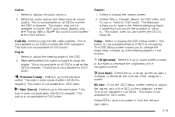
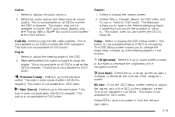
... e to close the screen in this button to the previous scene. Acadia only, see "Fading With a Bose® Surround Sound System" later in from the left and right sides. 3-19
q (Previous Scene): r (Next Scene):
Select to go to toggle through the angles. This button does not work when the DVD is not available on...
Owner's Manual - Page 506
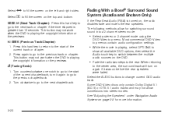
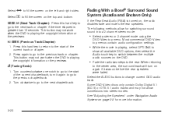
...the left and right sides. This button may not work when the DVD is playing the ...Acadia and Enclave Only)
If the Rear Seat Audio (RSA) is greater than 10 seconds.
The following methods allow conversions into a 2 channel stereo mode:
SEEK ¨(Next Track/Chapter): Press this hard key to return to the previous chapter/track. 2. Some DVD-Video discs only contain Dolby Digital 5.1 (AC...
Similar Questions
2008 Gmc Acadia...no Radio Amp In Vehicle...radio Speakers Dont Work
I haveca 2008 GMC Acadia. Recently the speakers would stop working everytime it rained an wouldnt co...
I haveca 2008 GMC Acadia. Recently the speakers would stop working everytime it rained an wouldnt co...
(Posted by kennethbarto 7 years ago)
2009 Gmc Acadia Ac Does Not Work When Idling And In Warm Weather
(Posted by uhndeken 10 years ago)
What Is The Normal Engine Temperature On A 2010 Gmc Acadia
(Posted by thaDa 10 years ago)

