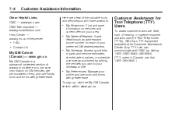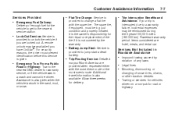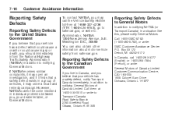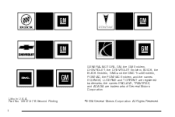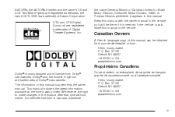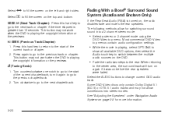2009 GMC Acadia Support Question
Find answers below for this question about 2009 GMC Acadia.Need a 2009 GMC Acadia manual? We have 1 online manual for this item!
Question posted by Marieamyp on September 30th, 2013
Front Ac Does Not Blow In 2008 Gmc Acadia
The person who posted this question about this GMC automobile did not include a detailed explanation. Please use the "Request More Information" button to the right if more details would help you to answer this question.
Current Answers
Related Manual Pages
Similar Questions
2009 Gmc Acadia Ac Does Not Work When Idling And In Warm Weather
(Posted by uhndeken 10 years ago)
2008 Acadia Power Leftgate Problem
my 2008 acadia power leftgate opens then half way up drops down closed. what is the problem?
my 2008 acadia power leftgate opens then half way up drops down closed. what is the problem?
(Posted by fredcohens 10 years ago)
The Check Engine Light On My 2008 Acadia Suddenly Came On While I Was Driving
There was a sudden reduction of engine power while I was driving even if I step on the gas pedal.
There was a sudden reduction of engine power while I was driving even if I step on the gas pedal.
(Posted by donicato 11 years ago)