2009 GMC Acadia Support Question
Find answers below for this question about 2009 GMC Acadia.Need a 2009 GMC Acadia manual? We have 1 online manual for this item!
Question posted by uhndeken on January 31st, 2014
2009 Gmc Acadia Ac Does Not Work When Idling And In Warm Weather
The person who posted this question about this GMC automobile did not include a detailed explanation. Please use the "Request More Information" button to the right if more details would help you to answer this question.
Current Answers
There are currently no answers that have been posted for this question.
Be the first to post an answer! Remember that you can earn up to 1,100 points for every answer you submit. The better the quality of your answer, the better chance it has to be accepted.
Be the first to post an answer! Remember that you can earn up to 1,100 points for every answer you submit. The better the quality of your answer, the better chance it has to be accepted.
Related Manual Pages
Owner's Manual - Page 1


2009 GMC Acadia Owner Manual
Seats and Restraint System ...1-1
Head Restraints ...1-2 Front Seats ...1-3 Rear Seats ...1-10 Safety Belts ...1-15 Child Restraints ...1-30 Airbag System ...1-50 Restraint System Check ...1-...
Owner's Manual - Page 2


... describes features that time without further notice. Pictures, symbols, and words work together to make changes after that may or may not be obtained from... Detroit, MI 48207 1-800-551-4123 www.helminc.com
GENERAL MOTORS, GM, the GM Emblem, GMC, the GMC Emblem, and the name ACADIA, are registered trademarks of this manual in Canada, substitute the name "General Motors of Canada Limited"...
Owner's Manual - Page 11
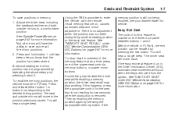
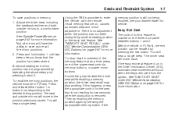
... release either button 1 or button 2 corresponding to enter the vehicle, with the remote recall memory feature on, causes automatic seat and mirror adjustment. To stop working. If the
1-7
memory position is still not being recalled, see your dealer/retailer for this happens, press the appropriate control for the area that the...
Owner's Manual - Page 20


The rider does not stop the vehicle. Put someone on wheels.
Suppose it is just a seat on it. Take the simplest vehicle.
Then stop . Get it goes. 1-16
Seats and Restraint System
Why Safety Belts Work
When you ride in or on anything, you go as fast as it up to speed.
Owner's Manual - Page 22
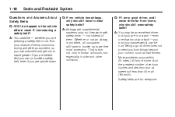
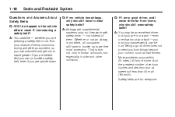
A: Airbags are for everyone.
Safety belts are supplemental
systems only; so they work with safety belts - not instead of home. Being a good driver does not protect you and your passenger(s) can be trapped in a crash - even one that ...
Owner's Manual - Page 28


... belt is twisted across you very quickly. If you can sit up the latch plate and pull the belt across
the body.
{ CAUTION
You can work properly, or ask your dealer/retailer to the mini-buckle. Adjust the seat, if the seat is adjustable, so you are using a rear seating position...
Owner's Manual - Page 82
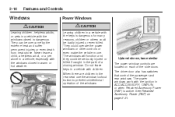
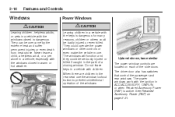
... door also has switches that control the passenger and rear windows. The power windows work with the keys is active. When there are located on page 2-21. They ...injuries or even death from heat stroke. Do not leave keys in a vehicle with the windows closed in warm or hot weather.
{ CAUTION
Leaving children in a vehicle with the ignition in ACC/ACCESSORY, ON/RUN or when Retained ...
Owner's Manual - Page 90
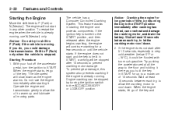
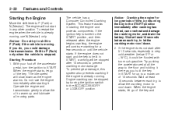
...weather (below 0°F or −18°C), it could damage the transmission. If you do, you hold the key in START, cranking will not start in starting it there as the engine warms...is already running. Notice: Cranking the engine for a few seconds or until the vehicle starts. The idle speed will continue cranking for long periods of 15 seconds. To prevent gear damage, this system also...
Owner's Manual - Page 91


... equipment, check with the electronics in cold weather conditions at least four hours before to work with your dealer/retailer.
If the cord ...will prevent engine coolant heater operation at least 15 amps. 4. Plug the cord into a normal, grounded 110-volt AC outlet. Operate the engine and transmission gently until the oil warms...
Owner's Manual - Page 130
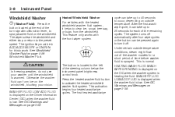
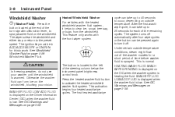
... form ice on page 5-26 Windshield Washer Fluid.
{ CAUTION
In freezing weather, do not use your vision.
See DIC Warnings and Messages on page.... This activation begins four heated wash/wipe cycles. This feature only works with the heated windshield washer fluid system, it can take ... before washer fluid is warmed. WASHER FLUID LOW ADD FLUID is displayed when the washer fl...
Owner's Manual - Page 137


...displays are on the Driver Information Center (DIC), you may not be spinning fast enough at idle to turn them on and off for best performance and extended life of charge. Instrument Panel
3-...also act as : headlamps, high beams, fog lamps, rear window defogger, climate control fan at idle if the electrical loads are on because a door is removed from the ignition. If during the daylight ...
Owner's Manual - Page 138


... this action may take you more power, whenever needed. It can increase engine idle speed to keep the HUD image dim and placed low in steps or levels,...Head-Up Display (HUD), some accessories. See DIC Warnings and Messages on again. 3-16
Instrument Panel
EPM works to see things you need to prevent excessive discharge of some information concerning the operation of view, it is...
Owner's Manual - Page 150


...below a temperature which is too cool for the interior of water might drip under the vehicle while idling or after turning off to show that the A/C mode is below 40°F (4°C). Do ... to show that the A/C mode has been canceled. The passenger temperature will change. The A/C does not work when the outside air and odors from the air, so a small amount of the vehicle to cool down...
Owner's Manual - Page 151


... mode the windows can fog when the weather is selected in these modes, the indicator...in the rear glass. Do not cover the solar sensor or the system will not work properly. See Rear Air Conditioning and Heating System on page 3-31 or Rear Air ...29
Rear Window Defogger
The rear window defogger uses a warming grid to turn the rear heating and air conditioning on when this mode is cleared from...
Owner's Manual - Page 160
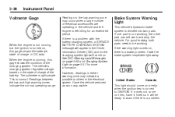
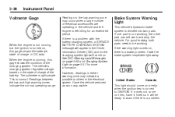
... a large number of electrical accessories are operating in the vehicle and the engine is left idling for more information. Readings between the low and high warning zones indicate the normal operating range.... Have the vehicle serviced as soon as possible. If one part is not working . When the engine is turned on . When the engine is not running, but the ignition...
Owner's Manual - Page 267


...run the engine, push the accelerator pedal slightly so the engine runs faster than the idle speed. Moving about to keep warm, but only when you feel really uncomfortable from around the base of the way to...in Sand, Mud, Ice, or Snow
Slowly and cautiously spin the wheels to signal for help to warm the vehicle and then shut the engine off and use the rocking method.
{ CAUTION
If you let ...
Owner's Manual - Page 430
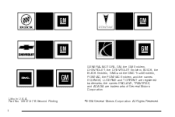
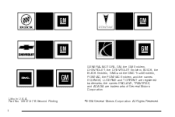
the names ENCLAVE, TRAVERSE, and ACADIA are registered trademarks; Part No. 15910137 B Second Printing ii
©
2008 General Motors Corporation. Litho in U.S.A. All Rights Reserved. GENERAL MOTORS, GM, the GM Emblem, CHEVROLET, the CHEVROLET Emblem, BUICK, the BUICK Emblem, GMC and the GMC Truck Emblem, PONTIAC, the PONTIAC Emblem, and the names EQUINOX, LUCERNE...
Owner's Manual - Page 502


...use 5.1 audio surround sound before stereo tracks. See "Rear Seat Entertainment System" in P (Park).
AC-3 is capable of reading the DTS programmed DVD-Audio or DVD-Video media. DVD Player
The player... can be used for the rear seat passengers with Bose® Surround Sound System (Acadia and Enclave Only)
If the vehicle has a Rear Seat Entertainment (RSE) system, it has a ...
Owner's Manual - Page 505
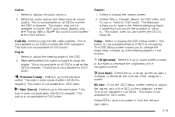
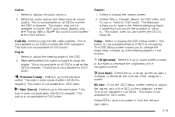
...all DVDs or when the DVD is not available for DVD audio. This button does not work when the DVD is not available for DVD audio. This button is stopped. The keyboard allows.... This button is only available when the DVD is stopped. This button does not work when the DVD is not available for DVD video. Acadia only, see "Fading With a Bose® Surround Sound System" later in from the...
Owner's Manual - Page 506
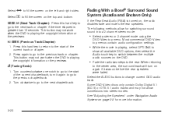
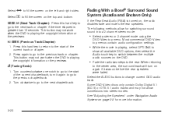
...is turned on the left and right sides.
Fading With a Bose® Surround Sound System (Acadia and Enclave Only)
If the Rear Seat Audio (RSA) is playing, select OPTIONS to
show all...the
DVD-Video top menu. Some DVD-Video discs only contain Dolby Digital 5.1 (AC-3) or DTS 5.1 audio tracks and may not work when the DVD is greater than 10 seconds. See "Adjusting the Speakers" under Navigation...
Similar Questions
Does Gmc Acadia Air Conditioning Work In Cool Weather
(Posted by deRedpa 10 years ago)
Gmc 2009 Acadia How To Change The Turn Signal Sound In Bcm
(Posted by lloydkris 10 years ago)

