Fujitsu 5110C Support Question
Find answers below for this question about Fujitsu 5110C - fi - Document Scanner.Need a Fujitsu 5110C manual? We have 2 online manuals for this item!
Question posted by vena on February 21st, 2012
Need Technical Help
How to reset the counter on Fujitsu 5110c - fi
Current Answers
There are currently no answers that have been posted for this question.
Be the first to post an answer! Remember that you can earn up to 1,100 points for every answer you submit. The better the quality of your answer, the better chance it has to be accepted.
Be the first to post an answer! Remember that you can earn up to 1,100 points for every answer you submit. The better the quality of your answer, the better chance it has to be accepted.
Related Fujitsu 5110C Manual Pages
Datasheet - Page 1
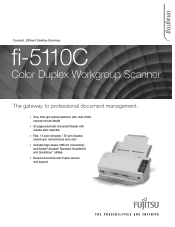
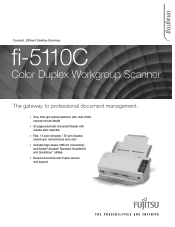
...) scanning in monochrome and color Includes high-speed USB 2.0 connectivity and Adobe® Acrobat® Standard, ScandAll 21 and QuickScan™ utilities Reduce downtime with Fujitsu service and support fi-5110C
Color Duplex Workgroup Scanner
The gateway to professional document management. imaging
Compact, Efficient Desktop Scanning.
Datasheet - Page 2


...is a U.S. Help maximize uptime with the Fujitsu fi-5110C scanner, which allow you ...documents into your documents' finest details in . to
Technical Specifications
MODEL
Functional Specifications
Technology
Resolution
Halftone patterns
Grayscale
Color Scanning Speeds
Output
Monochrome & Grayscale @ 200dpi
Color @ 150dpi
Scanning Mode
Document feeding mode
ADF Capacity
Document...
Operator's Guide - Page 1
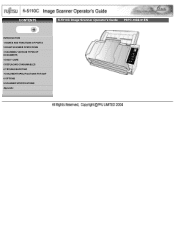
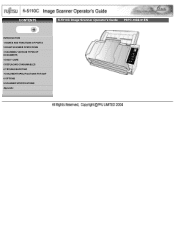
CONTENTS
fi-5110C Image Scanner Operator's Guide P3PC-1082-01EN
INTRODUCTION 1 NAMES AND FUNCTIONS OF PARTS 2 BASIC SCANNER OPERATIONS 3 SCANNING VARIOUS TYPES OF DOCUMENTS 4 DAILY CARE 5 REPLACING CONSUMABLES 6 TROUBLESHOOTING 7 DOCUMENT SPECIFICATIONS FOR ADF 8 OPTIONS 9 SCANNER SPECIFICATIONS Appendix
Operator's Guide - Page 2
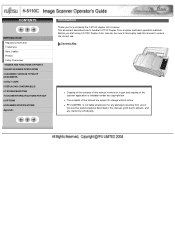
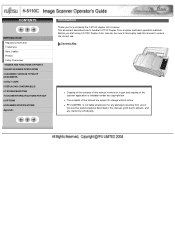
..., Liability Preface Safety Precautions
1 NAMES AND FUNCTIONS OF PARTS 2 BASIC SCANNER OPERATIONS 3 SCANNING VARIOUS TYPES OF DOCUMENTS 4 DAILY CARE 5 REPLACING CONSUMABLES 6 TROUBLESHOOTING 7 DOCUMENT SPECIFICATIONS FOR ADF 8 OPTIONS 9 SCANNER SPECIFICATIONS Appendix
Introduction
Thank you start using fi-5110C Duplex Color scanner, be sure to thoroughly read this manual are subject to handle...
Operator's Guide - Page 4
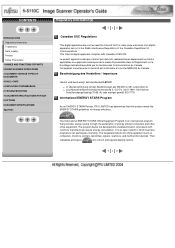
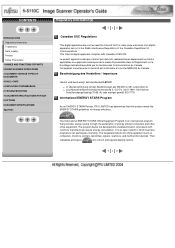
...PARTS 2 BASIC SCANNER OPERATIONS 3 SCANNING VARIOUS TYPES OF DOCUMENTS 4 DAILY CARE 5 REPLACING CONSUMABLES 6 TROUBLESHOOTING 7 DOCUMENT SPECIFICATIONS FOR ADF 8 OPTIONS 9 SCANNER SPECIFICATIONS Appendix
...Canada. Bescheinigung des Herstellers / Importeurs
Hiermit wird bescheinigt, daß der/die/das fi-5110C
q In Übereinsstimmung mit den Bestimmungen der EN45014 (CE) funkentstört ...
Operator's Guide - Page 10


...colored background show instructions users should follow. This symbol alerts operators to helpful advice regarding operation. A TRIANGLE symbol indicates that is required.
The ...PARTS 2 BASIC SCANNER OPERATIONS 3 SCANNING VARIOUS TYPES OF DOCUMENTS 4 DAILY CARE 5 REPLACING CONSUMABLES 6 TROUBLESHOOTING 7 DOCUMENT SPECIFICATIONS FOR ADF 8 OPTIONS 9 SCANNER SPECIFICATIONS Appendix
...
Operator's Guide - Page 11
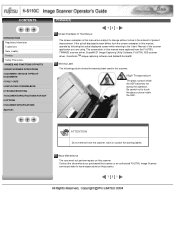
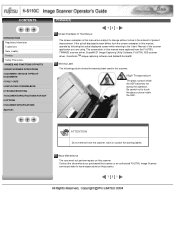
... 4 DAILY CARE 5 REPLACING CONSUMABLES 6 TROUBLESHOOTING 7 DOCUMENT SPECIFICATIONS FOR ADF 8 OPTIONS 9 SCANNER SPECIFICATIONS Appendix
Preface(3)
1 2 3
Screen Examples In This Manual
The screen examples in this manual were captured from the FUJITSU TWAIN32 scanner driver, ScandAll 21 Image Capturing Utility Software, FUJITSU ISIS scanner driver, QuickScanTM image capturing software and Adobe®...
Operator's Guide - Page 13


... oil smoke, steam, humidity, and dust. Do not touch the inside the scanner. Do not use the scanner if there is damaged. If you bought the scanner or an authorized FUJITSU scanner service provider.
1 2 3 4 Do not put liquids inside of the scanner contains highvoltage components. If foreign objects (water, small metal objects, liquids, etc.) get wet...
Operator's Guide - Page 30


..., see "2.2 Loading Documents on the tool bar. Select "FUJITSU fi-5110Cdj" and click the [Select] button.
4.
The [Select Source] dialog box appears. Load the document on the ADF for Scanning". 2. This starts up ScandAll 21.
CONTENTS
INTRODUCTION 1 NAMES AND FUNCTIONS OF PARTS 2 BASIC SCANNER OPERATIONS
2.1 Turning the scanner ON 2.2 Loading Documents on the scanner's ADF paper...
Operator's Guide - Page 40
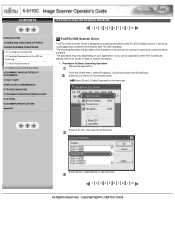
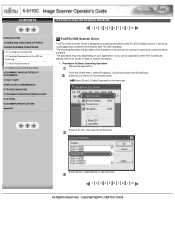
...] on the menu bar. Procedure for further information.
1. Select fi-5110C, then click the [OK] button. If you use an application other than QuickScan, please refer to Use the Scanner Driver(9)
1 2 3 4 5 6 7 8 9 10
FUJITSU ISIS Scanner Driver
FUJITSU ISIS Scanner Driver is designed for scanning documents with FUJITSU image scanner fi series by using application software that complies with...
Operator's Guide - Page 81


...6 TROUBLESHOOTING 7 DOCUMENT SPECIFICATIONS FOR ADF 8 OPTIONS 9 SCANNER SPECIFICATIONS Appendix
5.1 Consumable and Replacement Cycle
1 2 3 4 5
The following table shows the specifications of the used paper and how frequently the scanner is used and...the consumables, contact the FUJITSU scanner dealer where you purchased the scanner or an authorized FUJITSU scanner service provider.
1 2 3 4 5
Operator's Guide - Page 82


Refer to "2.3 Connecting the USB cable " in fi-5110C Getting Started on the operator panel of the host computer. The [Printer and Other Hardware] screen is displayed. 1 2 3 4 5
CONTENTS
INTRODUCTION 1 NAMES AND FUNCTIONS OF PARTS 2 BASIC SCANNER OPERATIONS 3 SCANNING VARIOUS TYPES OF DOCUMENTS 4 DAILY CARE 5 REPLACING CONSUMABLES
5.1 Consumable and Replacement Cycle 5.2 Replacing the Pad ASSY...
Operator's Guide - Page 98
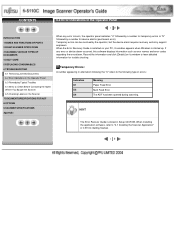
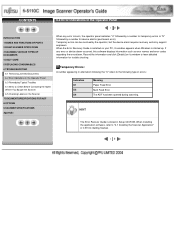
... for device alarms (permanent error). When the Error Recovery Guide is stored in fi-5110C Getting Started.
1 2
Temporary errors can be resolved by the operator, but ... Check Before Contacting the Agent Where You Bought the Scanner 6.5 Checking Labels on the Scanner 7 DOCUMENT SPECIFICATIONS FOR ADF 8 OPTIONS 9 SCANNER SPECIFICATIONS Appendix
When any error or device alarm occurred,...
Operator's Guide - Page 99


... displayed on the Function No. When you purchased the scanner or an authorized FUJITSU scanner service provider.
1 2 Trouble with the EEPROM. CONTENTS
6.2 Error Indications in the Operator Panel (2)
1 2
INTRODUCTION 1 NAMES AND FUNCTIONS OF PARTS 2 BASIC SCANNER OPERATIONS 3 SCANNING VARIOUS TYPES OF DOCUMENTS 4 DAILY CARE 5 REPLACING CONSUMABLES 6 TROUBLESHOOTING
6.1 Removing Jammed...
Operator's Guide - Page 100
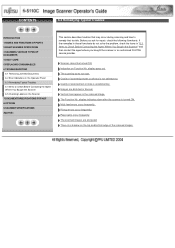
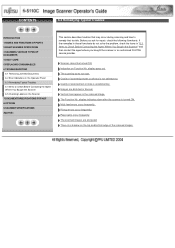
... Remedying Typical Troubles
INTRODUCTION 1 NAMES AND FUNCTIONS OF PARTS 2 BASIC SCANNER OPERATIONS 3 SCANNING VARIOUS TYPES OF DOCUMENTS 4 DAILY CARE 5 REPLACING CONSUMABLES 6 TROUBLESHOOTING
6.1 Removing Jammed Documents 6.2 Error Indications in the scanned image. Before you bought the scanner or an authorized FUJITSU service provider.
Quality of scanned text or lines is not satisfactory...
Operator's Guide - Page 115
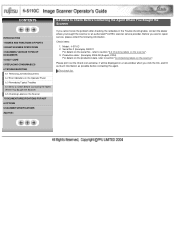
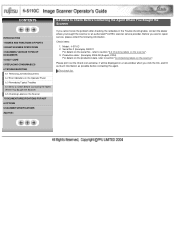
... as possible before contacting the agent. Model: fi-5110C 2.
CONTENTS
6.4 Items to Check Before Contacting the Agent Where You Bought the Scanner
INTRODUCTION 1 NAMES AND FUNCTIONS OF PARTS 2 BASIC SCANNER OPERATIONS 3 SCANNING VARIOUS TYPES OF DOCUMENTS 4 DAILY CARE 5 REPLACING CONSUMABLES 6 TROUBLESHOOTING
6.1 Removing Jammed Documents 6.2 Error Indications in the Trouble shooting table...
Operator's Guide - Page 118


... Panel 6.3 Remedying Typical Troubles 6.4 Items to Check Before Contacting the Agent Where You Bought the Scanner 6.5 Checking Labels on the Scanner
The following illustrations are samples of the product labels of fi-5110C Image Scanner. CONTENTS
6.5 Checking Labels on the Scanner 7 DOCUMENT SPECIFICATIONS FOR ADF 8 OPTIONS 9 SCANNER SPECIFICATIONS Appendix
The label position is as below.
Operator's Guide - Page 127
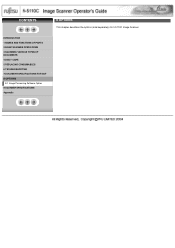
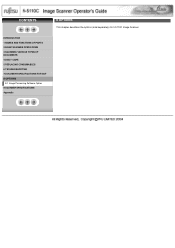
CONTENTS
INTRODUCTION 1 NAMES AND FUNCTIONS OF PARTS 2 BASIC SCANNER OPERATIONS 3 SCANNING VARIOUS TYPES OF DOCUMENTS 4 DAILY CARE 5 REPLACING CONSUMABLES 6 TROUBLESHOOTING 7 DOCUMENT SPECIFICATIONS FOR ADF 8 OPTIONS
8.1 Image Processing Software Option 9 SCANNER SPECIFICATIONS Appendix
8 OPTIONS
This chapter describes the options (sold separately) for fi-5110C Image Scanner.
Operator's Guide - Page 128
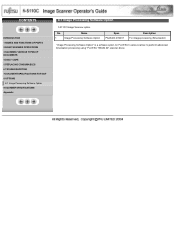
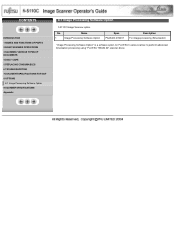
...using "FUJITSU TWAIN 32" scanner driver.
CONTENTS
INTRODUCTION 1 NAMES AND FUNCTIONS OF PARTS 2 BASIC SCANNER OPERATIONS 3 SCANNING VARIOUS TYPES OF DOCUMENTS 4 DAILY CARE 5 REPLACING CONSUMABLES 6 TROUBLESHOOTING 7 DOCUMENT SPECIFICATIONS FOR ADF 8 OPTIONS
8.1 Image Processing Software Option 9 SCANNER SPECIFICATIONS Appendix
8.1 Image Processing Software Option
fi-5110C Image Scanner option...
Operator's Guide - Page 134


... 1 NAMES AND FUNCTIONS OF PARTS 2 BASIC SCANNER OPERATIONS 3 SCANNING VARIOUS TYPES OF DOCUMENTS 4 DAILY CARE 5 REPLACING CONSUMABLES 6 TROUBLESHOOTING 7 DOCUMENT SPECIFICATIONS FOR ADF 8 OPTIONS 9 SCANNER SPECIFICATIONS
9.1 Basic Specifications 9.2 Installation Specifications 9.3 External Dimensions APPENDIX
9.3 External Dimensions
The following shows the external dimensions of the fi-5110C:
Similar Questions
I Need To Find The Page Count On My Fujistsu Fi 5750c Scanner. Any Ideas?
(Posted by Coffeenut1992 9 years ago)
How To Clear Needs Cleaning Message On A Fujitsu Fi 6770 Scanner
(Posted by Fungudete 9 years ago)
New Scanner To Us-the Person Does Not Remember The Password. We Need New Passwo
(Posted by meadorpainting 9 years ago)
Where Can I Purchase A Pa03484-b005 Part Number For My Fujitsu-fi 5120c Scanner?
Where can I purchase a PA03484-B005 part number for my Fujitsu-fi 5120C scanner? I am having a hrad ...
Where can I purchase a PA03484-B005 part number for my Fujitsu-fi 5120C scanner? I am having a hrad ...
(Posted by chriscranor 11 years ago)
Inserting New Scanned Pages Into Older Scanned Items.
An important additonal page to a document was found AFTER the document had been scanned and filed. I...
An important additonal page to a document was found AFTER the document had been scanned and filed. I...
(Posted by joyce93192 12 years ago)

