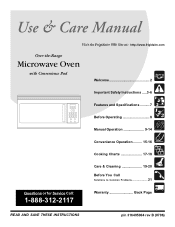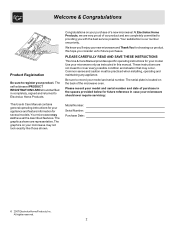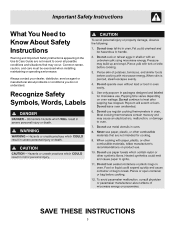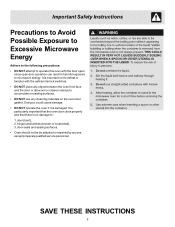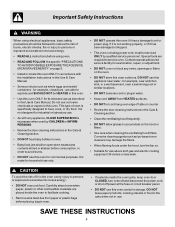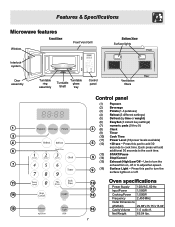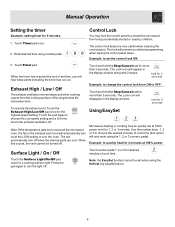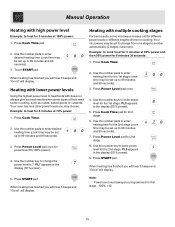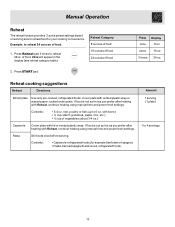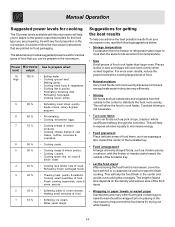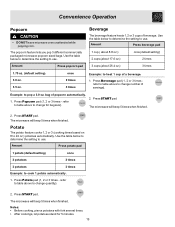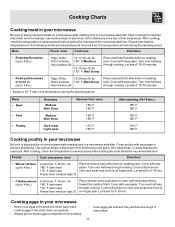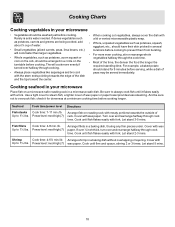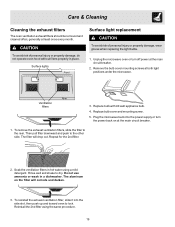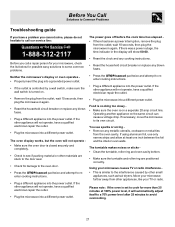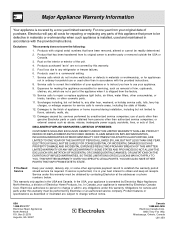Frigidaire FMV157GC Support Question
Find answers below for this question about Frigidaire FMV157GC - Microwave.Need a Frigidaire FMV157GC manual? We have 1 online manual for this item!
Question posted by KSHERNANDEZ7 on October 18th, 2020
What Is The Exact Size Fuse I Need
need to know more than just part number amp and volt fuse size
Current Answers
Answer #1: Posted by INIMITABLE on October 18th, 2020 4:39 PM
I hope this is helpful? PLEASE "ACCEPT" and mark it "HELPFUL" to complement my little effort. Hope to bring you more detailed answers
-INIMITABLE
Related Frigidaire FMV157GC Manual Pages
Similar Questions
What Part # Is The Replacement Door For A Frigidaire Microwave Model Fmv157gc?
What Part # Is The Replacement Door For A Frigidaire Microwave Model Fmv157gc?
What Part # Is The Replacement Door For A Frigidaire Microwave Model Fmv157gc?
(Posted by arhunnewell 8 years ago)
Possible Reasons Why My Frigidaire Over The Range Microwave Oven Fmv157gc Does
not warm/hot at all?
not warm/hot at all?
(Posted by anibi 9 years ago)
How To Replace A Fused In Frigidaire Over The Range Microwave Model # Fmv157gc?
Will I need to take it off the wall over the range yo replace fuses.
Will I need to take it off the wall over the range yo replace fuses.
(Posted by pkministries 9 years ago)
How Do I Replace The Interior Bulb On My Frigidaire Microwave Model Fmv157gc
(Posted by susanTCM 10 years ago)
Need To Know How To Replace Door Handle On Microwave Model Fmv157gc
(Posted by victortarrab 13 years ago)