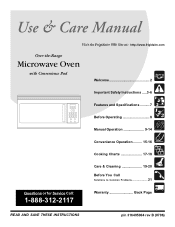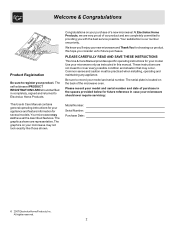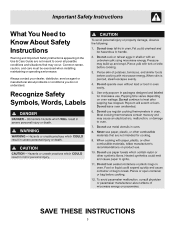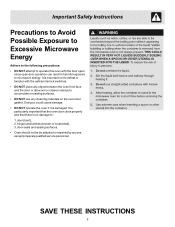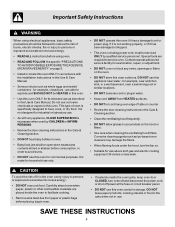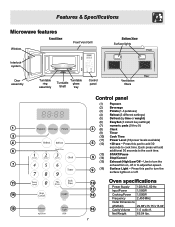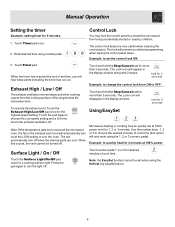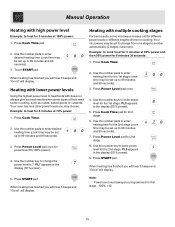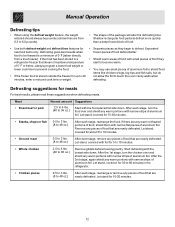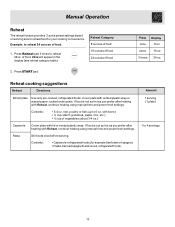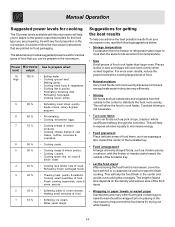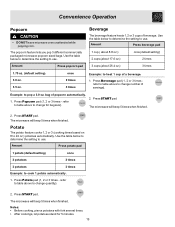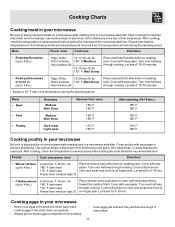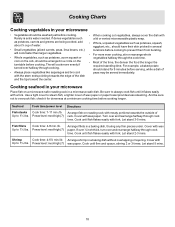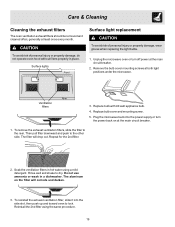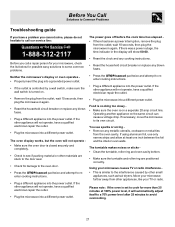Frigidaire FMV157GC Support Question
Find answers below for this question about Frigidaire FMV157GC - Microwave.Need a Frigidaire FMV157GC manual? We have 1 online manual for this item!
Question posted by anibi on October 8th, 2014
Possible Reasons Why My Frigidaire Over The Range Microwave Oven Fmv157gc Does
Current Answers
Answer #1: Posted by OnlineOutreachSpecialist on October 13th, 2014 10:35 AM
If your Frigidaire microwave is not heating it could be a possible issue with your magnetron or control panel. I would suggest a reset on your appliance which can be done by unplugging the power cord or flipping the household circuit breaker off for ten minutes. If this does not help correct the issue I would recommend seeking the help of a professional for a proper diagnosis and repair. -OOS
Online Outreach Specialist
Related Frigidaire FMV157GC Manual Pages
Similar Questions
What Part # Is The Replacement Door For A Frigidaire Microwave Model Fmv157gc?
The microwave turns on and heats up staff but makes a continuous sound. Sound appears to be from an ...
Will I need to take it off the wall over the range yo replace fuses.
heat
I was using multiple burners on the stove & my over range microwave vent turned on and wouldn't turn...