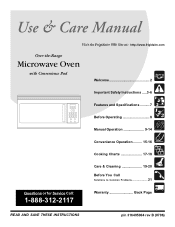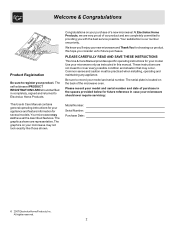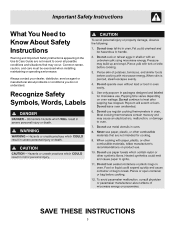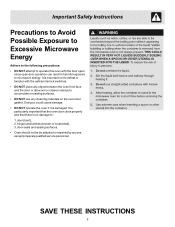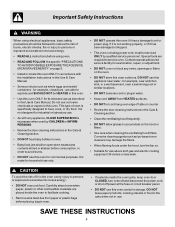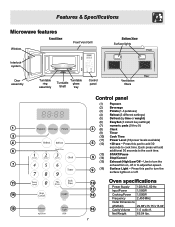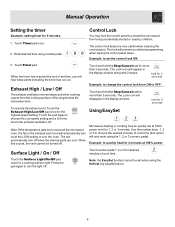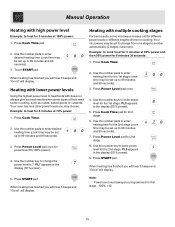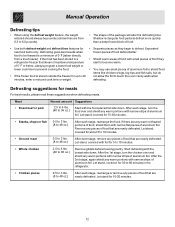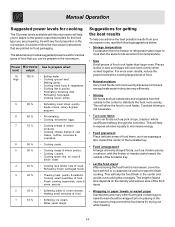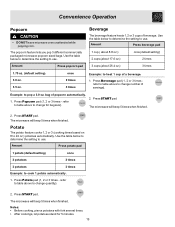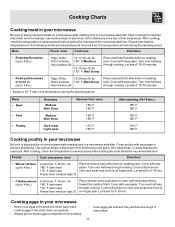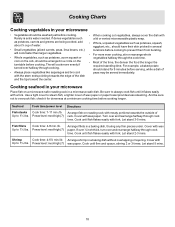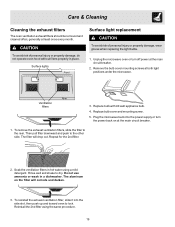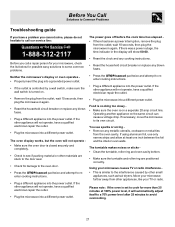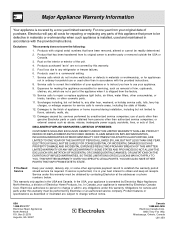Frigidaire FMV157GC Support Question
Find answers below for this question about Frigidaire FMV157GC - Microwave.Need a Frigidaire FMV157GC manual? We have 1 online manual for this item!
Question posted by victortarrab on March 4th, 2011
Need To Know How To Replace Door Handle On Microwave Model Fmv157gc
The person who posted this question about this Frigidaire product did not include a detailed explanation. Please use the "Request More Information" button to the right if more details would help you to answer this question.
Current Answers
Related Frigidaire FMV157GC Manual Pages
Similar Questions
What Part # Is The Replacement Door For A Frigidaire Microwave Model Fmv157gc?
What Part # Is The Replacement Door For A Frigidaire Microwave Model Fmv157gc?
What Part # Is The Replacement Door For A Frigidaire Microwave Model Fmv157gc?
(Posted by arhunnewell 8 years ago)
How To Replace A Fused In Frigidaire Over The Range Microwave Model # Fmv157gc?
Will I need to take it off the wall over the range yo replace fuses.
Will I need to take it off the wall over the range yo replace fuses.
(Posted by pkministries 9 years ago)
Videos On How To Fix A Broken Handle On A Frigidaire Microwave Model Fmv157gc
(Posted by eharpeet 9 years ago)
How Do You Fix A Frigidaire Microwave Model Fmv157gc Door
(Posted by Lethulmarkrudo 10 years ago)
How Do I Replace The Interior Bulb On My Frigidaire Microwave Model Fmv157gc
(Posted by susanTCM 10 years ago)