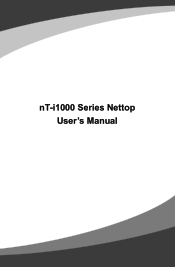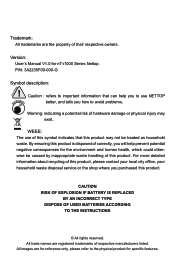Foxconn nT-i1200 Support Question
Find answers below for this question about Foxconn nT-i1200.Need a Foxconn nT-i1200 manual? We have 1 online manual for this item!
Question posted by Anonymous-174025 on April 23rd, 2023
What Is The Bios Setup Password?
Current Answers
Answer #1: Posted by educationtutor on April 23rd, 2023 7:21 AM
The BIOS password can be set by the computer's owner or administrator as a way to prevent unauthorized users from accessing and changing critical settings. When a BIOS password is set, the user will be prompted to enter the password before they can access the BIOS setup utility.
It is important to note that if you forget your BIOS password, it can be very difficult to reset or remove it. In some cases, you may need to contact the manufacturer of your computer or motherboard for assistance. Additionally, some manufacturers may charge a fee for resetting a BIOS password. It is always recommended to keep a record of your BIOS password in a secure location to avoid any issues in the future.
Education
Answer #2: Posted by SonuKumar on April 23rd, 2023 9:28 AM
Please respond to my effort to provide you with the best possible solution by using the "Acceptable Solution" and/or the "Helpful" buttons when the answer has proven to be helpful.
Regards,
Sonu
Your search handyman for all e-support needs!!
Related Foxconn nT-i1200 Manual Pages
Similar Questions
Can not reach remote server??? Does not bring videos in on XBMI but does for music. Internet and wif...
I recently purchased two Nettop NanoPC ntA3700 systems. One of them is DOA and I'll handle that late...
Hi I have tried 4 seperateNT535-0H0W-B-A-NA with 4GB RAM and 64GB solid state drives and none of the...
Where can I purchase Foxconn NETBOX? Our company currently uses model nT-425. If not this item, do y...