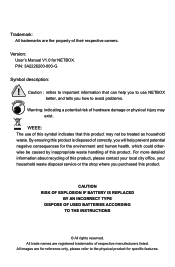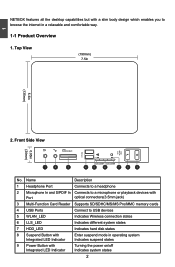Foxconn nT-425 Support and Manuals
Get Help and Manuals for this Foxconn item

View All Support Options Below
Free Foxconn nT-425 manuals!
Problems with Foxconn nT-425?
Ask a Question
Free Foxconn nT-425 manuals!
Problems with Foxconn nT-425?
Ask a Question
Most Recent Foxconn nT-425 Questions
Purchase 20+
Where can I purchase Foxconn NETBOX? Our company currently uses model nT-425. If not this item, do y...
Where can I purchase Foxconn NETBOX? Our company currently uses model nT-425. If not this item, do y...
(Posted by jsb 11 years ago)
Popular Foxconn nT-425 Manual Pages
Foxconn nT-425 Reviews
We have not received any reviews for Foxconn yet.