Foxconn R20-A1 Support and Manuals
Get Help and Manuals for this Foxconn item
This item is in your list!

View All Support Options Below
Free Foxconn R20-A1 manuals!
Problems with Foxconn R20-A1?
Ask a Question
Free Foxconn R20-A1 manuals!
Problems with Foxconn R20-A1?
Ask a Question
Popular Foxconn R20-A1 Manual Pages
User manual - Page 2
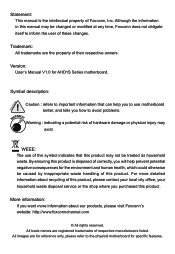
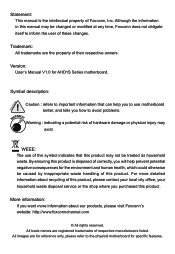
... changed or modified at any time, Foxconn does not obligate itself to avoid problems.
WARNING!
Version: User's Manual V1.0 for specific features. Trademark: All trademarks are registered trademarks of Foxconn, Inc.
Warning : indicating a potential risk of this product, please contact your local city office, your household waste disposal service or the shop where you want more...
User manual - Page 16
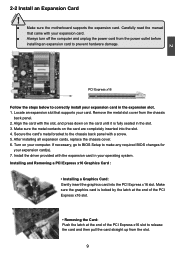
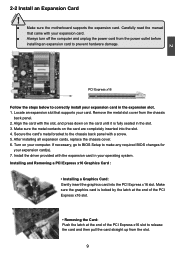
... are completely inserted into the PCI Express x16 slot. Install the driver provided with a screw. 5. Align the card with your operating system. Secure the card's metal bracket to prevent hardware damage. After installing all expansion cards, replace the chassis cover. 6. If necessary, go to BIOS Setup to release the card and then pull the card straight...
User manual - Page 21
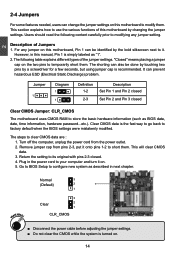
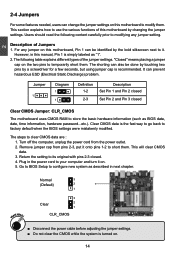
... ESD (Electrical Static Discharge) problem. The steps to configure new system as BIOS data, date, time information, hardware password...etc.). WARNING! Go to BIOS Setup to clear CMOS data are : 1. Remove jumper cap from the power outlet. 2. For any jumper setting. 2
2-4 Jumpers
For some features needed, users can change the jumper settings on this manual, Pin 1 is recommended.
User manual - Page 22
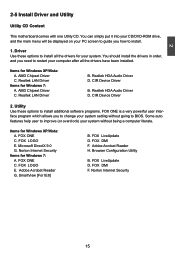
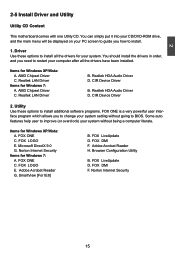
.../DVD-ROM drive, and the main menu will be displayed on your PC screen to guide you how to improve (or overclock) your system without going to install all the drivers have been installed. Realtek HDA Audio Driver D. Some auto features help user to install.
1. Norton Internet Security
Items for Windows 7: A. Browser Configuration Utility
B. Utility Use these...
User manual - Page 23
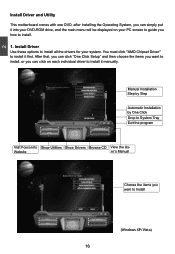
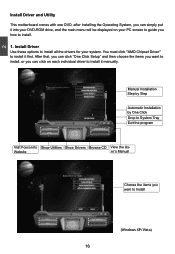
... the program
Visit Foxconn's Show Utilities Show Drivers Browse CD View the Us- Manual Installation Step by Step
Automatic Installation by One Click Drop to install it manually. After that, you can click "One Click Setup" and then choose the items you want to install all the drivers for your PC screen to guide you how to install it first. 2
Install Driver and Utility
This...
User manual - Page 25
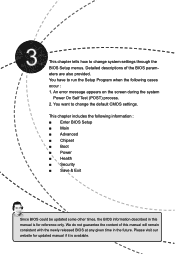
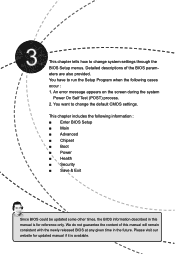
This chapter includes the following cases occur : 1. Detailed descriptions of this manual is available. Please visit our website for updated manual if it is for reference only. You want to change system settings through the BIOS Setup menus. An error message appears on the screen during the system
Power On Self Test (POST) process. 2. You have to run...
User manual - Page 26
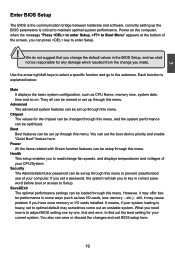
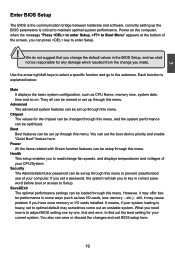
... keys to select a specific function and go to the submenu. They all can save or discard the changes and exit BIOS setup here.
19 Power on .
CAUTION
3
Enter BIOS Setup
The BIOS is the communication bridge between hardware and software, correctly setting up the BIOS parameters is to adjust BIOS setting one by one, trial and error, to find out the...
User manual - Page 27
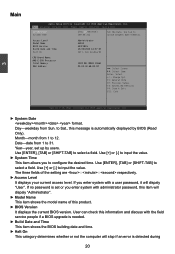
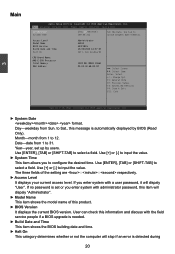
... item allows you enter system with administrator password, this information and discuss with the field service people if a BIOS upgrade is detected during
20 If no password is automatically displayed by users. User can check this item will dispaly "Administrator".
► Model Name This item shows the model name of the setting are : : respectively.
► Access Level It...
User manual - Page 29
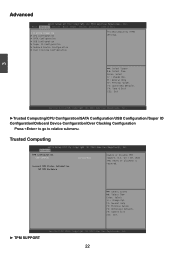
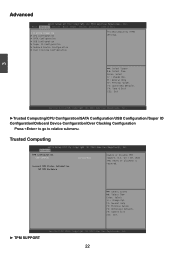
...Optimized Defaults F4: Save & Exit ESC: Exit
► TPM SUPPORT
Version 2.02.1205. Trusted Computing
Aptio Setup Utility - will not show TPM. Main Advanced Chipset Boot Power ...(TPM) settings
→ ← : Select Screen ↑ ↓ : Select Item Enter: Select +/-: Change Opt.
Copyright (C) 2010 American Megatrends, Inc.
22 3
Advanced
Aptio Setup Utility -...
User manual - Page 30
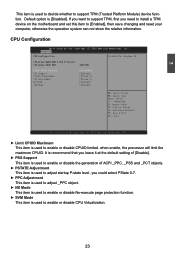
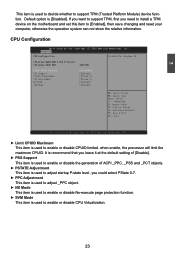
... default setting of [Disable].
► PSS Support This... item is used to enable or disable the generation of ACPI _PPC, _PSS and _PCT objects.
► PSTATE Adjustment This item is used to adjust startup P-state level, you need to install a TPM device on the motherboard and set...Speed:1600 MHZ
3000 MHz
Limit CPUID Maximum PSS Support PSTATE Adjustment PPC Adjustment NX Mode SVM Mode
...
User manual - Page 31
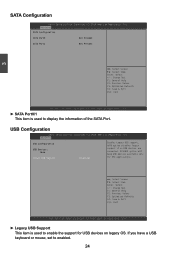
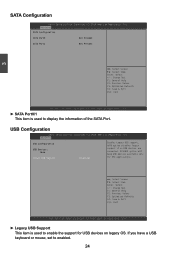
SATA Configuration
Aptio Setup Utility - C opyright (C) 2010 American Megatrends, Inc.
Copyright (C) 2010 American Megatrends, Inc.
► Legacy USB Support This item is used to enable the support for EFI applications.
→ ← : Select Screen ↑ ↓ : Select Item Enter: Select +/-: Change Opt. If you have a USB keyboard or mouse, set to display the information of...
User manual - Page 32
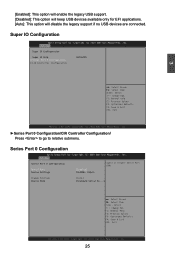
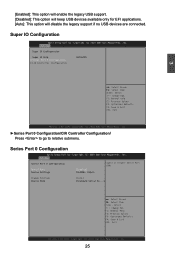
... Advanced
Serial Port 0 Configuration
Serial Port Device Settings
[Enabled] IO=3F8h;
Copyright (C) 2010 American Megatrends, Inc.
►Series Port 0 Configuration/CIR Controller Configuration/ Press to go to relative submenu. Copyright (C) 2010 American Megatrends, Inc.
25
Series Port 0 Configuration
Aptio Setup Utility - IRQ=4; C opyright (C) 2010 American Megatrends, Inc...
User manual - Page 40
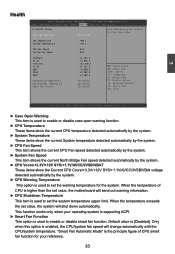
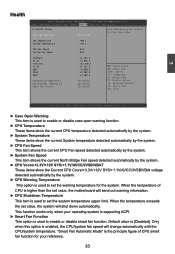
Main Advanced Chipset Boot Power Health Security Save & Exit
PC Health Status Case Open Warning
[Disabled]
Case Open Warning:Set disable to set the warning temperature for your operating system is supporting ACPI.
► Smart Fan Function This option is used...: Select +/-: Change Opt. When the temperature of CPU smart fan function for the system. Health
Aptio Setup Utility -
User manual - Page 41
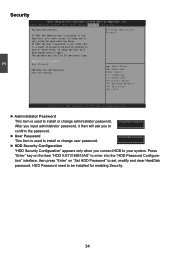
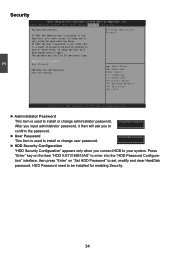
....
34 Press
"Enter" key on password and must be installed for when entering Setup.
tion" interface, then press "Enter" on "Set HDD Password" to your system. Create New Password
After you input administrator password, it then will have Administrator rights. Set Setup Administrator Password
Administrator Password User Password
HDD Security Configuration HDD 0:ST3160815AS
→...
User manual - Page 42
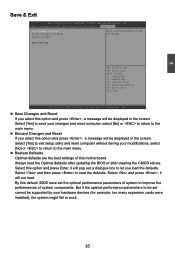
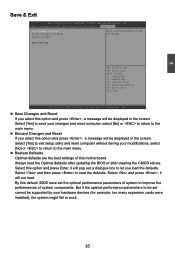
... Defaults Optimal defaults are the best settings of system components. 3
Save & Exit
Aptio Setup Utility - Main Advanced Chipset Boot Power Health Security Save & Exit
Save Changes and Reset
Reset s ystem s etup a fter s aving
Discard Changes and Reset t h e c h a n g e s . Always load the Optimal defaults after updating the BIOS or after clearing the CMOS values...
Foxconn R20-A1 Reviews
Do you have an experience with the Foxconn R20-A1 that you would like to share?
Earn 750 points for your review!
We have not received any reviews for Foxconn yet.
Earn 750 points for your review!
