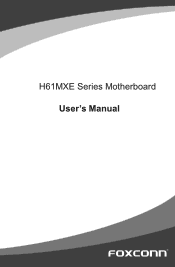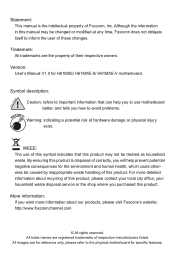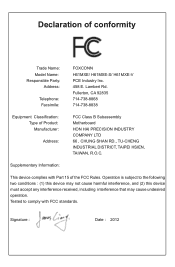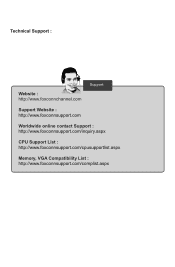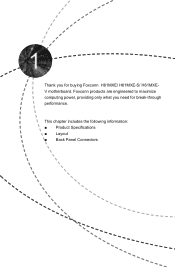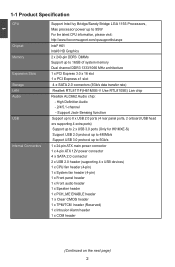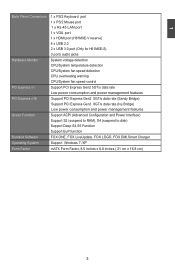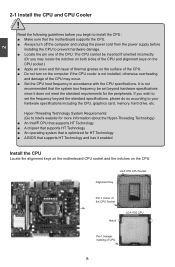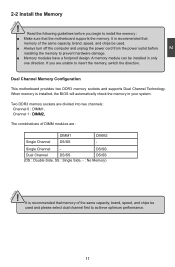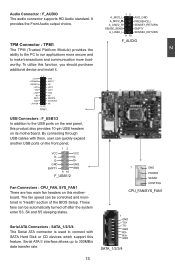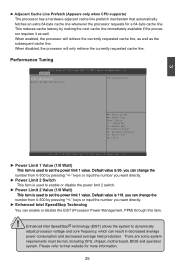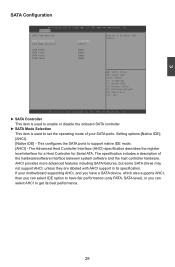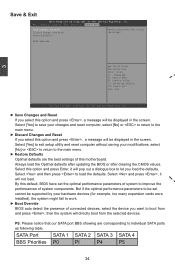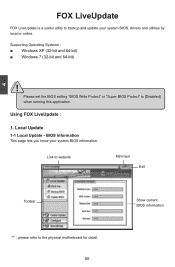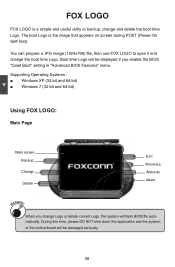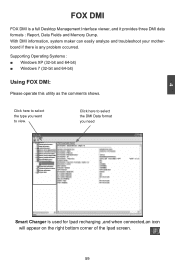Foxconn H61MXE Support Question
Find answers below for this question about Foxconn H61MXE.Need a Foxconn H61MXE manual? We have 1 online manual for this item!
Question posted by booyensandre on January 31st, 2015
Can It Support The Geforce 9800gt Gpu?
can it support the geforce 9800 gt gpu?
Current Answers
Related Foxconn H61MXE Manual Pages
Similar Questions
Fox Coon H61mxe Bios Update Befor Pc Auto On And Off
(Posted by Anonymous-172753 1 year ago)
Usb 2.0 Not Support In Front
i purches two motherboard FOXCONN H61MXE-K both is not support usb 2.0 in front. i have check many c...
i purches two motherboard FOXCONN H61MXE-K both is not support usb 2.0 in front. i have check many c...
(Posted by rank009 10 years ago)
Overclocking A Foxconn H61 Mxe Motherboard
i have a intel pentium g2020 2.9ghz cpu and want to over clock it on my foxconn h61 mxe motherboard ...
i have a intel pentium g2020 2.9ghz cpu and want to over clock it on my foxconn h61 mxe motherboard ...
(Posted by demonic 10 years ago)
Will My A74ml Foxcoon Motherboard Support A 3.0ghz Or More.
im looking at upgrading my processor it came with a 2.1ghz processor but i need a faster one to play...
im looking at upgrading my processor it came with a 2.1ghz processor but i need a faster one to play...
(Posted by liambarberball 11 years ago)