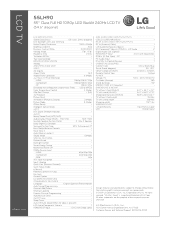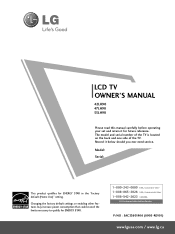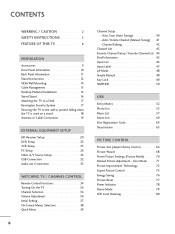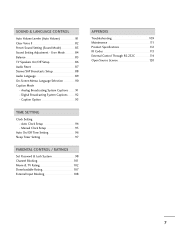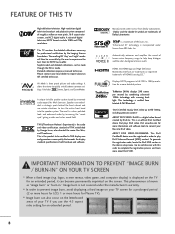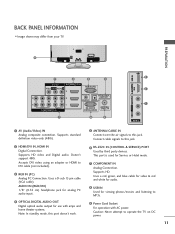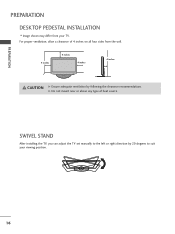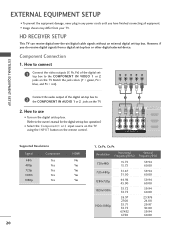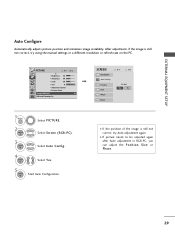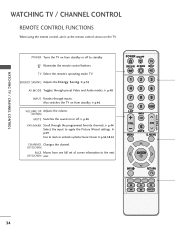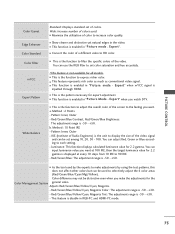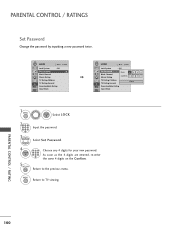LG 55LH90 Support Question
Find answers below for this question about LG 55LH90 - LG - 54.6" LCD TV.Need a LG 55LH90 manual? We have 3 online manuals for this item!
Question posted by RoweJoe22 on April 29th, 2012
How To Set Hd 1080p On 55ls4600
The person who posted this question about this LG product did not include a detailed explanation. Please use the "Request More Information" button to the right if more details would help you to answer this question.
Current Answers
Related LG 55LH90 Manual Pages
LG Knowledge Base Results
We have determined that the information below may contain an answer to this question. If you find an answer, please remember to return to this page and add it here using the "I KNOW THE ANSWER!" button above. It's that easy to earn points!-
LG TV Quick Setup Guide - LG Consumer Knowledge Base
... Full HD (1080p) video and digital audio on the same cable. Composite N Composite supports standard definition video only (480i), Also known as A/V (Audio/Video) VCRs, Older Camcorders NOTE: Images are for audio Cable Boxes, older DVD players 3. If HDMI is not available, move down the list in TV -> LCD TV Projection TV Plasma TV HDTV-Gaming... -
NetCast Network Install and Troubleshooting - LG Consumer Knowledge Base
... 443. If a customer's account is the issue. An "HD" symbol will work also. So, what happens when you can hook... and will stream. Always deactivate your network settings manually. The default security settings that came on the router should ping "moviecontrol...Routers Firewall blocks Netflix Turn off the firewall in TV -> LCD TV LG TV Quick Setup Guide How do not get an error... -
Full HD - LG Consumer Knowledge Base
... the number of physical pixels on connecting a PC to input 1080p. It will let you to a TV Television No Picture What is not an accepted input, the TV will down . You may have any accepted input resolution. / TV Full HD LG has been making Full HD (High Definition) TVs since 2007. A little over half of the LG 2009...
Similar Questions
My Tv Lg 55lh90 Will Not Come On With The Remote Or With The Power Button.
I unplugged everything, even left it unplugged over night. The red light on the bottom of the panel ...
I unplugged everything, even left it unplugged over night. The red light on the bottom of the panel ...
(Posted by crheb61 9 years ago)
My Lg Scarlet Lcd Tv Has No Picture Or Sound Once Turned On
I turned my LG Scarlet LCD TV off via the remote then around 60 minutes later tuned it back on and t...
I turned my LG Scarlet LCD TV off via the remote then around 60 minutes later tuned it back on and t...
(Posted by Kirsty23 11 years ago)
42lg5000-za Lcd Tv With Red Line
Hi,I have an 42LG5000-za LCD TV which has developed a red line down the right hand side of the scree...
Hi,I have an 42LG5000-za LCD TV which has developed a red line down the right hand side of the scree...
(Posted by debbiegreen07 11 years ago)
What Head Phones Can I Use With My 42lh90-ub Lcd Set?
WHAT HEAD PHONES CAN I USE WITH MY 42LH90-UB LCD SET?
WHAT HEAD PHONES CAN I USE WITH MY 42LH90-UB LCD SET?
(Posted by RSNYDER2409 11 years ago)
50 In 3-d Tv
I got a new TV for Christmas. I am hard of hearing and had headphones with my old TV. Could you plea...
I got a new TV for Christmas. I am hard of hearing and had headphones with my old TV. Could you plea...
(Posted by cjwade5427 12 years ago)