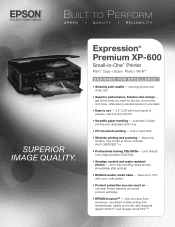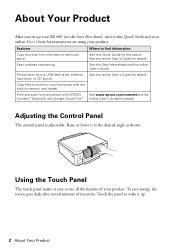Epson XP-600 Support Question
Find answers below for this question about Epson XP-600.Need a Epson XP-600 manual? We have 4 online manuals for this item!
Question posted by bobsullivan on March 6th, 2013
Automatic Power Off On Xp-600
Current Answers
Answer #1: Posted by tintinb on March 6th, 2013 7:54 PM
1. Overheating of the device - Please place this device in a well ventilated area.
2. Power cable is loose or not properly plugged in - Please plug in the power cable properly.
3. Program error - Program related error can be fix from the service/repair center.
If you have more questions, please don't hesitate to ask here at HelpOwl. Experts here are always willing to answer your questions to the best of our knowledge and expertise.
Regards,
Tintin
Related Epson XP-600 Manual Pages
Similar Questions
my printer developed error code:ox9A how do i solve this? turning off and on can't help.
Is there a way to print only in black ink from Epson XP 600 From My iPad?