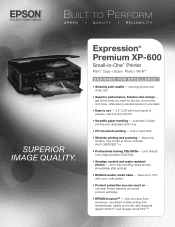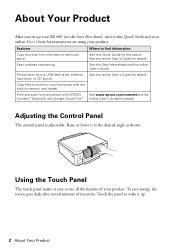Epson XP-600 Support Question
Find answers below for this question about Epson XP-600.Need a Epson XP-600 manual? We have 4 online manuals for this item!
Question posted by rgfrith on June 27th, 2013
Epson Expreeion Xp-600 Is Stuck In Sleep Mode How To Wake It Up
The person who posted this question about this Epson product did not include a detailed explanation. Please use the "Request More Information" button to the right if more details would help you to answer this question.
Current Answers
Related Epson XP-600 Manual Pages
Similar Questions
What Does Printer In Sleep Mode Mean And How To I Get Computer To Start Working
Printer says paper size doesn't match up and won't respond to any copying requests for any size pape...
Printer says paper size doesn't match up and won't respond to any copying requests for any size pape...
(Posted by geowolt 8 years ago)
Epson Xp 600 Documentation
my printer developed error code:ox9A how do i solve this? turning off and on can't help.
my printer developed error code:ox9A how do i solve this? turning off and on can't help.
(Posted by kirimiventures 10 years ago)
Automatic Power Off On Xp-600
How can I defeat the automatic sleep/power 0ff featurte of the XP-600 and have the power on all the ...
How can I defeat the automatic sleep/power 0ff featurte of the XP-600 and have the power on all the ...
(Posted by bobsullivan 11 years ago)
Printing Only From Black Ink Cartridge
Is there a way to print only in black ink from Epson XP 600 From My iPad?
Is there a way to print only in black ink from Epson XP 600 From My iPad?
(Posted by fayemcgriff 11 years ago)