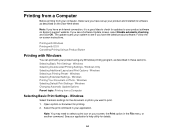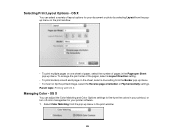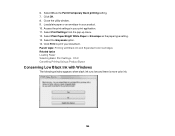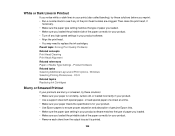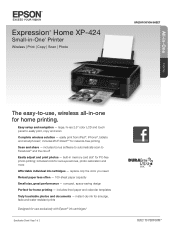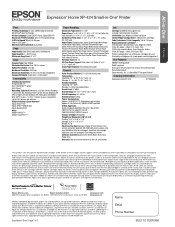Epson XP-424 Support Question
Find answers below for this question about Epson XP-424.Need a Epson XP-424 manual? We have 4 online manuals for this item!
Question posted by Cumberlandmist on January 15th, 2016
Just Bought A Expression Home Xp424. Have Set It Up To Wifi. Put Ink Cartridges
Put all four ink cartilages in ,everything set up and printer is printing with a pink hue no color what do I need to do ??
Current Answers
Answer #1: Posted by Odin on January 15th, 2016 12:35 PM
There are various possible causes: see http://www.epson.com/cgi-bin/Store/support/supDetail.jsp?UseCookie=yes&infoType=FAQ&oid=266642&prodoid=63101023&foid=274210&cat=237989&subcat=237991.
Hope this is useful. Please don't forget to click the Accept This Answer button if you do accept it. My aim is to provide reliable helpful answers, not just a lot of them. See https://www.helpowl.com/profile/Odin.
Related Epson XP-424 Manual Pages
Similar Questions
No Black Print
my printer prints any color but no black color. the black ink is almost full
my printer prints any color but no black color. the black ink is almost full
(Posted by julesnjimi 8 years ago)
What Is Error Code 0x10 Mean
I just bought a new computer epsonXP420/XP-424 and I plugged it in and it has a error code 0x10 and ...
I just bought a new computer epsonXP420/XP-424 and I plugged it in and it has a error code 0x10 and ...
(Posted by gscavella 8 years ago)
I Don't Seem To Be Able To Buy This Epson Expression Home Xp424 In The Uk, Joyce
Please can you let me know where I can buy the Epson Expression Home Small-in-one XP424 printer,It w...
Please can you let me know where I can buy the Epson Expression Home Small-in-one XP424 printer,It w...
(Posted by jamcottage 8 years ago)
Just Bought Epson Rx595 Printer And Cant Get Paper Jam
(Posted by jodajarame 10 years ago)
I Have A 545 Epson Ork Force What Setting Should I Set To Print On Transfers
i am trying to print on heat transfers to make tshirts but the pictures are really smudge and do not...
i am trying to print on heat transfers to make tshirts but the pictures are really smudge and do not...
(Posted by ecardenas854 11 years ago)