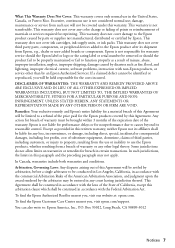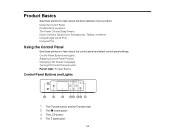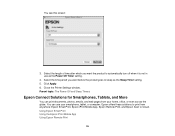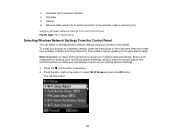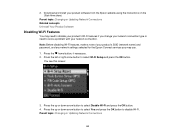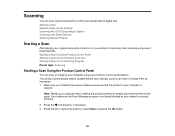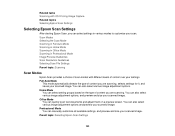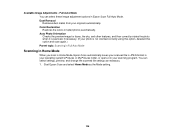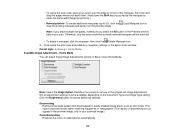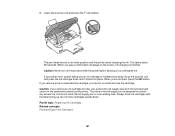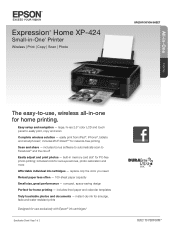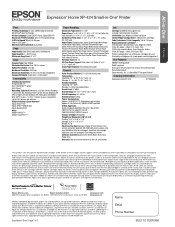Epson XP-424 Support Question
Find answers below for this question about Epson XP-424.Need a Epson XP-424 manual? We have 4 online manuals for this item!
Question posted by jamcottage on June 7th, 2015
I Don't Seem To Be Able To Buy This Epson Expression Home Xp424 In The Uk, Joyce
Requests for more information
Thank you to the person who tried to answer my question, but I would like to buy the Epson Expression XP424 in the UK. Joyce
Responses to this request
Response submitted June 7th, 2015 12:37 PMThank you for your answer but I still need to get the Expression XP424 model. Response submitted June 7th, 2015 12:43 PM
Thank you for your answer but I still need to get the Expression XP424 model.
Current Answers
Answer #1: Posted by BusterDoogen on June 7th, 2015 12:23 PM
I hope this is helpful to you!
Please respond to my effort to provide you with the best possible solution by using the "Acceptable Solution" and/or the "Helpful" buttons when the answer has proven to be helpful. Please feel free to submit further info for your question, if a solution was not provided. I appreciate the opportunity to serve you!
Answer #2: Posted by sabrie on June 7th, 2015 11:45 AM
http://www.amazon.co.uk/Epson-Expression-XP-422-Printer-Direct/dp/B00N9TG1ZC
www.techboss.co.za
Related Epson XP-424 Manual Pages
Similar Questions
Put all four ink cartilages in ,everything set up and printer is printing with a pink hue no color w...
I just bought a new computer epsonXP420/XP-424 and I plugged it in and it has a error code 0x10 and ...
The printer does a great job, but it is printing two of everything! I have checked and rechecked, se...
My black ink, magenta ink, and cyan ink colors have run out. I bought black ink only because I could...