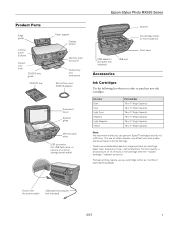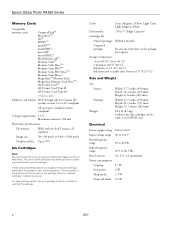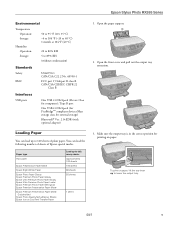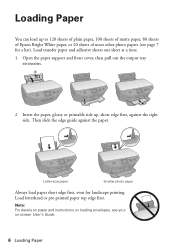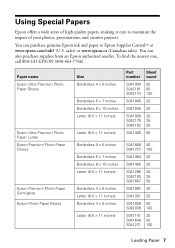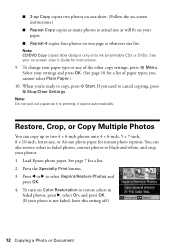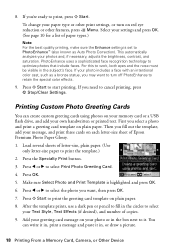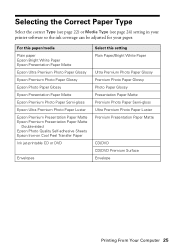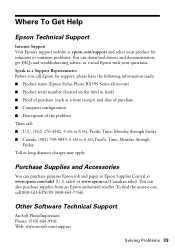Epson RX595 Support Question
Find answers below for this question about Epson RX595 - Stylus Photo Color Inkjet.Need a Epson RX595 manual? We have 4 online manuals for this item!
Question posted by jodajarame on February 18th, 2014
Just Bought Epson Rx595 Printer And Cant Get Paper Jam
The person who posted this question about this Epson product did not include a detailed explanation. Please use the "Request More Information" button to the right if more details would help you to answer this question.
Current Answers
Related Epson RX595 Manual Pages
Similar Questions
Paper Jam Error Message-no Paper In Printer
I turned on my printer for the first time in quite a while. I got an error message saying that paper...
I turned on my printer for the first time in quite a while. I got an error message saying that paper...
(Posted by kimberlynicoleknox 9 years ago)
Printer Paper Jam Error Message
I was printing a big job when I ran out of ink half way through. I changed the ink cartridge and fro...
I was printing a big job when I ran out of ink half way through. I changed the ink cartridge and fro...
(Posted by kjcasper 10 years ago)
How Do U Fix Epson Stylus Nx230 Printer Paper Jam
(Posted by paubebe70 10 years ago)
Epson Rx595 Printer Won't Pull Paper
(Posted by jjpro 10 years ago)
Why Does Magenta Ink Override On Epson Rx595 Printer
(Posted by mcrasV 10 years ago)