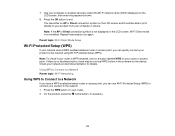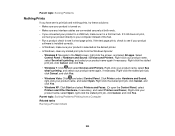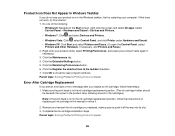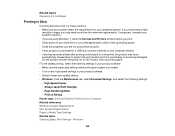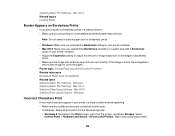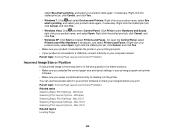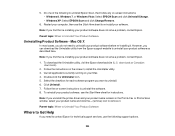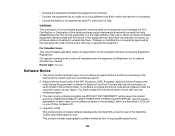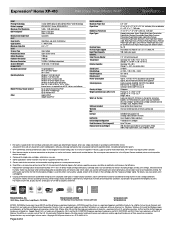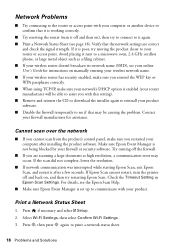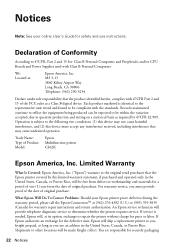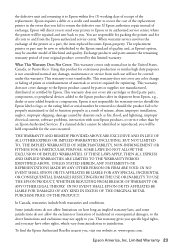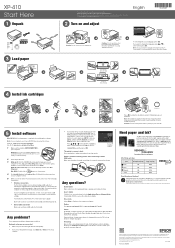Epson XP-410 Support Question
Find answers below for this question about Epson XP-410.Need a Epson XP-410 manual? We have 5 online manuals for this item!
Question posted by greyso999 on January 2nd, 2016
I Had The Same Exact Problem Last Year With This Same Printer And I Honestly
never even found a solution and haven't used the printer at all... Did you ever figure it out? I would really love to use the printer...Thanks!!!
Current Answers
Answer #1: Posted by TommyKervz on January 3rd, 2016 2:17 AM
You have not stated your problem on your question' please click HERE and refer to the link that best describe your problem or report your question with more details(describing your problem).
Related Epson XP-410 Manual Pages
Similar Questions
Epson Xp-410 Printer. Paper Loading Passing Through No Print.
Worked perfectly for months, then began to see paper passing straight through, error message "Out of...
Worked perfectly for months, then began to see paper passing straight through, error message "Out of...
(Posted by jimmcintosh 2 years ago)
Printer Not Printing With Colour On Page
I am connected to my 410 via my ipad and wifi and when I print it goes through the motions but nothi...
I am connected to my 410 via my ipad and wifi and when I print it goes through the motions but nothi...
(Posted by sllogan0810 9 years ago)
Epson 4533 Initial Setup Scanner Error
I'm getting a "Scanner Error" during initial setup. I tried powering down and started as instructed ...
I'm getting a "Scanner Error" during initial setup. I tried powering down and started as instructed ...
(Posted by ebethrogan 9 years ago)
My Epson Expression 410 Printer Will Not Recognize The Magenta Cartridge
My expression 410 printer will not recognize the new magenta ink cartridge what can I do to fix this...
My expression 410 printer will not recognize the new magenta ink cartridge what can I do to fix this...
(Posted by Beckscameos 10 years ago)
Epson Wf 3540 Don't Recognize Epsom Cartridge . 6month Old Printer ?
Epson WF 3540 don't recognize Epsom cartridge .6month old printer ?
Epson WF 3540 don't recognize Epsom cartridge .6month old printer ?
(Posted by Droraura 10 years ago)