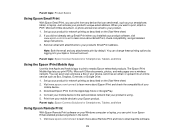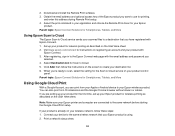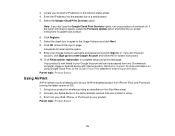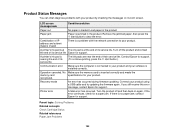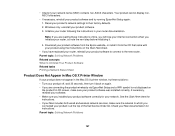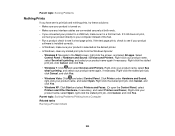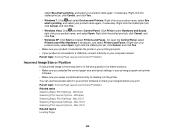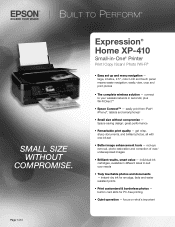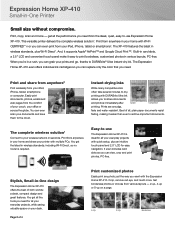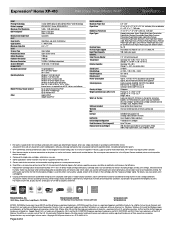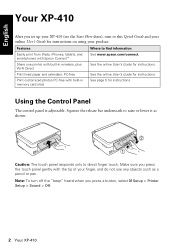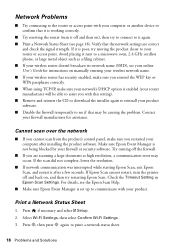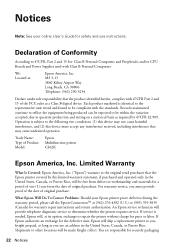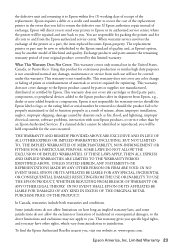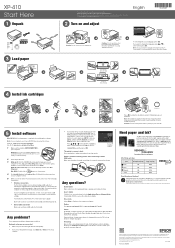Epson XP-410 Support Question
Find answers below for this question about Epson XP-410.Need a Epson XP-410 manual? We have 5 online manuals for this item!
Question posted by carlehlen on May 2nd, 2014
Cannot Get A New Epson Printer To Connect To My Computer, A Samsung
The person who posted this question about this Epson product did not include a detailed explanation. Please use the "Request More Information" button to the right if more details would help you to answer this question.
Current Answers
Answer #1: Posted by online24h on June 15th, 2014 1:14 PM
Hello
Get drivers for your computer operating system below
http://www.epson.com/cgi-bin/Store/support/supDetail.jsp?oid=224802&infoType=Downloads&platform=OSF_W_XP-32
Get drivers for your computer operating system below
http://www.epson.com/cgi-bin/Store/support/supDetail.jsp?oid=224802&infoType=Downloads&platform=OSF_W_XP-32
Hope this will be helpful "PLEASE ACCEPT"
Related Epson XP-410 Manual Pages
Similar Questions
Epson Xp-410 Printer. Paper Loading Passing Through No Print.
Worked perfectly for months, then began to see paper passing straight through, error message "Out of...
Worked perfectly for months, then began to see paper passing straight through, error message "Out of...
(Posted by jimmcintosh 2 years ago)
Set Up New 410 Printer
I have a chrome book instead of a PC. How do I complete a setup so I can print.
I have a chrome book instead of a PC. How do I complete a setup so I can print.
(Posted by miltandpat 10 years ago)
How To Connect My Android Smart Phone To My Epson Xp410 Printer?
(Posted by comunigoo 10 years ago)
Why Isn't My New Epson Xp 450 Wireless Printer Connecting With My Laptop.
I've tried the set up 3 times and each time installion has failed. What am I not doing correct? An...
I've tried the set up 3 times and each time installion has failed. What am I not doing correct? An...
(Posted by Elainerignall 11 years ago)