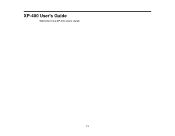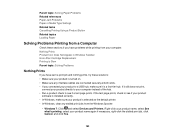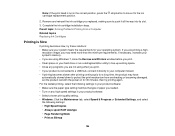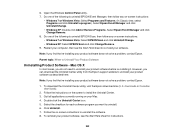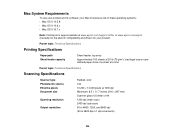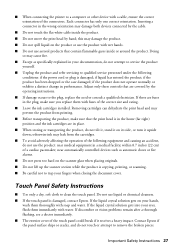Epson XP-400 Support Question
Find answers below for this question about Epson XP-400.Need a Epson XP-400 manual? We have 3 online manuals for this item!
Question posted by Anonymous-120715 on September 15th, 2013
Printing In Pink
Epson xp400 prints everything pink all of a sudden even if the document is black
Current Answers
Answer #1: Posted by TommyKervz on September 15th, 2013 1:57 PM
http://uk.answers.yahoo.com/question/index?qid=20091117054007AA2NmHr
See an answer to a simila question on the link above.
Related Epson XP-400 Manual Pages
Similar Questions
Printing A Pdf Document
I was trying to print a 16 page pdf attachment to email and after it printed 4 pages I got an error ...
I was trying to print a 16 page pdf attachment to email and after it printed 4 pages I got an error ...
(Posted by foxlois 9 years ago)
Epson Xp 400 Says Printer Offline When Trying To Print Wireless
(Posted by vukme 10 years ago)
Black Ink Not Printing. Replaced Ink Cart. Driver Updated.epson Xp-400
(Posted by kinnyr2004 10 years ago)
Why Can't I Get My Epson Nx430 To Print An Indesign Document?
I am connected via AirPrint (Wi-Fi). The printer prints from the web, and pdf files, but not through...
I am connected via AirPrint (Wi-Fi). The printer prints from the web, and pdf files, but not through...
(Posted by ToastyMyBoy 11 years ago)