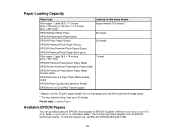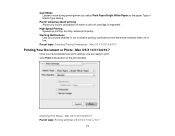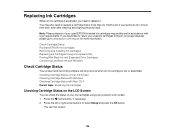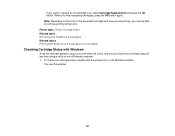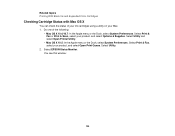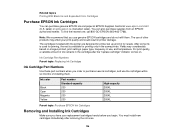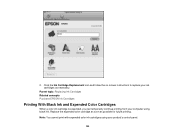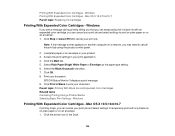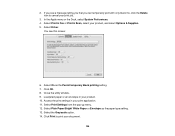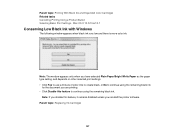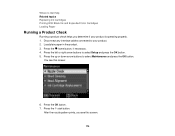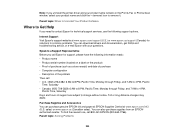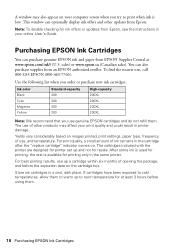Epson XP-400 Support Question
Find answers below for this question about Epson XP-400.Need a Epson XP-400 manual? We have 3 online manuals for this item!
Question posted by kinnyr2004 on May 4th, 2013
Black Ink Not Printing. Replaced Ink Cart. Driver Updated.epson Xp-400
Current Answers
Answer #1: Posted by RathishC on May 4th, 2013 7:06 PM
Please click the link mentioned below and navigate to page 180 which may help you to fix printing issue and also will give you more information :
Hope this helps.
Thanks & RegardsRathish C
#iworkfordell
Related Epson XP-400 Manual Pages
Similar Questions
I just installed new black Epson brand 220 ink cartridge and it won't print on my WF-2660. I also re...
I have replaced black ink cartridge but it will not print, keeps asking me to replace blue ink cartr...
having trouble carnt work out how to get black ink into printer