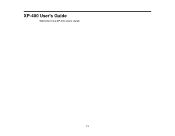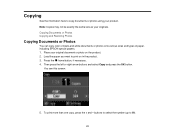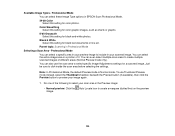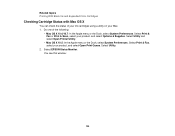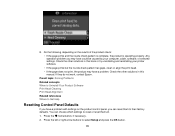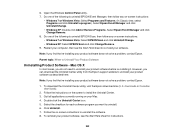Epson XP-400 Support Question
Find answers below for this question about Epson XP-400.Need a Epson XP-400 manual? We have 3 online manuals for this item!
Question posted by johnbremner on October 15th, 2013
Epson Xp-305
white vertical line on my photo print outs ,have ran head alignment ,cleaned heads ,done a nozzle check but it is still there
Current Answers
Answer #1: Posted by DreadPirateRoberts on October 16th, 2013 10:06 AM
This will walk you through cleaning
http://files.support.epson.com/htmldocs/pho22_/pho22_rf/maint_2.htm
Related Epson XP-400 Manual Pages
Similar Questions
Printer Is On But Does Not Print, Only Runs Paper Through
(Posted by lhtodo 10 years ago)
How To Switch Epson Xp-400 From Offline To Online?
When i try to print anything wirelessly, i see my printer, but it say its offline. how do i switch i...
When i try to print anything wirelessly, i see my printer, but it say its offline. how do i switch i...
(Posted by Anonymous-100372 11 years ago)