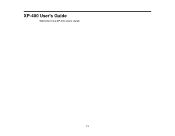Epson XP-400 Support Question
Find answers below for this question about Epson XP-400.Need a Epson XP-400 manual? We have 3 online manuals for this item!
Question posted by hyattcandy on March 26th, 2014
Printing Lightly
My printer is plrinting very lightly even though the cartridge shows full
Current Answers
There are currently no answers that have been posted for this question.
Be the first to post an answer! Remember that you can earn up to 1,100 points for every answer you submit. The better the quality of your answer, the better chance it has to be accepted.
Be the first to post an answer! Remember that you can earn up to 1,100 points for every answer you submit. The better the quality of your answer, the better chance it has to be accepted.
Related Epson XP-400 Manual Pages
User Manual - Page 3


...- Mac OS X 22 EPSON Connect Solutions...23 Using EPSON Email Print ...24 Using the EPSON iPrint Mobile App 24 Using Google Cloud Print ...24
Loading Paper ...26 Loading Paper for Documents ...26 Loading...on the Scanner Glass 39
3 Contents
XP-400 User's Guide ...11
Product Basics ...12 Setting Up the Control Panel ...12 Control Panel Buttons and Lights 12 Adjusting Control Panel Position 13 ...
User Manual - Page 24


... App
Use this free Apple and Android app to print to your EPSON product. Print from your mobile device to nearby EPSON wireless products. Using EPSON Email Print
With EPSON Email Print, you can print from any attachments print by logging into your product's Email Print address. Set up Email Print when you installed your product. 1. If you want...
User Manual - Page 25


... your wireless network, follow the on-screen instructions. 8. For mobile devices, you can download the installer from Epson. Parent topic: EPSON Connect Solutions
25 Select the Google Cloud Print Setupoption. 5. Click Finish printer registration to the Usage Advisory and click Next. 7. If you can install it from the software CD that your EPSON...
User Manual - Page 59


... Windows Changing the Language of the Printer Software Screens You can still change the language used on the Windows printer software screens. 1. These settings are now the defaults selected for printing in the Windows taskbar. 2. Select the print settings you want to use as needed for printing. Select Printer Settings.
59 Right-click the product icon...
User Manual - Page 62
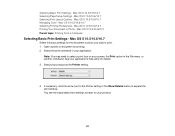
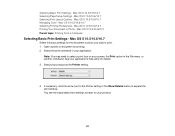
... your application. Note: You may need to expand the print window. If necessary, click the arrow next to the Printer setting or the Show Details button to select a print icon on your screen, the Print option in your product:
62 Select your application's help utility for printing. 2. Mac OS X 10.5/10.6/10.7 Managing Color - See your...
User Manual - Page 129
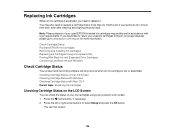
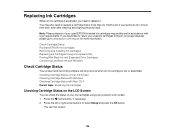
... the left or right arrow buttons to select Setup and press the OK button. Check Cartridge Status Purchase EPSON Ink Cartridges Removing and Installing Ink Cartridges Replacing Ink Cartridges Using a Computer Utility Printing With Black Ink and Expended Color Cartridges Conserving Low Black Ink with local requirements.
You may also need to replace it. If you...
User Manual - Page 136
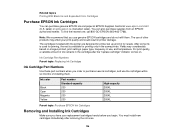
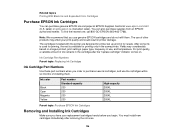
... Numbers
Use these part numbers when you use the cartridges within six months of other products may affect your replacement cartridges handy before you begin. The cartridges included with the printer are designed for printer set up and not for printing only in the same printer.
Ink color
Black Cyan Magenta Yellow
Part number Standard-capacity 200...
User Manual - Page 144
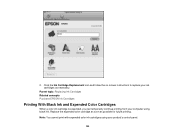
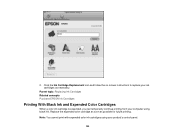
... follow the on-screen instructions to replace your product's control panel.
144 Replace the expended color cartridge as soon as necessary. Parent topic: Replacing Ink Cartridges Related concepts Purchase EPSON Ink Cartridges
Printing With Black Ink and Expended Color Cartridges
When a color ink cartridge is expended, you can temporarily continue printing from your computer using your ink...
User Manual - Page 148


... must replace the cartridge first. Print Head Nozzle Check Print Head Cleaning Parent topic: Adjusting Print Quality Related topics Replacing Ink Cartridges
Print Head Nozzle Check
You can check the print head nozzles using the control panel on your printouts become too light, or you see dark or light bands across them unnecessarily.
Adjusting Print Quality
If your print quality declines...
User Manual - Page 182
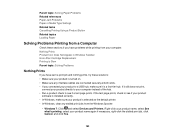
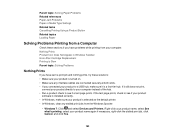
... Icon Does Not Appear in Windows Taskbar Error After Cartridge Replacement Printing is Slow Parent topic: Solving Problems
Nothing Prints
If you have problems while printing from the Windows Spooler:
• Windows 7: Click and select Devices and Printers. If the test page prints, check to see if your product
software is installed correctly. • In Windows, make...
User Manual - Page 183


... Control Panel, select
Printers and Other Hardware if necessary, and Printers and Faxes.) 2. Right-click your product name, select Printing Preferences, and select your computer. Click the Shortcut Icon box. 7. Click OK to the cartridges.)
183 Parent topic: Solving Problems Printing from a Computer
Error After Cartridge Replacement
If you see an error light or error message after...
User Manual - Page 188


... print job, click Cancel, and click Yes.
• Windows XP: Click Start and select Printers and Faxes. (Or open the Control Panel, select Printers and Other Hardware if necessary, and select Printers ...the printer. • In Windows, delete all print jobs from the Windows Spooler:
• Windows 7: Click and select Devices and Printers. You can use the preview option in your printer software...
User Manual - Page 208
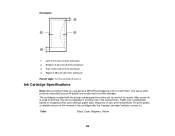
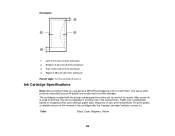
... could result in the cartridge after the "replace cartridge" indicator comes on images printed, print settings, paper type, frequency of ink remains in printer damage.
For print quality, a variable amount of use genuine EPSON cartridges and do not refill them. Color
Black, Cyan, Magenta, Yellow
208 The cartridges included with the printer are designed for printer set up and not...
Quick Guide - Page 1


XP-400
Small-in-OneTM Printer
Quick Guide
Your XP-400 2 Using Special Papers 4 Copying a Document or Photo 6 Printing From a Memory Card 7 Printing From Your Computer 9 Scanning a Document or Photo 13 Maintaining Your Printer 16 Solving Problems 22 Notices 26
Quick Guide - Page 2


... a button, select F Setup > Printer Setup > Sound > Off.
2 Your XP-400 See page 6 for instructions. See the online User's Guide for instructions. Squeeze the release bar underneath to find information See www.epson.com/connect. See the online User's Guide for instructions.
Features Wireless printing from mobile devices with EPSON Connect™ Print photos without a computer Crop...
Quick Guide - Page 11
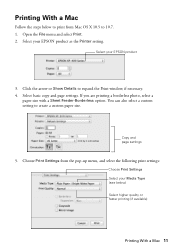
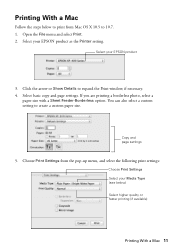
....7. 1. You can also select a custom setting to expand the Print window, if necessary. 4. Select your EPSON product as the Printer setting. Click the arrow or Show Details to create a custom paper size.
If you are printing a borderless photo, select a
paper size with a Sheet Feeder-Borderless option. Printing With a Mac
Follow the steps below ) Select higher...
Quick Guide - Page 16


... and cleaning the print head nozzles and replacing ink cartridges.
If there are clean
6. Load letter- Press if necessary and select F Setup on top of the cover or use only a soft, nonabrasive microfiber-type cloth. Check the pattern that prints to clean the print head (see page 17).
16 Maintaining Your Printer Then
press x to...
Quick Guide - Page 25


... (XP-400) ■ Product serial number (located on the back of the product and under the scanner) ■ Proof of purchase (such as a store receipt) and date of purchase ■ Computer configuration ■ Description of the problem Then call 800-GO-EPSON (800-463-7766). Where to align the print head. Check your cartridge...
Start Here - Page 4


...for copying, printing, scanning, and troubleshooting. EPSON, Supplies Central, and DURABrite are for identification purposes only and may apply. Setup is unable to find my printer after connecting...
XP-400 ink cartridges
Color Black Cyan Magenta Yellow
Standard-capacity 200 200 200 200
High-capacity 200XL 200XL 200XL 200XL
EPSON Connect™, AirPrint, and Google Cloud Print™
Print...
Similar Questions
Epson Xp 400 Printer
how do i make more than 1 copy at a time and how do i get a manual online?
how do i make more than 1 copy at a time and how do i get a manual online?
(Posted by fidgeppy 9 years ago)
Workforce630 Has New Ink But Printing Light
I replaced my black ink in the workforce630 and it has started printing so light we can't read it. I...
I replaced my black ink in the workforce630 and it has started printing so light we can't read it. I...
(Posted by fadra7 9 years ago)
Can I Use A Usb Cable To Print To My Epson Xp-300 Printer
(Posted by brandTech 10 years ago)
Can You Scan On Epson Xp 400 Printer Directly To Imac Computer
(Posted by kenpolhemus 10 years ago)
Epson Xp 400 Printer. Lost Installation Cd
I have an Epson XP 400 printer but I have lost the disk to download the software onto my computer. I...
I have an Epson XP 400 printer but I have lost the disk to download the software onto my computer. I...
(Posted by asmithk 10 years ago)