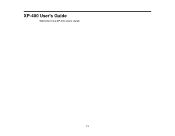Epson XP-400 Support Question
Find answers below for this question about Epson XP-400.Need a Epson XP-400 manual? We have 3 online manuals for this item!
Question posted by DavidMls on August 12th, 2014
Epson Xp-400 Wont Print After Jam
The person who posted this question about this Epson product did not include a detailed explanation. Please use the "Request More Information" button to the right if more details would help you to answer this question.
Current Answers
There are currently no answers that have been posted for this question.
Be the first to post an answer! Remember that you can earn up to 1,100 points for every answer you submit. The better the quality of your answer, the better chance it has to be accepted.
Be the first to post an answer! Remember that you can earn up to 1,100 points for every answer you submit. The better the quality of your answer, the better chance it has to be accepted.
Related Epson XP-400 Manual Pages
User Manual - Page 3


... Cloud Print ...24
Loading Paper ...26 Loading Paper for Documents ...26 Loading Paper for Photos ...29 Loading Envelopes ...32 Paper Loading Capacity ...35 Available EPSON Papers...35 Borderless Paper Type Compatibility 37 Paper or Media Type Settings ...38
Placing Originals on the Product ...39 Placing Originals on the Scanner Glass 39
3 Contents
XP-400...
User Manual - Page 5


...Projects...113 Scanning to a PDF File...113 Restoring Photo Colors as You Scan 116
5 Cancelling Printing Using a Product Button 72
Scanning ...73 Starting a Scan...73 Starting a Scan Using the ... Default Scan Button Settings 75 Starting a Scan Using the EPSON Scan Icon 75 Starting a Scan from a Scanning Program 76 Selecting EPSON Scan Settings...79 Scan Modes ...79 Selecting the Scan Mode...
User Manual - Page 24


... can even scan and save a file on the Start Here sheet.
24 Note: Both the email and any device that your
mobile device. 3. Print from your Apple or Android device to your EPSON wireless product. When you want to print, attach a PDF, Microsoft Office document, or photo and send an email to your product. 1.
Parent topic...
User Manual - Page 25


... don't have an
account click Sign up for a list of supported apps.
Select the Google Cloud Print Setupoption. 5. Visit Epson Support for more information on using . 2. To install EPSON Printer Finder on -screen instructions. 8. Connect your device to the same wireless network that came with internet access.
Click Finish printer registration to the Usage...
User Manual - Page 111


... the screen). downloads or Canadian downloads).
1.
If you can download and install EPSON Scan scanning software. Tiff (*.tif) A file format created for scanning additional pages...EPSON product from the DEVICES or SHARED list, if necessary. 3.
To download EPSON Scan, visit Epson's driver download site (U.S. PRINT Image Matching II (*.jpg or *.tif) File formats that include EPSON PRINT...
User Manual - Page 169
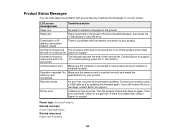
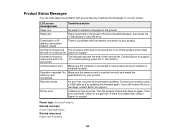
... support. Turn off and then back on its service life Epson for support. (To continue printing, press the start button to clear the error. recognized.
Connect your product. Combination of its service life.
If you still receive this error message, contact Epson for a paper jam. If the error continues, check for support. Product Status...
User Manual - Page 182
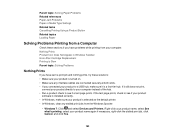
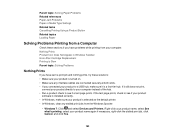
... Does Not Appear in Windows Taskbar Error After Cartridge Replacement Printing is Slow Parent topic: Solving Problems
Nothing Prints
If you have problems while printing from the Windows Spooler:
• Windows 7: Click and select Devices and Printers. Parent topic: Solving Paper Problems Related references Paper Jam Problems Paper or Media Type Settings Related tasks Cancelling...
User Manual - Page 204


... Professional x64 Edition • Windows XP SP3
Note: Visit Epson's support website at www.epson.com/support (U.S.) or www.epson.ca/support (Canada) for the latest in compatibility and drivers for your product. Windows System Requirements Mac System Requirements Printing Specifications Scanning Specifications Paper Specifications Printable Area Specifications Ink Cartridge Specifications Memory...
User Manual - Page 205
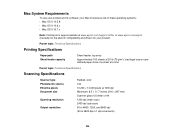
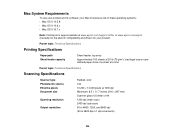
... Specifications
Printing Specifications
Paper path Sheet feeder capacity
Sheet feeder, top entry
Approximately 100 sheets at www.epson.com/support (U.S.) or www.epson.ca/support (Canada) for the latest in 1 dpi increments)
205 load legal-size or userdefined paper sizes one sheet at a time
Parent topic: Technical Specifications
Scanning Specifications
Scanner type Photoelectric device...
Quick Guide - Page 1


XP-400
Small-in-OneTM Printer
Quick Guide
Your XP-400 2 Using Special Papers 4 Copying a Document or Photo 6 Printing From a Memory Card 7 Printing From Your Computer 9 Scanning a Document or Photo 13 Maintaining Your Printer 16 Solving Problems 22 Notices 26
Quick Guide - Page 2


...the online User's Guide for instructions. Features Wireless printing from mobile devices with EPSON Connect™ Print photos without a computer Crop photos and print in various layouts directly from your camera's memory ...epson.com/connect. Make sure you press the touch panel gently with one touch Restore faded colors in old photos as shown.
Your XP-400
After you set up your XP-400...
Quick Guide - Page 22


...router or access point with your computer or another device to confirm that the network settings are correct
and check the signal strength.
Epson is working correctly.
■ Try resetting the ...entered the WEP key or WPA passphrase correctly. ■ When using your EPSON product. Avoid placing it again. ■ Print a Network Status Sheet (see your online User's Guide for backing up ...
Quick Guide - Page 24


...EPSON
printer is stuck inside, lift up (usually the whiter, brighter, or glossy side). ■ Make sure your paper isn't damp or curled. ■ Use a support sheet with the copy or print quality, try these steps: 1. Gently pull out jammed...software (see page 12). ■ For the best print quality, use Epson special paper (see page 4) and genuine Epson ink
cartridges (see page 18). ■ If ...
Quick Guide - Page 25


... of the problem Then call 800-GO-EPSON (800-463-7766). Toll or long ...Epson. You can purchase genuine EPSON ink and paper at EPSON Supplies Central at epson.com/support (U.S.) or epson.ca/support (Canada) and select your product for solutions to align the print head. Check your online User's Guide for support, please have the following information ready: ■ Product name (XP-400...
Quick Guide - Page 27
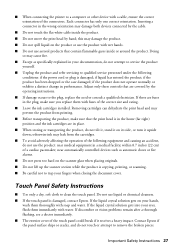
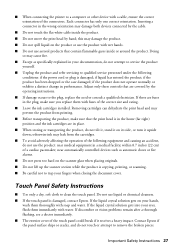
...consult a qualified electrician. near medical equipment in the plug, make sure that the print head is damaged, contact Epson. Do not use liquid or chemical cleansers. ■ If the touch panel ...use the product with wet hands. ■ Do not use the product: near automatically controlled devices such as specifically explained in place. ■ When storing or transporting the product, do ...
Quick Guide - Page 29
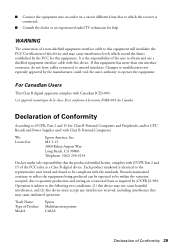
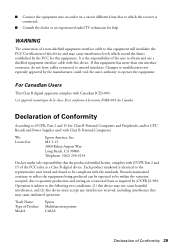
... by the FCC for : Class B Personal Computers and Peripherals; Changes or modifications not expressly approved by 47CFR §2.909. Trade Name: Type of Product: Model:
Epson Multifunction printer C462A
Declaration of this device and may cause undesired operation.
Each product marketed is subject to the following two conditions: (1) this...
Quick Guide - Page 30
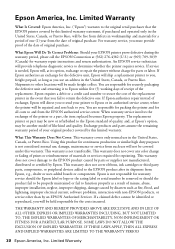
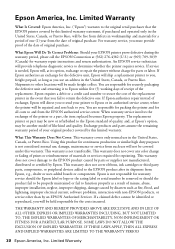
...event that the EPSON printer covered by an EPSON Authorized Servicer. This warranty does not cover ribbons, ink cartridges or third party parts, components, or peripheral devices added to ...software problems, interaction with non-EPSON products, or service other locations will direct you . This warranty does not cover any color change or fading of prints or reimbursement of materials or...
Start Here - Page 1


... until it , then press OK. Note: You can change the language later using your computer yet.
2 Raise the control panel, then press the power button. XP-400 Small-in the holder for each color, and press
each cartridge.
Start Here - Page 4


... support are trademarks of papers to return your needs;
XP-400 ink cartridges
Color Black Cyan Magenta Yellow
Standard-capacity 200 200 200 200
High-capacity 200XL 200XL 200XL 200XL
EPSON Connect™, AirPrint, and Google Cloud Print™
Print and share from an EPSON authorized reseller.
Epson disclaims any and all rights in -One are subject...
Similar Questions
My Wifi Green Button Is Flashing On The Wf2530 And Wont Print
my wifi green button keeps on flashing on my printer wf2530 and wont print.
my wifi green button keeps on flashing on my printer wf2530 and wont print.
(Posted by porsha 10 years ago)