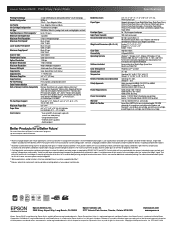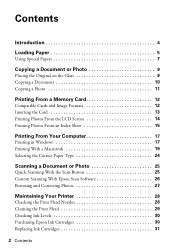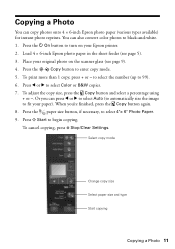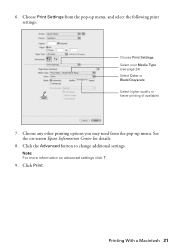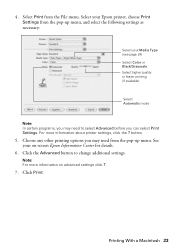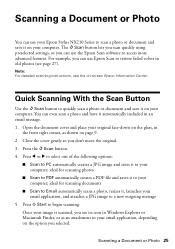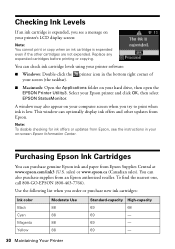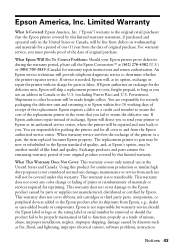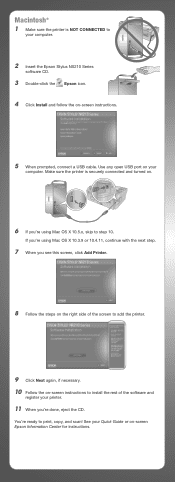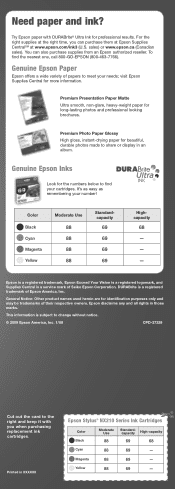Epson NX215 Support Question
Find answers below for this question about Epson NX215 - Stylus Color Inkjet.Need a Epson NX215 manual? We have 3 online manuals for this item!
Question posted by cfpetaluma on August 13th, 2016
Wont Print Black At All
wont print black color on anything
Current Answers
Answer #1: Posted by Odin on August 13th, 2016 3:08 PM
Hope this is useful. Please don't forget to click the Accept This Answer button if you do accept it. My aim is to provide reliable helpful answers, not just a lot of them. See https://www.helpowl.com/profile/Odin.
Related Epson NX215 Manual Pages
Similar Questions
Epson Stylus Nx215 Won't Print Black
(Posted by chrraras 9 years ago)
How To Change Print Cartridge On Epson Stylus Nx215
(Posted by jbalsamuel 9 years ago)
Epson 630 Wont Print Black Only Even Though Black Ink Is Full Because Color Ink
is low
is low
(Posted by nickgcfe 10 years ago)
My Xp200 Wont Print Black?
I just replaced the black ink thinking that was it. It shows that the black ink is full and hooked u...
I just replaced the black ink thinking that was it. It shows that the black ink is full and hooked u...
(Posted by rileymc 10 years ago)
We Have A Stylus Nx215 It's Not Printing All The Words. Where Do We Go To Get
the cleaning and maintenance? Or do we do a nozzle check?
the cleaning and maintenance? Or do we do a nozzle check?
(Posted by cpanipinto 12 years ago)