Epson NX215 Support Question
Find answers below for this question about Epson NX215 - Stylus Color Inkjet.Need a Epson NX215 manual? We have 3 online manuals for this item!
Question posted by cpanipinto on May 25th, 2011
We Have A Stylus Nx215 It's Not Printing All The Words. Where Do We Go To Get
the cleaning and maintenance? Or do we do a nozzle check?
Current Answers
There are currently no answers that have been posted for this question.
Be the first to post an answer! Remember that you can earn up to 1,100 points for every answer you submit. The better the quality of your answer, the better chance it has to be accepted.
Be the first to post an answer! Remember that you can earn up to 1,100 points for every answer you submit. The better the quality of your answer, the better chance it has to be accepted.
Related Epson NX215 Manual Pages
Product Brochure - Page 1


... screen and memory card slot
• Superior image enhancement tools - Simple. Features and Benefits
• PC-free, borderless photos in -One
Epson Stylus® NX215
Print | Copy | Scan | Photo
Smart. restore color to PDFs with included software - better than the competition
• Scan documents to old, faded photos; individual ink cartridges, available in different...
Product Brochure - Page 2
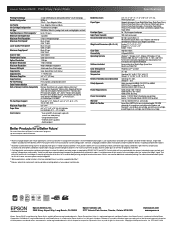
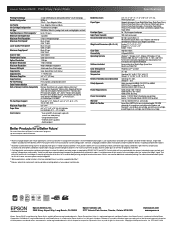
... are registered trademarks, Epson Exceed Your Vision is a registered logomark and Better Products for both black and color printing. Epson Stylus NX215 Print | Copy | Scan | Photo
Specifications
Printing Technology
4-color (CMYK) drop-on plain paper. Laser quality black and color print speeds are used for priming the all rights in the cartridges after first page with text patterns in...
Quick Guide - Page 1


Epson Stylus® NX210 Series
Quick Guide
Basic Copying, Printing, and Scanning Maintenance
Solving Problems
Quick Guide - Page 2
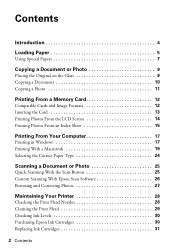
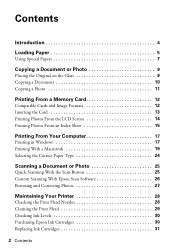
... Photo 25
Quick Scanning With the Scan Button 25 Custom Scanning With Epson Scan Software 26 Restoring and Correcting Photos 27
Maintaining Your Printer 28
Checking the Print Head Nozzles 28 Cleaning the Print Head 29 Checking Ink Levels 30 Purchasing Epson Ink Cartridges 30 Replacing Ink Cartridges 31
2 Contents
Quick Guide - Page 4


...; Make a copy of these things without ever turning on your computer! Tip: Tips contain hints for printing from your computer ■ Scan a document or photo and restore or correct the color, if necessary ■ Perform routine maintenance and solve simple problems This book tells you read the instructions:
Warning: Warnings must be followed...
Quick Guide - Page 10


... A4-size plain paper or Epson special paper in the sheet feeder (see page 9).
4. To print more than 1 copy, press + or - to select the number (up to begin copying. To... (see page 5).
3. Press the P On button to select Letter Size Plain Paper.
9. Press the
Copy button to select Color or B&W copies.
7. Press l or r to enter copy mode.
5. or A4-size plain paper or Epson special paper ...
Quick Guide - Page 11
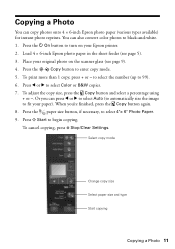
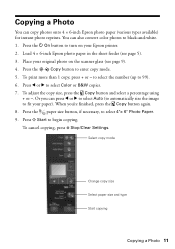
...select 4"× 6" Photo Paper.
9. to select the number (up to begin copying. Press x Start to 99).
6. Press l or r to select Color or B&W copies.
7. Load 4 × 6-inch Epson photo paper in the sheet feeder (see page 9).
4. When you can press l or r... adjust the copy size, press the Copy button and select a percentage using + or -.
To print more than 1 copy, press + or -
Quick Guide - Page 21
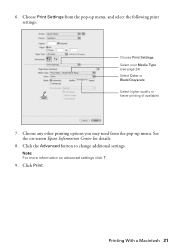
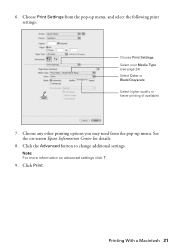
... the pop-up menu, and select the following print settings:
Choose Print Settings Select your Media Type (see page 24) Select Color or Black/Grayscale Select higher quality or faster printing (if available)
7. See the on advanced settings click ?.
9.
Printing With a Macintosh 21 Choose any other printing options you may need from the pop-up menu...
Quick Guide - Page 23
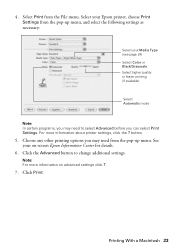
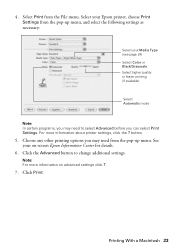
... settings as necessary:
Select your on advanced settings click ?.
7. Choose any other printing options you may need to change additional settings. Note: For more information about printer... details.
6. See your Media Type (see page 24) Select Color or Black/Grayscale Select higher quality or faster printing (if available)
Select Automatic mode
Note: In certain programs, you may ...
Quick Guide - Page 25
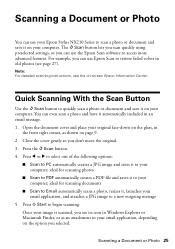
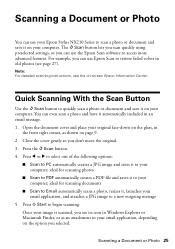
Scanning a Document or Photo
You can use your Epson Stylus NX210 Series to scan a photo or document and save it on your email application, and ... launches your computer. For example, you don't move the original. 3. You can use the Epson Scan software to restore faded colors in old photos (see its icon in an email message. 1. Press x Start to Email automatically scans a photo, resizes it...
Quick Guide - Page 28


... sheet feeder (see page 29).
28 Maintaining Your Printer If there are no gaps, press y Stop/Clear Settings to check the print head nozzles. 1.
Load letter- Check the nozzle check pattern that prints to clean the print head (see page 5). 2. Nozzles are gaps or the pattern is faint, press x Start to see your on top of the ink cartridges. To...
Quick Guide - Page 29


... are still gaps or lines, or the test patterns are faint, run another cleaning cycle and check the nozzles again. If that the print head is expended, and may damage it is low.
Run a nozzle check (as described on page 38. Then try cleaning the print head again. If you do not use your Epson printer often, it...
Quick Guide - Page 30
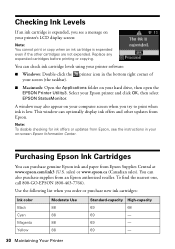
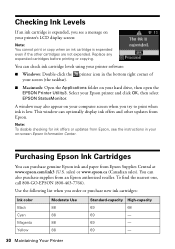
...on your printer's LCD display screen:
Note: You cannot print or copy when an ink cartridge is low. Select ... purchase genuine Epson ink and paper from an Epson authorized reseller. Checking Ink Levels
If an ink cartridge is expended, you see the ...your computer screen when you order or purchase new ink cartridges:
Ink color Black Cyan Magenta Yellow
Moderate Use 88 88 88 88
Standard-capacity ...
Quick Guide - Page 37
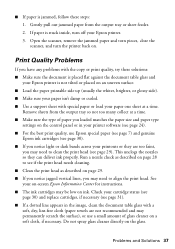
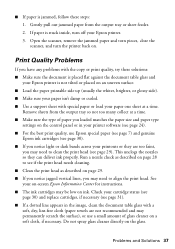
... ink properly. Remove sheets from the output tray or sheet feeder. 2. ■ If paper is stuck inside, turn the printer back on the glass. Run a nozzle check as described on page 28 to see page 30). ■ If you may need to clean the print head (see page 29). Problems and Solutions 37
Quick Guide - Page 38
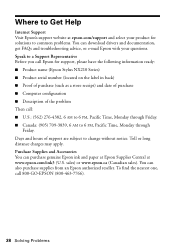
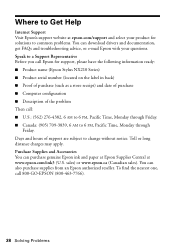
... and documentation, get FAQs and troubleshooting advice, or e-mail Epson with your product for support, please have the following information ready: ■ Product name (Epson Stylus NX210 Series) ■ Product serial number (located on the label in back) ■ Proof of purchase (such as a store receipt) and date of purchase ■...
Quick Guide - Page 43
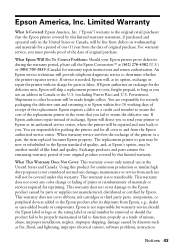
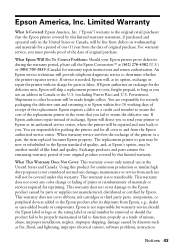
... or part may be free from the Epson authorized service center. damage, maintenance or service from such use in Canada or the U.S. (excluding Puerto Rico...devices added to function properly as fire, flood, and lightning, improper electrical current, software problems, interaction
Notices 43 Epson is not transferable. This warranty does not cover any color change or fading of prints...
Quick Guide - Page 45
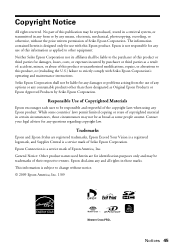
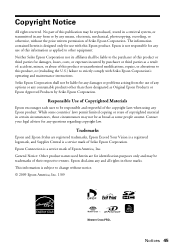
...may be responsible and respectful of Epson America, Inc. Trademarks
Epson and Epson Stylus are for any and all rights in those marks. General Notice: Other product...Epson Products or Epson Approved Products by any use with Seiko Epson Corporation's operating and maintenance instructions. The information contained herein is designed only for any means, electronic, mechanical, ...
Start Here - Page 5


... doesn't continue after a moment, make sure you 're using an external print server, click the second option, click Next, then skip to print, copy, and scan! Windows
1 Make sure the printer is connected to
your software that way.
2 Insert the Epson Stylus NX210 Series software CD.
Note: If you see the User Account...
Start Here - Page 6
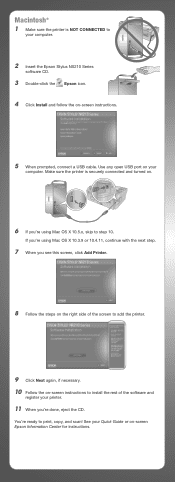
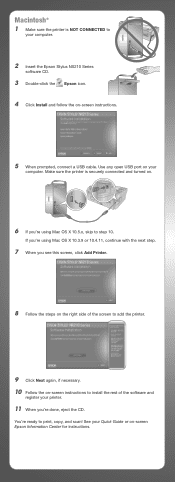
... or 10.4.11, continue with the next step.
7 When you 're using Mac OS X 10.5.x, skip to print, copy, and scan!
Make sure the printer is NOT CONNECTED to
your
computer. You're ready to step 10...connect a USB cable. Use any open USB port on your computer.
2 Insert the Epson Stylus NX210 Series
software CD.
3 Double-click the Epson icon. 4 Click Install and follow the on -screen Epson ...
Start Here - Page 8
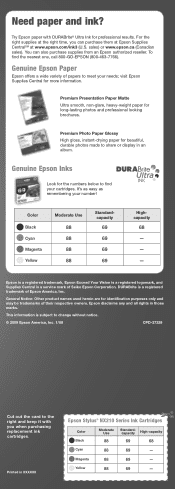
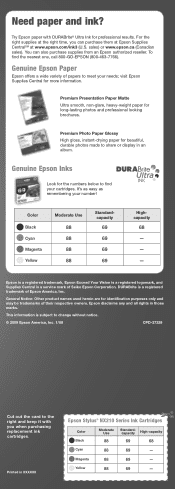
... your needs; Epson disclaims any and all rights in XXXXXX
Epson Stylus® NX210 Series Ink Cartridges
Color Black
Moderate Use
88
Standardcapacity
High-capacity
69
68
Cyan
88
69...find the nearest one, call 800-GO-EPSON (800-463-7766).
Printed in XXXXXX Printed in those marks.
Need paper and ink?
Color Black Cyan Magenta Yellow
Moderate Use
88 88 88 88
Standardcapacity
69...
Similar Questions
Can The Epson Stylus Nx215 Print On Card Stock? Heaviest Weight?
(Posted by lisamartin1618 9 years ago)
Epson Stylus Nx215 Won't Print Black
(Posted by chrraras 9 years ago)
How To Change Print Cartridge On Epson Stylus Nx215
(Posted by jbalsamuel 9 years ago)
Why Won't My Epson Workforce 435 Printer Print In All Colors Other Than Blue?
I just changed out the ink cartridges as they were all out. It went through the process of charging ...
I just changed out the ink cartridges as they were all out. It went through the process of charging ...
(Posted by Anonymous-111001 10 years ago)

