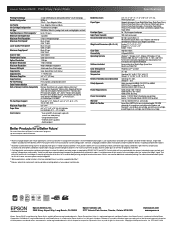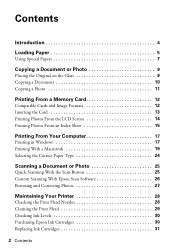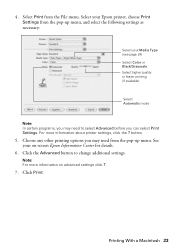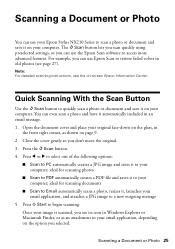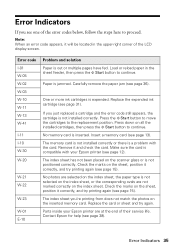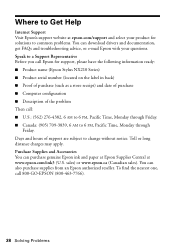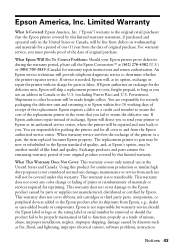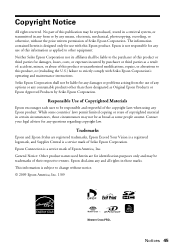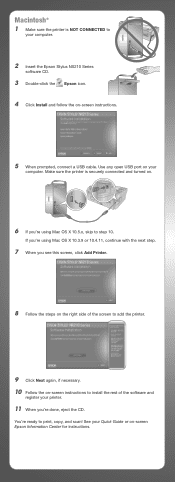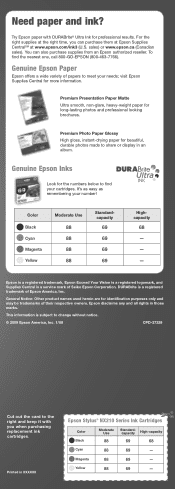Epson NX215 Support Question
Find answers below for this question about Epson NX215 - Stylus Color Inkjet.Need a Epson NX215 manual? We have 3 online manuals for this item!
Question posted by lisamartin1618 on September 30th, 2014
Can The Epson Stylus Nx215 Print On Card Stock? Heaviest Weight?
The person who posted this question about this Epson product did not include a detailed explanation. Please use the "Request More Information" button to the right if more details would help you to answer this question.
Current Answers
Related Epson NX215 Manual Pages
Similar Questions
Epson Stylus Nx215 Won't Print Black
(Posted by chrraras 9 years ago)
How To Printing Card Stock On Epson Nx515
(Posted by rickyislan 10 years ago)
We Have A Stylus Nx215 It's Not Printing All The Words. Where Do We Go To Get
the cleaning and maintenance? Or do we do a nozzle check?
the cleaning and maintenance? Or do we do a nozzle check?
(Posted by cpanipinto 12 years ago)