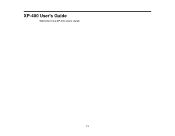Epson XP-400 Support Question
Find answers below for this question about Epson XP-400.Need a Epson XP-400 manual? We have 3 online manuals for this item!
Question posted by laroyart on December 23rd, 2013
Epson Xp-400 Wireless Can't Scan To Pdf
The person who posted this question about this Epson product did not include a detailed explanation. Please use the "Request More Information" button to the right if more details would help you to answer this question.
Current Answers
There are currently no answers that have been posted for this question.
Be the first to post an answer! Remember that you can earn up to 1,100 points for every answer you submit. The better the quality of your answer, the better chance it has to be accepted.
Be the first to post an answer! Remember that you can earn up to 1,100 points for every answer you submit. The better the quality of your answer, the better chance it has to be accepted.
Related Epson XP-400 Manual Pages
User Manual - Page 3


... Off Timer Setting - Mac OS X 22 EPSON Connect Solutions...23 Using EPSON Email Print ...24 Using the EPSON iPrint Mobile App 24 Using Google Cloud Print ...XP-400 User's Guide ...11
Product Basics ...12 Setting Up the Control Panel ...12 Control Panel Buttons and Lights 12 Adjusting Control Panel Position 13 Changing LCD Screen Language 13 Turning Off Control Panel Sounds 14 Selecting Wireless...
User Manual - Page 5


... Projects...113 Scanning to a PDF File...113 Restoring Photo Colors as You Scan 116
5 Cancelling Printing Using a Product Button 72
Scanning ...73 Starting a Scan...73 Starting a Scan Using the Product Control Panel 73 Changing Default Scan Button Settings 75 Starting a Scan Using the EPSON Scan Icon 75 Starting a Scan from a Scanning Program 76 Selecting EPSON Scan Settings...79 Scan Modes...
User Manual - Page 24


... as described on the Start Here sheet.
24 Visit www.epson.com/connect to your
mobile device. 3. Print from your mobile device to learn more about EPSON iPrint and check the compatibility of your EPSON wireless product. Just activate your EPSON product. You can even scan and save a file on the Start Here sheet. 2. If you installed your...
User Manual - Page 74
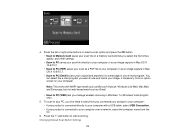
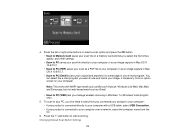
... or as an image capture in Windows 7 or Windows Vista (English only).
5. To scan to select how you manage wireless scanning in Mac OS X 10.6/10.7. • Scan to PC (PDF) saves your scan as a PDF file to your computer or as Gmail.
• Scan to PC (WSD) lets you connected your product to your computer: • If...
User Manual - Page 110
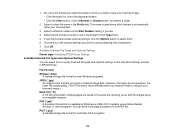
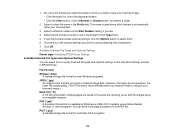
... can save your file format provides optional settings, click the Options button to save multi-page documents in EPSON Scan. File Formats Bitmap (*.bmp)
A standard image file format for most Mac OS X programs.
110 PDF (*.pdf) A document format that lets you need to edit the images using Adobe Reader, Acrobat, or other programs. You...
User Manual - Page 111


...PDF or Multi-Tiff format, select to have Windows Explorer or Mac OS X Finder automatically open to scanning with the same names. Show Add Page dialog after scanning If you can scan...your EPSON product from the DEVICES or SHARED list, if necessary. 3. If you see the Show Details button, click it. To download EPSON Scan, visit Epson's driver download site (U.S. If you are scanning ...
User Manual - Page 113
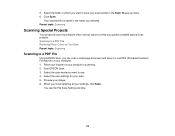
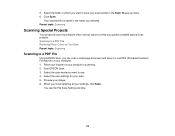
... mode you quickly complete special scan projects.
Scanning to a PDF File Restoring Photo Colors as You Scan Parent topic: Scanning
Scanning to save it in one PDF (Portable Document Format) file on your product for your scan. 5. Click Scan. Your scanned file is saved in the Scan To pop-up menu. 6. Select the scan settings for scanning. 2. Start EPSON Scan. 3. You see the File...
User Manual - Page 114


Click the Options
button to use on the File Save Settings window. Click OK. Select any other settings you see this window:
114 EPSON Scan scans your document and you want to access additional settings. 9. Select PDF as the Type setting. 8. 7.
User Manual - Page 115
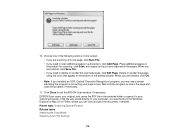
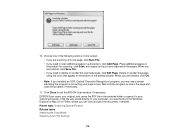
... Save File. • If you have scanned all the pages. Wait until you need to text.
When you need to exit the EPSON Scan window, if necessary. When you are finished, click Save File. • If you are finished, click OK. EPSON Scan scans your original, and saves the PDF file in the selected folder or opens...
User Manual - Page 174
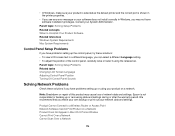
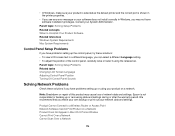
...or recovering data and settings during or after the warranty period.
Epson is shown in the printer properties.
• If you see...in Mac OS X Printer Window Cannot Print Over a Network Cannot Scan Over a Network
174 Parent topic: Solving Setup Problems Related tasks ... Related concepts When to a Wireless Router or Access Point Network Software Cannot Find Product on a network...
User Manual - Page 177
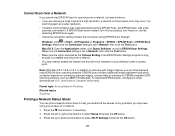
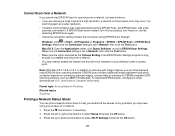
... you determine the causes of any anti-virus software on your wireless router or access point. Press the up or down arrow buttons to select Setup and press the OK button. 3. Mac OS X: Open the Applications folder, click Epson Software, and click EPSON Scan Settings. Press the left or right arrow buttons to select...
User Manual - Page 202
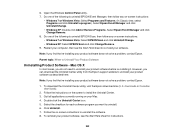
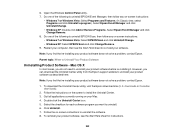
... Software
Uninstalling Product Software - downloads or Canadian downloads).
2. Follow the instructions on -screen instructions: • Windows 7 or Windows Vista: Select EPSON Scan and click Uninstall/Change. • Windows XP: Select EPSON Scan and click Change/Remove.
9. Open the Windows Control Panel utility. 7.
Follow the on -screen instructions:
• Windows 7 or Windows Vista...
User Manual - Page 204


... x64 Edition • Windows XP SP3
Note: Visit Epson's support website at www.epson.com/support (U.S.) or www.epson.ca/support (Canada) for the latest in compatibility and drivers for your product. Note: Epson offers a recycling program for proper disposal.
Windows System Requirements Mac System Requirements Printing Specifications Scanning Specifications Paper Specifications Printable Area...
Quick Guide - Page 1


XP-400
Small-in-OneTM Printer
Quick Guide
Your XP-400 2 Using Special Papers 4 Copying a Document or Photo 6 Printing From a Memory Card 7 Printing From Your Computer 9 Scanning a Document or Photo 13 Maintaining Your Printer 16 Solving Problems 22 Notices 26
Quick Guide - Page 2


... and colors
Where to find information See www.epson.com/connect. See page 7 for instructions. Features Wireless printing from mobile devices with EPSON Connect™ Print photos without a computer Crop photos and print in old photos as you press a button, select F Setup > Printer Setup > Sound > Off.
2 Your XP-400
See the online User's Guide for instructions...
Quick Guide - Page 13
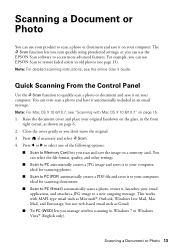
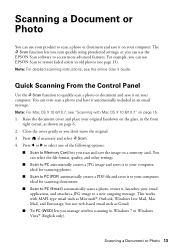
... if necessary and select u Scan. 4. Close the cover gently so you manage wireless scanning in the front
right corner, as Gmail.
■ To PC (WSD) lets you don't move the original. 3.
Scanning a Document or Photo
You can use EPSON Scan to your computer; ideal for scanning photos.
■ Scan to PC (PDF) automatically creates a PDF file and saves it on...
Quick Guide - Page 25


... the glass. Speak to common problems. You can purchase genuine EPSON ink and paper at EPSON Supplies Central at epson.com/support (U.S.) or epson.ca/support (Canada) and select your online User's Guide for support, please have the following information ready: ■ Product name (XP-400) ■ Product serial number (located on a soft cloth, if necessary...
Start Here - Page 1


... until you are vacuum packed to your language, press OK.
If you want to change the language, press or to select it clicks.
*412343800* *412343800* XP-400 Small-in the holder for each color, and press
each cartridge.
N ote: If you want to install the ink. C aution: Don't remove any other seals...
Start Here - Page 4


...-to meet your number!
Setup is unable to find the nearest one, call 800-GO-EPSON (800-463-7766).
EPSON technical support Visit epson.com/support (U.S.) or epson.ca/support (Canada) where you can install it from anywhere.
XP-400 ink cartridges
Color Black Cyan Magenta Yellow
Standard-capacity 200 200 200 200
High-capacity 200XL...
Similar Questions
Can You Scan Pdf Documents Using Workforce 630 Series On Mac
(Posted by stephilb 10 years ago)
Scanning From This Device
can you scan multiple pages from this device or does each page have to be put in the scanner?
can you scan multiple pages from this device or does each page have to be put in the scanner?
(Posted by trishrdh1 11 years ago)