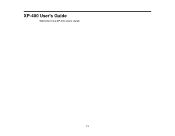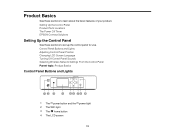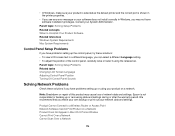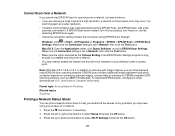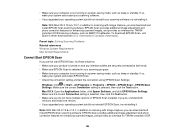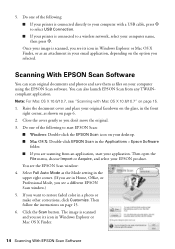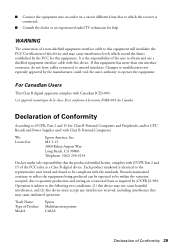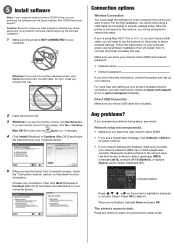Epson XP-400 Support Question
Find answers below for this question about Epson XP-400.Need a Epson XP-400 manual? We have 3 online manuals for this item!
Question posted by Bigton on May 5th, 2014
Epson Xp-400 Wireless Connection Cannot Find
The person who posted this question about this Epson product did not include a detailed explanation. Please use the "Request More Information" button to the right if more details would help you to answer this question.
Current Answers
Related Epson XP-400 Manual Pages
Similar Questions
Changing From A Usb Connection To A Wireless Connection
I orginally set up my Epson workforce 633 as a wireless printer on my old computer (12yrs old) runni...
I orginally set up my Epson workforce 633 as a wireless printer on my old computer (12yrs old) runni...
(Posted by waddellm 10 years ago)
How To Setup Wireless Connection On Epson Workforce 435
(Posted by Manuarob 10 years ago)
How To Switch Epson Xp-400 From Offline To Online?
When i try to print anything wirelessly, i see my printer, but it say its offline. how do i switch i...
When i try to print anything wirelessly, i see my printer, but it say its offline. how do i switch i...
(Posted by Anonymous-100372 11 years ago)
Why Isn't My New Epson Xp 450 Wireless Printer Connecting With My Laptop.
I've tried the set up 3 times and each time installion has failed. What am I not doing correct? An...
I've tried the set up 3 times and each time installion has failed. What am I not doing correct? An...
(Posted by Elainerignall 11 years ago)