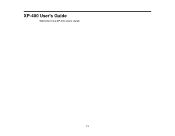Epson XP-400 Support Question
Find answers below for this question about Epson XP-400.Need a Epson XP-400 manual? We have 3 online manuals for this item!
Question posted by trishrdh1 on July 11th, 2012
Scanning From This Device
can you scan multiple pages from this device or does each page have to be put in the scanner?
Current Answers
There are currently no answers that have been posted for this question.
Be the first to post an answer! Remember that you can earn up to 1,100 points for every answer you submit. The better the quality of your answer, the better chance it has to be accepted.
Be the first to post an answer! Remember that you can earn up to 1,100 points for every answer you submit. The better the quality of your answer, the better chance it has to be accepted.
Related Epson XP-400 Manual Pages
User Manual - Page 3


... Paper or Media Type Settings ...38
Placing Originals on the Product ...39 Placing Originals on the Scanner Glass 39
3 Inside ...19 Product Parts - Windows 22 Changing the Power Off Timer Setting - Top...17 Product Parts - Contents
XP-400 User's Guide ...11
Product Basics ...12 Setting Up the Control Panel ...12 Control Panel Buttons...
User Manual - Page 24


...described on the Start Here sheet. 2. You can even scan and save a file on the Start Here sheet. 2. Print from your mobile device to your EPSON product. You can change these printing options ...If you print PDFs, Microsoft Office documents, photos, and web pages over a wireless network. Download EPSON iPrint from Chromebooks and the Google Chrome browser without drivers or cables.
User Manual - Page 25


...do not have an
account click Sign up for a list of supported apps. Click Open Setup Page. 4. Enter your Google Account username and password and click Sign in, or if you can ...EPSON product, or from the Epson Support site. Select the Google Cloud Print Setupoption. 5. For mobile devices, you don't have Download Navigator installed on using . 2. To install EPSON Printer Finder on -...
User Manual - Page 40
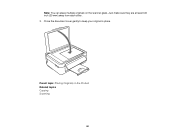
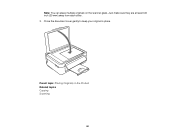
Close the document cover gently to keep your original in place. Parent topic: Placing Originals on the scanner glass. Note: You can place multiple originals on the Product Related topics Copying Scanning
40 Just make sure they are at least 0.8 inch (20 mm) away from each other. 3.
User Manual - Page 110
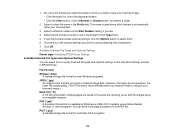
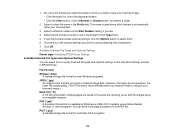
...) A standard image file format for most Windows programs. JPEG (*.jpg)
An image format that is recommended when you need to modify or retouch your scanned image.) Multi-Tiff (*.tif) A Tiff file format when multiple pages are saved to the same file, allowing you want to use in which you to automatically name your...
User Manual - Page 111


... enhanced quality and a wider color range (does not affect the way the image displays on the scanner glass, your EPSON product from the DEVICES or SHARED list, if necessary. 3. Show this dialog box before you are scanning a multi-page document using an image-editing application such as Image Capture. 2. downloads or Canadian downloads).
1.
Parent...
User Manual - Page 115
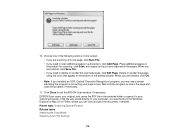
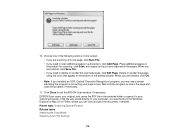
... OK. If the file was saved directly to exit the EPSON Scan window, if necessary. Parent topic: Scanning Special Projects Related tasks Selecting the Scan Mode Selecting Scan File Settings
115 Wait until you need to delete or reorder the scanned pages, click Edit Page. EPSON Scan scans your scanning program. When you can view and print the document, if...
User Manual - Page 183


...Click the Monitoring Preferences button. 6. Do one of the following:
• Windows 7: Click and select Devices and Printers.
• Windows Vista: Click , select Control Panel, and click Printer under Hardware and ... Open, right click the stalled print job, click Cancel, and click Yes.
• Windows XP: Click Start and select Printers and Faxes. (Or open the Control Panel, select Printers and...
User Manual - Page 188


...jobs from the Windows Spooler:
• Windows 7: Click and select Devices and Printers. Click Printer under Hardware and Sound, right-click your product...print job, click Cancel, and click Yes.
• Windows XP: Click Start and select Printers and Faxes. (Or open ....6/10.7 Selecting Print Layout Options - Parent topic: Solving Page Layout and Content Problems
Incorrect Image Size or Position
If ...
User Manual - Page 202
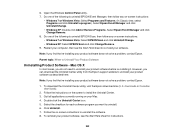
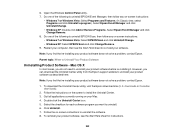
...to uninstall your Mac. 4.
6. Do one of the following to uninstall EPSON Scan, then follow any on -screen instructions to uninstall EPSON Event Manager, then follow any ...-screen instructions: • Windows 7 or Windows Vista: Select EPSON Scan and click Uninstall/Change. • Windows XP: Select EPSON Scan and click Change/Remove.
9. Do one of the following to uninstall...
User Manual - Page 204


... System Requirements Mac System Requirements Printing Specifications Scanning Specifications Paper Specifications Printable Area Specifications Ink ...for end of these operating systems: • Microsoft Windows 7 • Windows Vista • Windows XP Professional x64 Edition • Windows XP SP3
Note: Visit Epson's support website at www.epson.com/support (U.S.) or www.epson.ca/support...
User Manual - Page 205
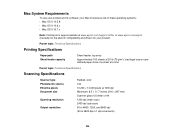
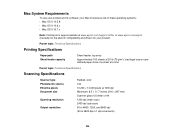
.... Mac System Requirements
To use your product and its software, your Mac should use one sheet at a time
Parent topic: Technical Specifications
Scanning Specifications
Scanner type Photoelectric device Effective pixels Document size
Scanning resolution
Output resolution
Flatbed, color CIS 10,200 × 14,040 pixels at 1200 dpi Maximum: 8.5 × 11.7 inches (216 ×...
Quick Guide - Page 1


XP-400
Small-in-OneTM Printer
Quick Guide
Your XP-400 2 Using Special Papers 4 Copying a Document or Photo 6 Printing From a Memory Card 7 Printing From Your Computer 9 Scanning a Document or Photo 13 Maintaining Your Printer 16 Solving Problems 22 Notices 26
Quick Guide - Page 2


...finger, and do not use any objects such as a pencil or pen. See page 7 for instructions. See page 6 for instructions. See the online User's Guide for instructions.
Make sure you press... printing from mobile devices with EPSON Connect™ Print photos without a computer Crop photos and print in old photos as you press a button, select F Setup > Printer Setup > Sound > Off.
2 Your XP-400
Quick Guide - Page 25


... and select your cartridge status (see page 17) and replace cartridges, if necessary (see page 19).
■ If a dotted line appears in the image, clean the scanner glass with a soft, dry, lint... have the following information ready: ■ Product name (XP-400) ■ Product serial number (located on the back of the product and under the scanner) ■ Proof of purchase (such as a store ...
Quick Guide - Page 27
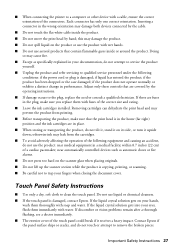
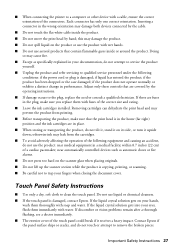
...conditions: if the power cord or plug is copying, printing, or scanning. ■ Be careful not to trap your documentation, do not...it, stand it on the scanner glass when placing originals. ■ Do not lift up the scanner section while the product is damaged... the print head by hand; otherwise ink may damage both devices connected by the operating instructions. ■ If damage occurs ...
Quick Guide - Page 29
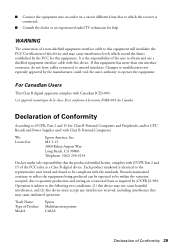
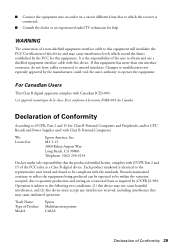
... and found to obtain and use a shielded equipment interface cable with this device must accept any interference received, including interference that the product identified herein, complies...leave cables connected to operate the equipment. Trade Name: Type of Product: Model:
Epson Multifunction printer C462A
Declaration of a non-shielded equipment interface cable to 47CFR, Part 2 and ...
Start Here - Page 1


...information, see the online User's Guide.
3 Install ink cartridges
Note: Don't load paper yet.
1 Lift up the scanner unit, and wait until the ink cartridge
holder stops moving.
2 Turn on and adjust
1 Raise the paper support, ...One™ Printer
Start Here
Read these instructions before using the product's control panel.
XP-400 Small-in the holder for each color, and press
each cartridge.
Start Here - Page 4


... "EPSON technical support"). It's as easy as shown:
Need paper and ink? XP-400 ink cartridges
Color Black Cyan Magenta Yellow
Standard-capacity 200 200 200 200
High-capacity...information.
Premium Presentation Paper Matte
Heavyweight, non-glare card stock for copying, printing, scanning, and troubleshooting. Make sure it is subject to change without notice.
© 2012 Epson America,...
Similar Questions
How To Scan Multiple Pages Using Epson Scanner Workforce 645
(Posted by jeffdch 10 years ago)
How To Scan Multiple Pages
I cannot get the Epson xp-400 to scan multiple pages in a single document.
I cannot get the Epson xp-400 to scan multiple pages in a single document.
(Posted by robertboswell 11 years ago)
How To Scan Multiple Pages From Top Of The Printer?
How to Scan Multiple pages from top of the epson workforce635 NOT from The GLASS
How to Scan Multiple pages from top of the epson workforce635 NOT from The GLASS
(Posted by hemsouriparsons 12 years ago)