Epson WorkForce 630 Support Question
Find answers below for this question about Epson WorkForce 630.Need a Epson WorkForce 630 manual? We have 3 online manuals for this item!
Question posted by stephilb on March 9th, 2014
Can You Scan Pdf Documents Using Workforce 630 Series On Mac
The person who posted this question about this Epson product did not include a detailed explanation. Please use the "Request More Information" button to the right if more details would help you to answer this question.
Current Answers
There are currently no answers that have been posted for this question.
Be the first to post an answer! Remember that you can earn up to 1,100 points for every answer you submit. The better the quality of your answer, the better chance it has to be accepted.
Be the first to post an answer! Remember that you can earn up to 1,100 points for every answer you submit. The better the quality of your answer, the better chance it has to be accepted.
Related Epson WorkForce 630 Manual Pages
User Manual - Page 1


WorkForce® 630 Series
Includes WorkForce 630/632/633/635
Quick Guide
Basic Copying, Printing, Scanning, and Faxing Maintenance
Network Setup Solving Problems
User Manual - Page 2


... Printing With a Macintosh 15 Selecting the Correct Paper Type 17
Faxing a Document 18
Connecting a Phone or Answering Machine 18 Setting Up Fax Features 19 Sending a Fax From the Control Panel 21 Receiving Faxes 22
Scanning a Document or Photo 23
Quick Scanning With the Scan Button 23 Scanning With Epson Scan Software 24 Scanning With Mac OS X 10.6 25
2 Contents
User Manual - Page 8
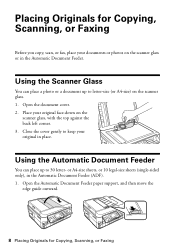
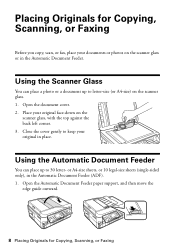
....
8 Placing Originals for Copying, Scanning, or Faxing
Before you copy, scan, or fax, place your original in the Automatic Document Feeder (ADF). 1. or A4-size sheets, or 10 legal-size sheets (single-sided only), in place. Using the Automatic Document Feeder
You can place a photo or a document up to keep your documents or photos on the scanner...
User Manual - Page 19


... or the answering machine answers, the WorkForce 630/632/633/635 Series automatically begins receiving the fax. Press the Fax button, then press x Menu. 2. In Auto Answer mode, if the incoming call when the phone is picked up to the Header screen. If the other settings or use the arrow buttons to select Done...
User Manual - Page 20


... text in Fax mode, follow these guidelines:
■ To enter a fax number, use for international phone numbers.
Using the Keypad to select Your Phone Number, then press OK. Use the on the fourth ring, you should set the WorkForce 630/632/633/635 Series to pick up to insert the + symbol for the answering machine.
5. You...
User Manual - Page 21


... to 64 digits.
4.
Sending a Fax From the Control Panel
You can send a fax by selecting from your computer using a telephone, by redialing, or by manually entering a fax number, as necessary.
5. Note: To scan a two-sided document (WorkForce 635 only), press the and select On.
2-Sided button
3. To redial immediately, press Redial/Pause. To cancel...
User Manual - Page 23


...) automatically creates a PDF file and saves it , launches your product is connected over a network. Quick Scanning With the Scan Button
Use the Scan button to your computer.
ideal for scanning photos
■ Scan to a new outgoing message
4.
You can use your WorkForce 630/632/633/635 Series to scan original documents and photos and save it on your computer. Note: For Mac OS X 10...
User Manual - Page 24


For detailed scanning instructions, see "Scanning With Mac OS X 10.6" on page 8. 2. Or you use it. (You can change the scan mode
Note: You cannot use Home mode to scan with the Automatic Document Feeder.
24 Scanning With Epson Scan Software Epson Scan opens in Office Mode the first time you can start Epson Scan directly from an application, start Epson Scan:
■ Windows...
User Manual - Page 25
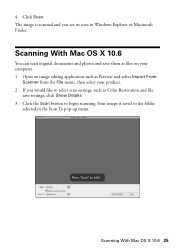
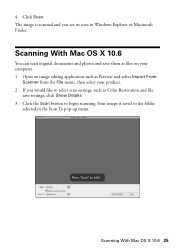
... as Color Restoration and file
save them as Preview and select Import From
Scanner from the File menu, then select your computer. 1. Click the Scan button to the folder
selected in Windows Explorer or Macintosh Finder.
Scanning With Mac OS X 10.6
You can scan original documents and photos and save settings, click Show Details. 3. Click...
User Manual - Page 50


... are scanning a large document at high resolution, a communication error may occur. Print a Network Status Sheet (see your router's manual for scanning instructions.
■ If you cannot scan from ...(such as MAC address filtering) set on but you cannot print
Your router might not be assigning IP addresses automatically using DHCP. Cannot scan over the network
■ Epson Scan is not...
User Manual - Page 54


... documentation, get FAQs and troubleshooting advice, or e-mail Epson with your questions. You can purchase genuine Epson ink and paper at Epson Supplies Central at epson.com/support (U.S.) or epson.ca/support (Canada) and select your product for support, please have the following information ready:
■ Product name (WorkForce 630/632/633/635 Series...
User Manual - Page 56


... copying, printing, scanning, or
faxing. ■ Be careful not to clean the LCD screen. if liquid has entered the product; LCD Screen Safety
■ Use only a dry, soft cloth to trap your hands, wash them immediately with soap and water. Do not use aerosol products that you can fully raise the document cover.
■...
User Manual - Page 57
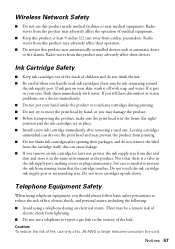
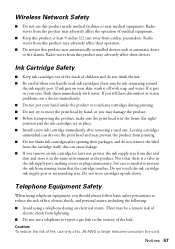
... gets in place. ■ Install a new ink cartridge immediately after opening their operation.
■ Do not use this product near medical equipment. If ink gets on your hand inside medical facilities or near automatically controlled devices such as the product. Leaving cartridges uninstalled can cause leakage. ■ If you may damage the...
User Manual - Page 58


... to contact your local telephone company to be certain of the number of Product: Multifunction printer
Model:
C422A
FCC Compliance Statement
For United States Users
This equipment complies with ...quantity production and testing on a statistical basis as a Class B digital device. and/or CPU Boards and Power Supplies used with the services the equipment is a label that contains, among other ...
User Manual - Page 59
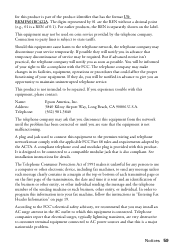
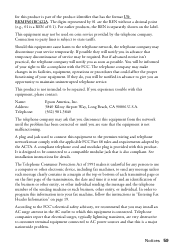
...changes in "Entering Fax Header Information" on the label. The telephone company may not be used to connect this equipment from the network until the problem has been corrected or until you...an identification of the business or other entity, or other electronic device, including fax machines, to send any person to use a computer or other individual sending the message and the telephone ...
User Manual - Page 63


...product. The information contained herein is designed only for use of this publication may be as broad as applied to OSS.pdf on your legal advisor for a list of Epson ...excluding the U.S.) failure to change without the prior written permission of their respective owners. WorkForce is a registered trademark and Epson Connection is not responsible for identification purposes only and...
Product Brochure - Page 1


...scan or fax stacks of originals
• High-speed faxing in seconds4 - DURABrite® Ultra pigment ink for smudge, fade and water resistant prints
• Create professional looking documents... numbers;
as fast as much - WorkForce® 630
Print | Copy | Scan | Fax | Wi-Fi®
...storage up to your paper supply with 127-series Extra High-capacity Black ink cartridges3
• Less...
Product Brochure - Page 2


...will vary based on system configuration, software, and page complexity. WorkForce® 630 Print | Copy | Scan | Fax | Wi-Fi®
Specifications
PRINT Printing Technology Printer ...-selling monochrome and color multifunction laser printers available for convenient and reasonable recycling options at $199 or less, as of January 1, 2009. four 127-series Extra High-capacity ink cartridges...
Start Here - Page 1


... Automatic Document Feeder.
2 Turn on
1 Connect the power cable.
(If you are ready to enter the Time. Phone cord
Power cord
French control panel stickers (included for the WorkForce 630/632/... press OK. 7 Press the number keys to install the ink. WorkForce® 630 Series
Start Here
Read these instructions before using your language, press OK.
It is in effect (spring
through summer),...
Start Here - Page 4


...apply. sales) or www.epson.ca (Canadian sales).
General Notice: Other product names used herein are registered trademarks, and Designed for scrapbooks, newsletters, and graphical presentations.
It's... highlight Done and press OK. visit Epson Supplies Central for professional results. WorkForce 630/632/633/635 Ink Cartridges
Color
High-capacity Extra High-capacity
Black
126
127...
Similar Questions
Can You Scan Wirelessly With Epson Workforce 630 Using A Mac?
(Posted by rickatieh 10 years ago)
How Do You Scan A Document Using The Epson Workforce 435
(Posted by reebillo 10 years ago)
How To Scanning Multiple Pages Epson Workforce 630
(Posted by rkbeewk 10 years ago)

