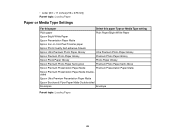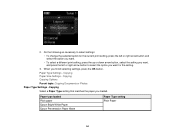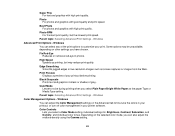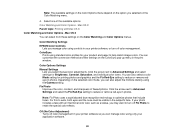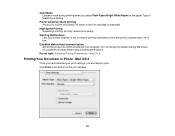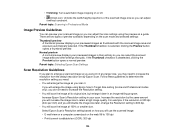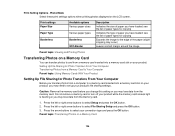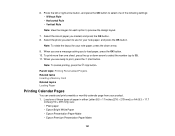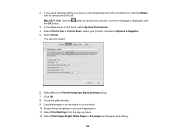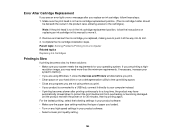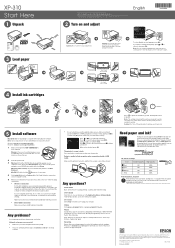Epson XP-310 Support Question
Find answers below for this question about Epson XP-310.Need a Epson XP-310 manual? We have 5 online manuals for this item!
Question posted by hankwiner on April 28th, 2015
Photo Paper Setting Will Not Change To Plain Paper
Seems the only way to change photo back to plain paper is to completely restore the original defaust settings. why does it not change when you go through the normal mode menu screen?
Current Answers
Answer #1: Posted by techyagent on April 28th, 2015 9:32 PM
First you have to reset the printer for this
please click here
Than set up the page setting for that
please click here
Thanks
Techygirl
Related Epson XP-310 Manual Pages
Similar Questions
Plain Paper, Not Photo Paper
When I try to copy a document, it only shows Photo Paper in the Menu. How do Ifind the Plain paper s...
When I try to copy a document, it only shows Photo Paper in the Menu. How do Ifind the Plain paper s...
(Posted by mkgurney 9 years ago)
How To Turn The Paper Around In Epson Xp310
How to turn the paper around in xp310
How to turn the paper around in xp310
(Posted by Pinecone1226 9 years ago)
Paper Problem On My Epson Xp310 Paper Comes Out The Wrong Way
(Posted by Grmrswf 10 years ago)
How Do I Change From Photo Paper To Plain Paper
I want to copy a document but the printer keeps selecting photo paper instead of plain paper
I want to copy a document but the printer keeps selecting photo paper instead of plain paper
(Posted by johnhharris1 11 years ago)