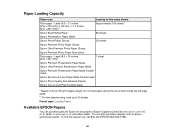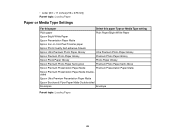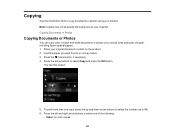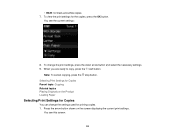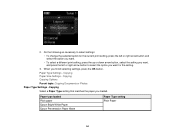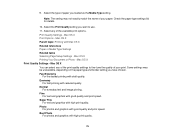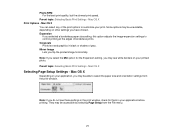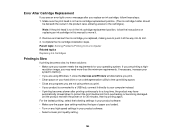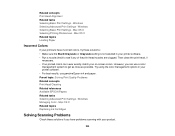Epson XP-310 Support Question
Find answers below for this question about Epson XP-310.Need a Epson XP-310 manual? We have 5 online manuals for this item!
Question posted by mkgurney on October 28th, 2014
Plain Paper, Not Photo Paper
When I try to copy a document, it only shows Photo Paper in the Menu. How do Ifind the Plain paper setting ?
Current Answers
Answer #1: Posted by sabrie on October 29th, 2014 6:42 AM
please download the manual on the link below for instructions
http://www.manualslib.com/products/Epson-Expression-Home-Xp-310-2816175.html
www.techboss.co.za
Related Epson XP-310 Manual Pages
Similar Questions
Photo Paper Setting Will Not Change To Plain Paper
Seems the only way to change photo back to plain paper is to completely restore the original defaust...
Seems the only way to change photo back to plain paper is to completely restore the original defaust...
(Posted by hankwiner 9 years ago)
Epson Xp-310 Makes Copies Fine But Will Not Print Text From Website Pages.
(Posted by mnviking1968 9 years ago)
How To Turn The Paper Around In Epson Xp310
How to turn the paper around in xp310
How to turn the paper around in xp310
(Posted by Pinecone1226 9 years ago)
How Do I Change The Paper Setting On An Epson Nx330
(Posted by helpiwg34d 10 years ago)
Epson Stylus Nx330 Cant Switch Away From Photo Paper Setting
There is not an option to go to regular paper printing for copying anything. It stays on photo paper...
There is not an option to go to regular paper printing for copying anything. It stays on photo paper...
(Posted by hattie1947 11 years ago)