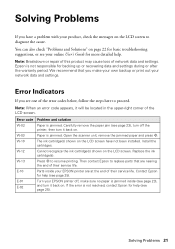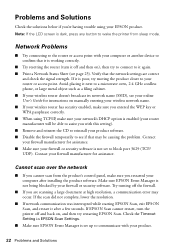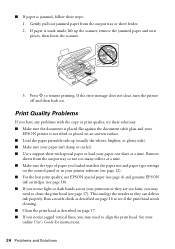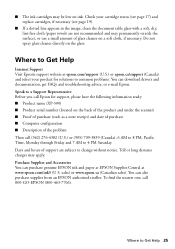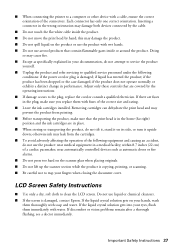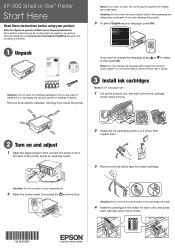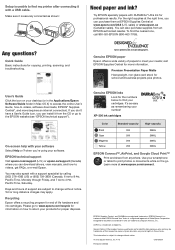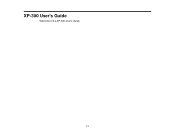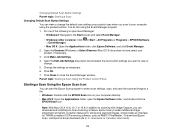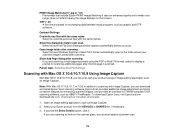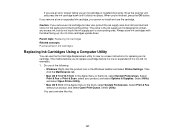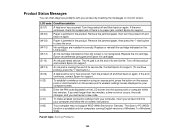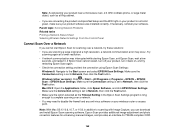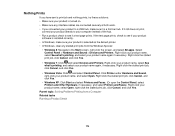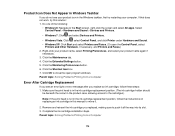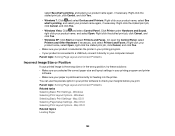Epson XP-300 Support Question
Find answers below for this question about Epson XP-300.Need a Epson XP-300 manual? We have 3 online manuals for this item!
Question posted by mercedestalbert on August 6th, 2013
Scanner Error.
I just installed my Epson XP-300. The display screen says "scanner error" after tuning it on each time. What does this mean and how do I fix it?
Current Answers
Answer #1: Posted by sabrie on August 7th, 2013 3:04 AM
Hi there.Please click on the link below for some few solutions on that problem.
http://www.google.com/gwt/x?u=http://www.fixya.com/support/t88270-epson_stylus_cx3200_scanner_problem&hl=en&ei=zxoCUry-Jo2L1Qa4yIGQDQ&wsc=eb
http://www.google.com/gwt/x?u=http://www.fixya.com/support/t88270-epson_stylus_cx3200_scanner_problem&hl=en&ei=zxoCUry-Jo2L1Qa4yIGQDQ&wsc=eb
www.techboss.co.za
Related Epson XP-300 Manual Pages
Similar Questions
Epson Xp-300 With E-01 Error Code.
My epson xp-300 updated yesterday and It seemed to be working fine. This morning I turn it on to mak...
My epson xp-300 updated yesterday and It seemed to be working fine. This morning I turn it on to mak...
(Posted by francistrawick 10 years ago)
Epson Xp 305 E-02 Scanner Error
I have an E02 scanner error messagewhat can I do
I have an E02 scanner error messagewhat can I do
(Posted by sylviafont 10 years ago)
'scanner Error Occured'
My Screen Says "scanner Error Occured" "please See Documentation" How Do I Solve This?
My Screen Says "scanner Error Occured" "please See Documentation" How Do I Solve This?
(Posted by wpfarwig 10 years ago)
Scanner Error Message
I've talked to tech support and have done all they suggested: turn on and off and other simple tests...
I've talked to tech support and have done all they suggested: turn on and off and other simple tests...
(Posted by krlehman 12 years ago)