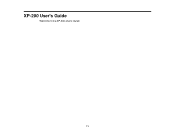Epson XP-200 Support Question
Find answers below for this question about Epson XP-200.Need a Epson XP-200 manual? We have 3 online manuals for this item!
Question posted by markrirving on May 9th, 2016
Help! My Epson Xp-200, Has Been Scanning Fine Till Now. No Longer. Why?
It's connected to my AppleMac and it's been trouble free fro a year. But now, clciking Scanner on the open dialogue box does nothing. I've tried switching the printer on and off, but no joy.
Current Answers
There are currently no answers that have been posted for this question.
Be the first to post an answer! Remember that you can earn up to 1,100 points for every answer you submit. The better the quality of your answer, the better chance it has to be accepted.
Be the first to post an answer! Remember that you can earn up to 1,100 points for every answer you submit. The better the quality of your answer, the better chance it has to be accepted.
Related Epson XP-200 Manual Pages
Notices - Page 2
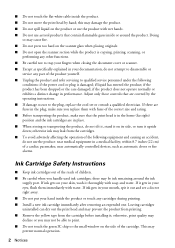
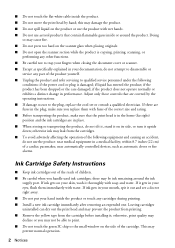
...■ Do not spill liquid on the scanner glass when placing originals.
■ Do not open the scanner section while the product is copying, printing, scanning, or performing any other functions.
■... immediately with wet hands.
■ Do not use the product: near automatically controlled devices, such as specifically explained in a medical facility; if liquid has entered the product;...
User Guide - Page 3


...14 Product Parts - Mac OS X 17 EPSON Connect Solutions...18 Using EPSON Email Print ...18 Using the EPSON iPrint Mobile App 18 Using Google Cloud Print...Scanner Glass 31
Copying ...33 Copying Documents or Photos...33
Printing From a Computer ...34 Printing with Windows ...34
3 Back...15 The Power Off Timer ...16 Changing the Power Off Timer Setting - Inside ...15 Product Parts - Contents
XP-200...
User Guide - Page 4


... Advanced Print Settings - Windows 45
Changing the Language of the Printer Software Screens 46 Changing Automatic Update Options 48 Printing with Mac ...Scanning ...60 Starting a Scan...60 Starting a Scan Using the Product Control Panel 60 Changing Default Scan Button Settings 60 Starting a Scan Using the EPSON Scan Icon 61 Starting a Scan from a Scanning Program 63 Selecting EPSON Scan...
User Guide - Page 5


... Checking Cartridge Status with Mac OS X 106 Purchase EPSON Ink Cartridges ...108 Ink Cartridge Part Numbers ...108 Removing and Installing Ink Cartridges 109 Replacing Ink Cartridges Using a Computer Utility 113
5 Home Mode 75 Selecting a Scan Size - Office Mode 82 Scanning in Office Mode...78 Selecting a Scan Area - Office Mode 80 Available Image Adjustments - Home...
User Guide - Page 7


... Printout ...153 Blurry or Smeared Printout ...154 Faint Printout or Printout Has Gaps 155 Grainy Printout...156 Incorrect Colors ...156 Solving Scanning Problems ...157 Scanning Software Does Not Operate Correctly 157 Cannot Start EPSON Scan...158 Solving Scanned Image Quality Problems 159 Image Consists of a Few Dots Only 159 Line of Dots Appears in All...
User Guide - Page 8


... 161 Ripple Patterns Appear in an Image 161 Image is Scanned Upside-Down 162 Scanned Image Colors Do Not Match Original Colors 162 Scan Area is Not Adjustable in Thumbnail Preview 162 Scanned Image Edges are Cropped 163 When to Get Help...165
Technical Specifications ...166 Windows System Requirements ...166 Mac System Requirements ...167 Printing...
User Guide - Page 17
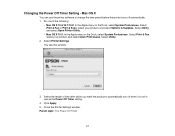
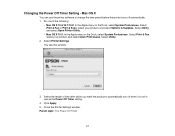
... time after which you want the product to change the time period before the printer turns off when it is not in use as the Power Off Timer setting.
4. Select Print & Fax or Print & Scan, select your product, and select Open Print Queue. Select Utility.
2. Click Apply. 5. Mac OS X
You can use the...
User Guide - Page 18


..., or computer. Visit www.epson.com/connect to an online service such as an email, or upload it as Box, Dropbox, EverNote, or Google Docs. 1. Note: Both the email and any device that your product for network printing as described on your product's unique email address. You can even scan and save a file on the...
User Guide - Page 34


...the document or photo you want to your product software on Epson's support website. Windows Selecting Advanced Print Settings - Windows ... your computer, make sure you have the latest product software. Open a photo or document for updates to print. 1. Windows Printing... If you have an Internet connection, it is a good idea to check for printing.
34 The update scans your system to see a ...
User Guide - Page 56


... standard color profiles for Brightness, Contrast, Saturation, and individual color tones. If your printer software, or turn off Fix Photo to reduce or remove redeye in the print window...Options - Note: Fix Photo uses a sophisticated face recognition technology to help match image colors. Color Matching Settings EPSON Color Controls
Lets you can manage color using the Gamma setting. ...
User Guide - Page 63


... with Image Capture, you see an EPSON Scan window like this:
63 Open your scanning program and select its scanning option. (See your product. Note: With Mac OS X 10.6, 10.7, or 10.8, in the program. Starting a Scan from a Scanning Program
You can start EPSON Scan from a scanning program to select scan settings, scan, and open the scanned image in addition to select your product.
User Guide - Page 76


... size of the target size for the size you need to help crop the image in Home Mode Selecting a Scan Size - This places a scan area of that size on your preview image proportioned for your image, click the Orientation icon. In the EPSON Scan window, select the size you can use it to rotate the...
User Guide - Page 94
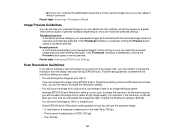
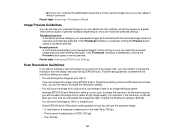
... size to editable text (OCR): 300 dpi • Fax: 200 dpi
94 There are two types of the scanned image size so you can adjust it at a larger size, you...opens a thumbnail preview. Increase EPSON Scan's Resolution setting in your previewed images as you scan it later in their entirety so you can select the scanned image area and other settings manually. Increase the resolution by EPSON Scan...
User Guide - Page 99
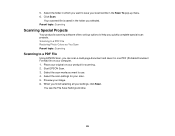
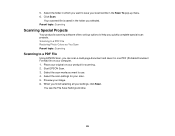
... various options to help you finish selecting all your scanned file in one PDF (Portable Document Format) file on your product for your scan. 5. Preview your computer. 1.
You see the File Save Settings window.
99 5. Click Scan. Scanning to a PDF File Restoring Photo Colors as You Scan Parent topic: Scanning
Scanning to a PDF File
Using EPSON Scan, you want to...
User Guide - Page 135
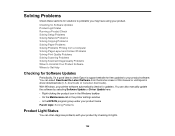
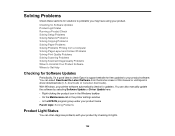
...in the Windows taskbar • On the Maintenance tab in the printer settings window • In the EPSON program group under your product name Parent topic: Solving Problems
Product ...Scanning Problems Solving Scanned Image Quality Problems When to Uninstall Your Product Software Where to Get Help
Checking for Software Updates
Periodically, it's a good idea to check Epson's support website for free...
User Guide - Page 164
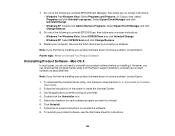
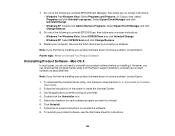
7. Do one of the following to uninstall EPSON Scan, then follow any on-screen instructions: • Windows 7 or Windows Vista: Select EPSON Scan and click Uninstall/Change. • Windows XP: Select EPSON Scan and click Change/Remove.
9. Restart your computer, then see the Start Here sheet for each software program you find that re-installing your product software...
User Guide - Page 165
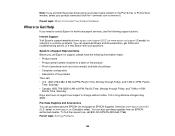
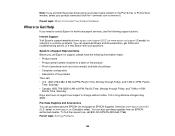
... Your Product Software
Where to Get Help
If you uninstall the printer driver and your product name remains in the Print & Fax or Print & Scan window, select your questions. To ...EPSON (800-463-7766). sales) or www.epson.ca (Canadian sales).
Purchase Supplies and Accessories You can purchase genuine EPSON ink and paper at EPSON Supplies Central at www.epson.com/support (U.S.) or www.epson...
User Guide - Page 166
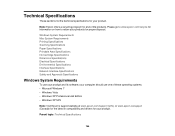
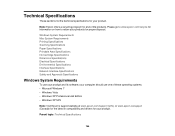
... your computer should use one of these operating systems: • Microsoft Windows 7 • Windows Vista • Windows XP Professional x64 Edition • Windows XP SP3
Note: Visit Epson's support website at www.epson.com/support (U.S.) or www.epson.ca/support (Canada) for the latest in compatibility and drivers for end of life products. Technical Specifications...
User Guide - Page 167
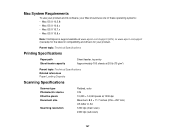
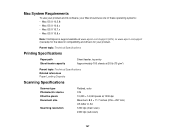
... at 20 lb (75 g/m2)
Parent topic: Technical Specifications Related references Paper Loading Capacity
Scanning Specifications
Scanner type Photoelectric device Effective pixels Document size
Scanning resolution
Flatbed, color CIS 10,200 × 14,040 pixels at www.epson.com/support (U.S.) or www.epson.ca/support (Canada) for the latest in compatibility and drivers for your Mac should...
Similar Questions
Where Is The Paper Feed Button On Epson Xp-200
where is the paper feed button on Epson XP-200
where is the paper feed button on Epson XP-200
(Posted by loschiavoamber76 11 years ago)
How Scan From Epson Xp-200 To My Laptop
How scan from epson xp-200 to my laptop
How scan from epson xp-200 to my laptop
(Posted by chdelila 11 years ago)