Epson XP-200 Support Question
Find answers below for this question about Epson XP-200.Need a Epson XP-200 manual? We have 3 online manuals for this item!
Question posted by janetbraddick on July 3rd, 2013
Epson Printer Wont Print After Going Into Standby
My epson printer XP205 wont wake up or print after it has gone into stand by... I have to switch it off and back on again.
Current Answers
There are currently no answers that have been posted for this question.
Be the first to post an answer! Remember that you can earn up to 1,100 points for every answer you submit. The better the quality of your answer, the better chance it has to be accepted.
Be the first to post an answer! Remember that you can earn up to 1,100 points for every answer you submit. The better the quality of your answer, the better chance it has to be accepted.
Related Epson XP-200 Manual Pages
Notices - Page 3
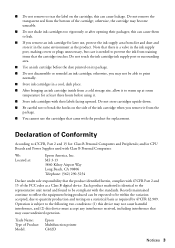
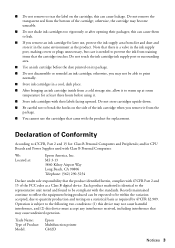
...■ Be careful not to quantity production and testing on the side of Product: Model:
Epson Multifunction printer C462D
Notices 3 Each product marketed is a valve in a cool, dark place.
■ ...Located at least three hours before the date printed on the cartridge; Records maintained continue to the following two conditions: (1) this device may become unusable.
■ Do not shake...
Notices - Page 4
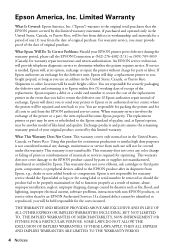
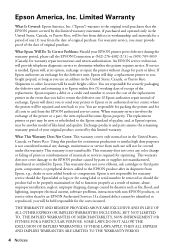
...devices added to send your original product covered by an EPSON Authorized Servicer. What Epson Will Do To Correct Problems: Should your EPSON printer prove defective during the warranty period, please call the EPSON Connection at its option, exchange or repair the printer...of prints or reimbursement of the printer or a part, the item replaced becomes Epson property. SOME LAWS DO NOT...
User Guide - Page 4


... Product Control Panel 60 Changing Default Scan Button Settings 60 Starting a Scan Using the EPSON Scan Icon 61 Starting a Scan from a Scanning Program 63 Selecting EPSON Scan Settings ...65
4 Windows 34 Basic Print Options - Windows 43
Checking Print Status - Windows 42 Printing Your Document or Photo - Mac OS X ...53 Selecting Page Setup Settings - Mac OS...
User Guide - Page 19
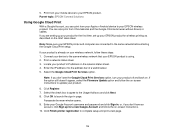
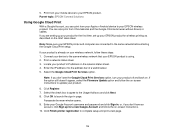
... described on the Start Here sheet. Note: Make sure your EPSON printer and computer are setting up your mobile device to the Usage Advisory and click Next. 8. Print a network status sheet. 3. Select the Google Cloud Print Services option. If you are connected to update your EPSON product. Enter the IP address into the address bar of...
User Guide - Page 27
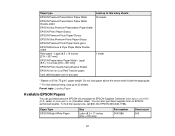
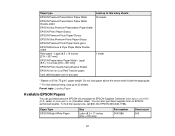
... inches [216 × 279 mm])
Part number S041586
Sheet count 500
27 To find the nearest one, call 800-GO-EPSON (800-463-7766). Do not load paper above the arrow mark inside the edge guide. ** For two-sided printing, load up to 30 sheets. Legal (8.5 × 14 inches [216 × 357 mm...
User Guide - Page 36


...in the printer settings window.
Basic Print Options - Some options may not exactly match the name of your paper. Select the size of the border options: • If you are printing a ... need to customize your print. Windows You can also select the User Defined setting to print borderlessly. Select the type of the basic print options to access the Epson product support website, click...
User Guide - Page 56


...EPSON Color Controls
Lets you manage color using only your printer software so you can customize the conversion method and filter settings on the Color Matching menu.
4. You can manage color using controls in your printer...face with Mac OS X Color Matching and Color Options - Mac OS X Parent topic: Printing with an intentional color cast, such as a statue, you may want to turn off color...
User Guide - Page 71


..., view on a computer screen, or post on the web. • Printer: Select this option for images you will print or documents you will convert to editable text using OCR (Optical Character Recognition...the file was saved directly to your scan. 6. Home Mode Parent topic: Selecting EPSON Scan Settings Related concepts Image Preview Guidelines Scan Resolution Guidelines Related tasks Selecting Scan File...
User Guide - Page 103
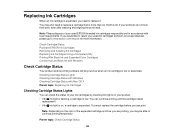
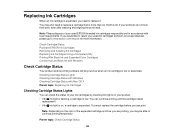
... of your product. • If the ink light is flashing, a cartridge is expended. You can print. Replacing Ink Cartridges
When an ink cartridge is expended, you need to www.epson.com/recycle for proper disposal, please go to replace a cartridge that is more information.
Parent topic: Check Cartridge Status
103 If you can...
User Guide - Page 106


....
2. To disable promotional offers, deselect the Display Epson Offers checkbox. Deselect the See Low Ink Reminder alerts checkbox at the bottom of the screen. 5. Select Utility and select Open Printer Utility.
• Mac OS X 10.5: In the Apple menu or the Dock, select System Preferences. Select Print & Fax, select your product, and select...
User Guide - Page 108
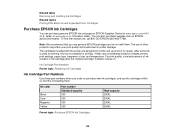
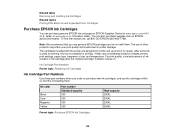
... find the nearest one, call 800-GO-EPSON (800-463-7766). After some ink is used for priming, the rest is available for resale. For print quality, a variable amount of installing them .
The cartridges included with the printer are designed for printer set up and not for printing.
sales) or www.epson.ca (Canadian sales).
You can...
User Guide - Page 113
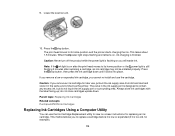
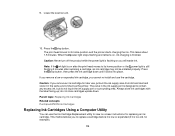
... print head moves to contain any excess ink, but do not store cartridges upside-down until it in the ink supply port is designed to its home position and the printer ...an ink cartridge. The valve in the same environment as the printer. 9. Parent topic: Replacing Ink Cartridges Related concepts Purchase EPSON Ink Cartridges
Replacing Ink Cartridges Using a Computer Utility
You can ...
User Guide - Page 115
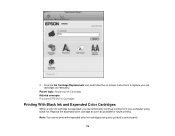
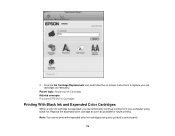
Parent topic: Replacing Ink Cartridges Related concepts Purchase EPSON Ink Cartridges
Printing With Black Ink and Expended Color Cartridges
When a color ink cartridge is expended, you can temporarily continue printing from your computer using your ink cartridges as possible for future printing.
2. Click the Ink Cartridge Replacement icon and follow the on-screen instructions to...
User Guide - Page 116
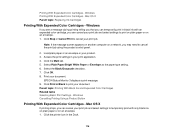
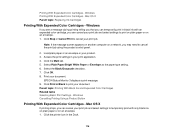
... on an envelope. 1.
Print your print job and select settings to temporarily print with an expended color cartridge, you can cancel your document. Click the printer icon in black ink with only black ink on plain paper or on an envelope. 1. Printing With Expended Color Cartridges -
EPSON Status Monitor 3 displays a print message. 9. Parent topic: Printing With Black Ink...
User Guide - Page 135
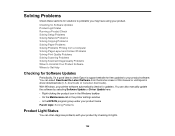
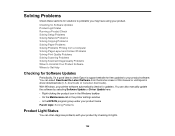
...in the Windows taskbar • On the Maintenance tab in the printer settings window • In the EPSON program group under your product name Parent topic: Solving Problems
Product Light... Status
You can select Download the Latest Software from a Computer Solving Page Layout and Content Problems Solving Print...
User Guide - Page 138
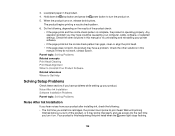
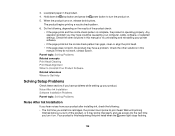
If they do not work, contact Epson. Your product is operating properly.
Noise After Ink Installation Software Installation Problems Parent topic: ... if you have problems while setting up your printer software.
• If the page prints but the nozzle check pattern has gaps, clean or align the print head. • If the page does not print, the product may prime improperly and use excess...
User Guide - Page 139
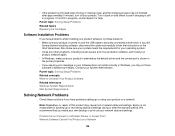
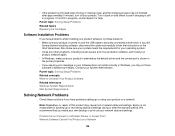
...; Make sure your System Administrator. • If the product's print head stops moving or making noise, and the charging process has ...that you make sure your product is selected as the default printer and the correct port is still in Windows, you may ... the Start Here sheet. Epson is securely connected at both ends. Turn it is still in progress, contact Epson for your operating system. ...
User Guide - Page 157


...your printer software. • For best results, use a color
management system to scanning with your product. If so,
wake ...your system and restart your scanning software. • If you can never exactly match your computer is not running in your scanning software, try reinstalling it. However, you may need to replace them. • Your printed colors can download and install EPSON...
User Guide - Page 163


Windows
You can uninstall and then re-install your product, then click EPSON Printer Software Uninstall. Select EPSON, select your product software to solve certain problems. 1.
Note: If you to Uninstall Your Product Software
If you have a problem that requires you see a User ...
User Guide - Page 165
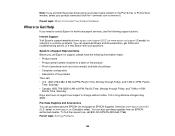
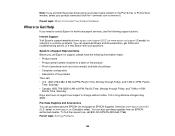
... of the problem Then call 800-GO-EPSON (800-463-7766). Parent topic: Solving Problems
165 Internet Support Visit Epson's support website at www.epson.com/ink3 (U.S.
Toll or long ...Epson for support, please have the following support options.
sales) or www.epson.ca (Canadian sales). Note: If you uninstall the printer driver and your product name remains in the Print & Fax or Print...
Similar Questions
My Xp200 Wont Print Black?
I just replaced the black ink thinking that was it. It shows that the black ink is full and hooked u...
I just replaced the black ink thinking that was it. It shows that the black ink is full and hooked u...
(Posted by rileymc 10 years ago)
How Do I Change The Default Print Settings On My Epson Xp 200 Printer Using A Ma
Printer always prints 3 copies. I want to change the default setting to 1 copy so I dont forget to...
Printer always prints 3 copies. I want to change the default setting to 1 copy so I dont forget to...
(Posted by summerisland1 11 years ago)
Wont Print. Orange Light On The Right Keeps Flashing.
(Posted by Anonymous-84475 11 years ago)

