Epson WorkForce WF-7510 Support Question
Find answers below for this question about Epson WorkForce WF-7510.Need a Epson WorkForce WF-7510 manual? We have 2 online manuals for this item!
Question posted by Anonymous-84373 on November 16th, 2012
Print 11 X 17 Page
Print 11 x 17 page on Epson WF 7520
Current Answers
There are currently no answers that have been posted for this question.
Be the first to post an answer! Remember that you can earn up to 1,100 points for every answer you submit. The better the quality of your answer, the better chance it has to be accepted.
Be the first to post an answer! Remember that you can earn up to 1,100 points for every answer you submit. The better the quality of your answer, the better chance it has to be accepted.
Related Epson WorkForce WF-7510 Manual Pages
Quick Guide - Page 2


... shown.
2 Your WorkForce WF-7510/WF-7520 Features Copy, scan, and fax from the easy-to-use control panel Easy networking-Wi-Fi and Ethernet Extra-high capacity ink cartridges
Advanced paper handling with Automatic Document Feeder and 250-sheet, wide-format cassette Wireless printing from mobile devices with Epson Connect
Where to both the WF-7510 and WF-7520 unless otherwise...
Quick Guide - Page 3
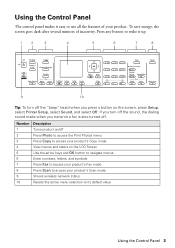
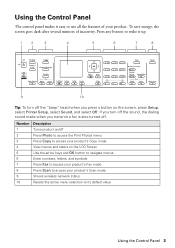
..., and select Off. Press any button to its default value
Using the Control Panel 3 Number Description
1
Turns product on/off
2
Press Photo to access the Print Photos menu
3
Press Copy to access your product.
Quick Guide - Page 4
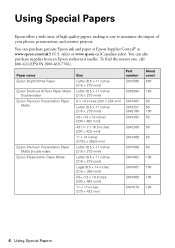
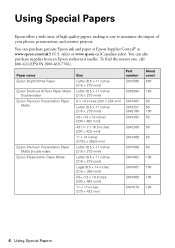
...Epson authorized reseller. Paper name Epson Bright White Paper Epson Brochure & Flyer Paper Matte
Double-sided Epson Premium Presentation Paper
Matte
Epson Premium Presentation Paper Matte Double-sided
Epson Presentation Paper Matte
Size
Letter (8.5 × 11 inches [216 × 279 mm])
Letter (8.5 × 11...215; 19 inches [330 × 483 mm])
11 × 17 inches (279 × 432 mm)
Part number ...
Quick Guide - Page 7


...
place. For double-sided scanning, use letter- to keep your original facedown on the scanner glass only.
Close the cover gently to A3-size sheets (11.69 × 16.54 inches) in the Automatic Document Feeder (ADF). Open the ADF paper support, and then move the edge guide outward.
2. Using the...
Quick Guide - Page 9


...5. To change other print settings, press x Menu, then select Paper and Copy
Settings. ■ To make double-sided copies (WorkForce WF-7520 only), select 2-Sided
Copying. To change the print quality, press the ... or color documents. If you can copy documents onto plain paper, Epson Bright White Paper, or Epson Presentation Paper Matte. See the online User's Guide for instant photo ...
Quick Guide - Page 10


...your originals so that pages print side-by-side, two per sheet, select 2-up Copy as shown on the front of the paper smears, select a longer Dry Time in the Paper and Copy Settings menu (WorkForce WF-7520 only).
10 Copying a Document... may be sure to load them as the Layout setting. Note: When printing two-sided, if ink on page 8.
■ You can also change the paper type, paper size, and other...
Quick Guide - Page 11


...printing... printer is turned on the LCD screen and print them (see page 12). it into the ... between your product and a computer, and printing photos directly from your card (removable disk)...not flashing. If the product is connected to print.
Caution: Do not remove the card or ... into the trash,
3. Printing From a Memory Card
Your product lets you print photos directly from your printer...
Quick Guide - Page 12


... From the LCD Screen Press the Photo button, then select View and Print Photos. use the arrow buttons to frame the image; Press the x Menu button, then select Print Settings. 7. Load several sheets of that you want of Epson photo paper (various types available; Note: To crop the photo, press the Display/Crop...
Quick Guide - Page 13


... a Windows or Mac® computer.
Then click Preferences or Properties on printing, see a Setup, Printer, or Options button, click it.
Select the print command in Windows
1. Select your Epson printer Click here to open your Epson printer is selected, then click the Preferences or Properties button. (If you see the online User's Guide. For...
Quick Guide - Page 14


... quick access to settings
Select your Document Size
Select your Paper Type
Click here for 2-Sided Printing
Note: For quick access to start printing. Click OK or Print to the most common settings, select one of the Printing Presets on the left side of the screen. Open a photo or document in an application. 2. Click...
Quick Guide - Page 15


... and page settings
Application settings
Pop-up menu, and select your application before printing or check for details. Printing With a Mac 15 Select basic copy and page settings. Note: If the...pop-up menu
5. Select your Epson printer Click to expand, if necessary
4. See the online User's Guide for it in your Media Type, Print Quality and other printing options you want isn't shown...
Quick Guide - Page 17
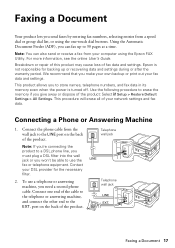
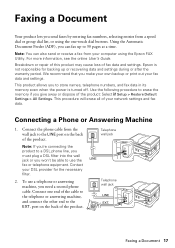
... during or after the warranty period. Telephone wall jack
Telephone wall jack
Faxing a Document 17 Faxing a Document
Your product lets you send faxes by entering fax numbers, selecting entries from ... or using the Epson FAX Utility.
Connect the phone cable from your fax data and settings. Using the Automatic Document Feeder (ADF), you make your own backup or print out your computer...
Quick Guide - Page 32


.... Remove the back cover of photo paper. see your online User's Guide for jammed paper. Lift the document cover and remove any paper, if necessary (WorkForce WF-7520 only).
Quick Guide - Page 34


...Friday
Days and hours of the problem
Then call 800-GO-EPSON (800-463-7766). Other Software Technical Support
ABBYY® ...epson.ca (Canadian sales). Where to Get Help
Epson Technical Support
Internet Support Visit epson.com/support (U.S.) or epson.ca/support (Canada) where you call Epson for support, please have the following information ready: ■ Product name (WorkForce WF-7510/WF-7520...
Quick Guide - Page 36
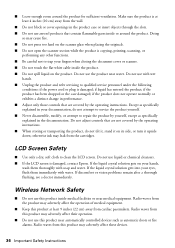
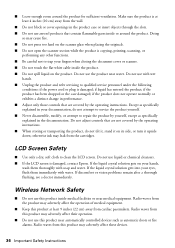
...adversely affect these devices.
36 Important Safety Instructions Do not use this product near automatically controlled devices such as specifically ...chemical cleansers. ■ If the LCD screen is copying, printing, scanning, or
performing any other functions. ■ Be ...not open the scanner section while the product is damaged, contact Epson.
LCD Screen Safety
■ Use only a dry, soft...
Quick Guide - Page 38
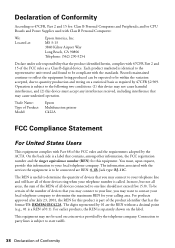
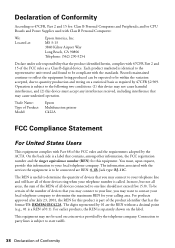
...Name: Type of Product: Model:
Epson Multifunction printer C422A
FCC Compliance Statement
For United States Users
This equipment complies with Part 68 of devices that contains, among other information,...and 15 of the product identifier that may not cause harmful interference, and (2) this device may cause undesired operation.
On the back side is subject to determine the quantity of...
Quick Guide - Page 42


... not cover ribbons, ink cartridges or third party parts, components, or peripheral devices added to the Epson product after its authorized service center, where the printer will be another model ... prints or reimbursement of the printer or a part, the item replaced becomes Epson property. To find the Epson Customer Care Center nearest you will not be properly maintained or fail to : Epson ...
Quick Guide - Page 43
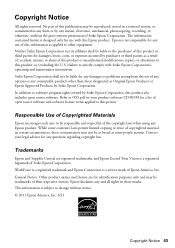
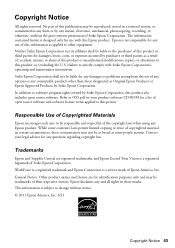
...Central are for any means, electronic, mechanical, photocopying, recording, or otherwise, without notice. © 2011 Epson America, Inc. 6/11
Copyright Notice 43 This information is a service mark of their respective owners. WorkForce is a registered trademark and Epson Connection is subject to this information as some people assume. While some countries' laws permit limited copying...
Start Here - Page 1
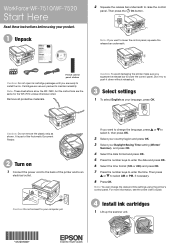
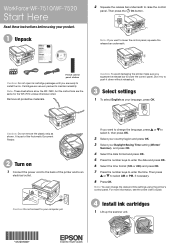
Note: These illustrations show the WF-7520, but the instructions are vacuum packed to maintain reliability.
It is part of the Automatic Document Feeder.
2 Turn on... yet.
4 Install ink cartridges
1 Lift up the scanner unit.
*412201800* *412201800* Cartridges are the same for the WF-7510 unless otherwise noted.
Start Here
Read these instructions before using the printer's control panel.
Start Here - Page 4


...Epson offers a recycling program for copying, printing, faxing, and scanning. Please go to change without notice.
Genuine Epson paper Epson offers a wide variety of life products. WorkForce WF-7510/WF-7520..., tablets, and other popular mobile devices. When you're finished, highlight Done and press OK. Epson, Supplies Central, WorkForce, and DURABrite are for proper disposal...
Similar Questions
How Do I Change Paper Trays In The Epson Wf-7520
(Posted by mtebckfr 9 years ago)
I'm Running Windows 8.1 And I'm Unable To Bring Up An Option To Print On 11 X 17
(Posted by bainarch 10 years ago)
I Have Epson Wf-7520 Printer. After Replacing All Ink Cartridges Several Times
I have Epson WF-7520 printer. After replacing all ink cartridges several times only the black will p...
I have Epson WF-7520 printer. After replacing all ink cartridges several times only the black will p...
(Posted by michaellkeith 10 years ago)
Epson Wf-7520, Line Runs Down Middle Of Scanned Image
Epson WF-7520, line runs down middle of scanned image
Epson WF-7520, line runs down middle of scanned image
(Posted by grogers 10 years ago)

