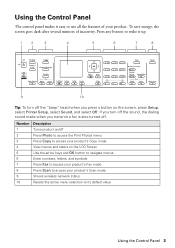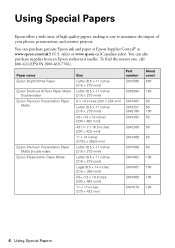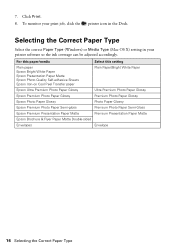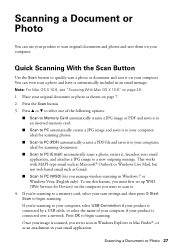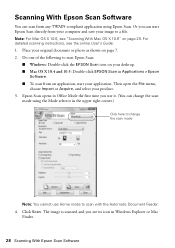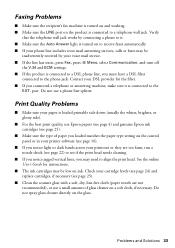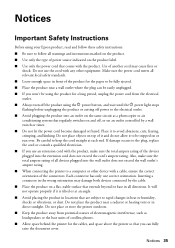Epson WorkForce WF-7510 Support Question
Find answers below for this question about Epson WorkForce WF-7510.Need a Epson WorkForce WF-7510 manual? We have 2 online manuals for this item!
Question posted by bainarch on January 15th, 2014
I'm Running Windows 8.1 And I'm Unable To Bring Up An Option To Print On 11 X 17
The person who posted this question about this Epson product did not include a detailed explanation. Please use the "Request More Information" button to the right if more details would help you to answer this question.
Current Answers
Related Epson WorkForce WF-7510 Manual Pages
Similar Questions
Updated To Windows 10, Now Printer Won't Work
I've uninstalled the drivers and reinstalled them, also went to the net to get Windows 10 updates. C...
I've uninstalled the drivers and reinstalled them, also went to the net to get Windows 10 updates. C...
(Posted by readylm 8 years ago)
Unable To Scan To Pc Using Usb Cable
I can print documents from my computer which is connected to the printer with a USB cable. When I tr...
I can print documents from my computer which is connected to the printer with a USB cable. When I tr...
(Posted by kayzimmerman 11 years ago)
Epson Dose Not Show All The Paper Sizes Window 8
How can i Fix it?
How can i Fix it?
(Posted by ivanrosario1 11 years ago)
No Print Form Windows Photo Viewer Ot Other Printing Progrsms
trying to print jpeg with the windows photo viewer and it starts to print than the paper stops about...
trying to print jpeg with the windows photo viewer and it starts to print than the paper stops about...
(Posted by alltoys48 11 years ago)