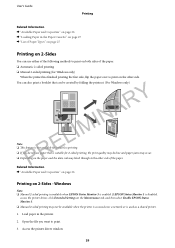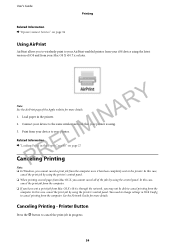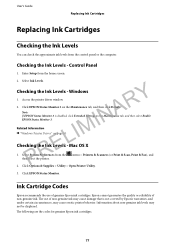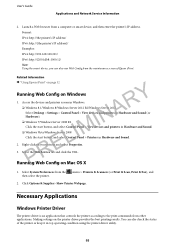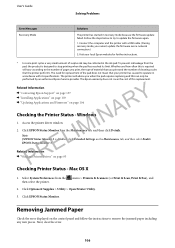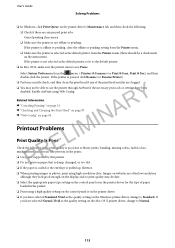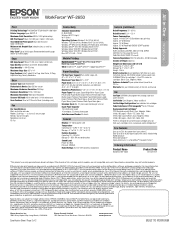Epson WorkForce WF-2650 Support Question
Find answers below for this question about Epson WorkForce WF-2650.Need a Epson WorkForce WF-2650 manual? We have 6 online manuals for this item!
Question posted by readylm on October 25th, 2015
Updated To Windows 10, Now Printer Won't Work
Current Answers
Answer #1: Posted by Odin on October 25th, 2015 4:35 PM
Hope this is useful. Please don't forget to click the Accept This Answer button if you do accept it. My aim is to provide reliable helpful answers, not just a lot of them. See https://www.helpowl.com/profile/Odin.
Answer #2: Posted by kllgts on November 20th, 2015 8:51 PM
To fix this, open Windows' "Devices and Printers" window, right-click the printer, and open "Printer Properties". On the tab called Advanced, there should be a listbox called "Driver:", and for me the one selected was "Epson ESC/P Standard 3 V4 Class Driver". The custom driver (assuming you have one installed) should be further down the list - in my case, titled "Epson Stylus CX4400 Series". This should enable the old style settings and print monitor.
Answer #3: Posted by 01dyna on November 6th, 2015 11:25 AM
Related Epson WorkForce WF-2650 Manual Pages
Similar Questions
when I first hooked up my printer at work now I can't get it to work
what does "paper source setting is invalid" mean and how do I correct it
want to operate it plugged into my computer, not wireless. Usb plug in place, paper loaded. Won't pr...
I tried to print something up last night and found my laptop no longer recognizes my Epson XP-400 pr...